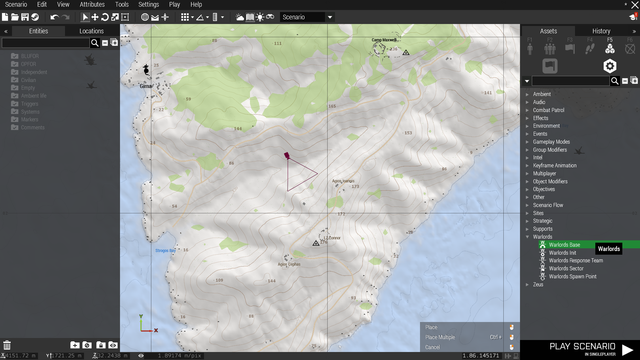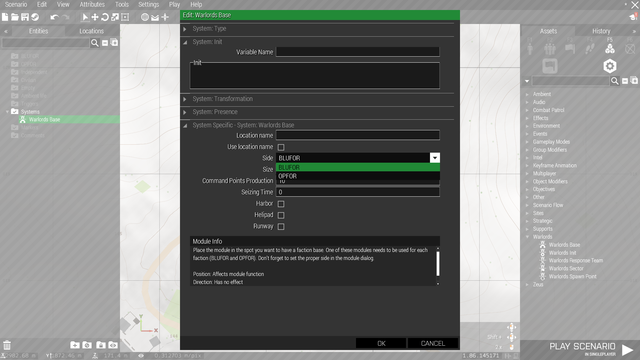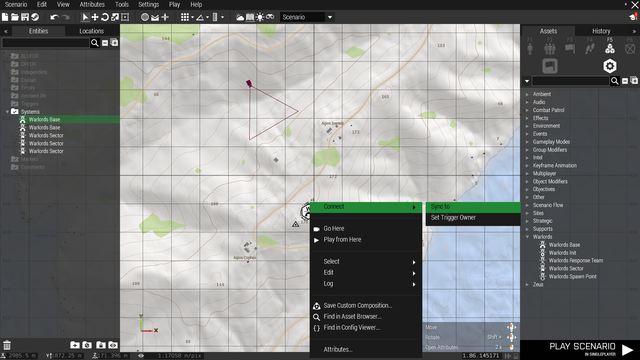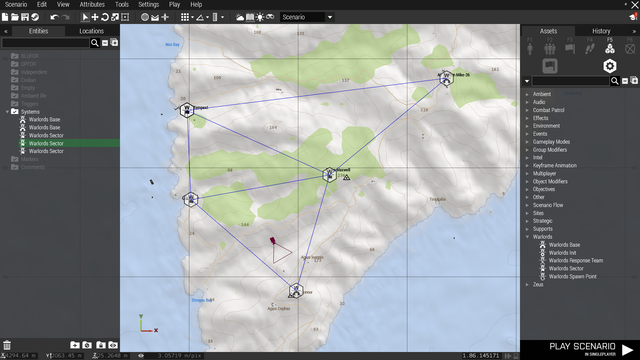MP Warlords – Arma 3
Jump to navigation
Jump to search
No edit summary |
No edit summary |
||
| Line 8: | Line 8: | ||
==== 1. Place Warlords modules ==== | ==== 1. Place Warlords modules ==== | ||
* All Warlords modules can be found under ''Systems > Warlords''. | * All Warlords modules can be found under ''Systems > Warlords''. | ||
[[File:Warlords modules.png|640px]] | |||
* Place the '''Warlords Init''' module anywhere on the map (its position is irrelevant). | * Place the '''Warlords Init''' module anywhere on the map (its position is irrelevant). | ||
** Feel free to tweak the settings in the module window (you open this window by double clicking on a placed module icon). Check the tooltips for each parameter. | ** Feel free to tweak the settings in the module window (you open this window by double clicking on a placed module icon). Check the tooltips for each parameter. | ||
[[File:parameter.png|640px]] | |||
* Place two '''Warlords Base''' modules (one for each faction) on the locations you want to have the starting faction bases. | * Place two '''Warlords Base''' modules (one for each faction) on the locations you want to have the starting faction bases. | ||
** Don't forget to properly set up the ''side'' parameter in the module window! | ** Don't forget to properly set up the ''side'' parameter in the module window! | ||
* Place '''Warlords Sector''' modules on desired sector locations. | * Place '''Warlords Sector''' modules on desired sector locations. | ||
** You can change various parameters for individual sectors and bases in their module windows. | ** You can change various parameters for individual sectors and bases in their module windows. | ||
* Connect the bases and the sectors by right clicking on any of them, selecting "Connect > Sync to" and left clicking on the sector or base you want to connect | * Connect the bases and the sectors by right clicking on any of them, selecting "Connect > Sync to" and left clicking on the sector or base you want to connect. | ||
[[File:connecting.png|640px]] | |||
* Repeat this for other sectors until you've got all the sectors and bases linked in a reasonable way. | |||
[[File:network.png|640px]] | |||
==== 2. Place playable units ==== | ==== 2. Place playable units ==== | ||
| Line 25: | Line 25: | ||
* The type or number of playable units is up to you. | * The type or number of playable units is up to you. | ||
* Make sure all of them are set as ''Player'' or ''Playable''. | * Make sure all of them are set as ''Player'' or ''Playable''. | ||
[[Category:Multiplayer]] | [[Category:Multiplayer]] | ||
Revision as of 15:00, 8 November 2018
-wrong parameter ("a3") defined!-[[:Category:Introduced with a3 version 1.86|1.86]]
This page will provide you with information required to set up your own Warlords scenario.
Eden editor
Here you will find the summary of work that needs to be done in the scenario editor.
1. Place Warlords modules
- All Warlords modules can be found under Systems > Warlords.
- Place the Warlords Init module anywhere on the map (its position is irrelevant).
- Feel free to tweak the settings in the module window (you open this window by double clicking on a placed module icon). Check the tooltips for each parameter.
- Place two Warlords Base modules (one for each faction) on the locations you want to have the starting faction bases.
- Don't forget to properly set up the side parameter in the module window!
- Place Warlords Sector modules on desired sector locations.
- You can change various parameters for individual sectors and bases in their module windows.
- Connect the bases and the sectors by right clicking on any of them, selecting "Connect > Sync to" and left clicking on the sector or base you want to connect.
- Repeat this for other sectors until you've got all the sectors and bases linked in a reasonable way.
2. Place playable units
- You should place the playable units inside their respective faction bases.
- The type or number of playable units is up to you.
- Make sure all of them are set as Player or Playable.