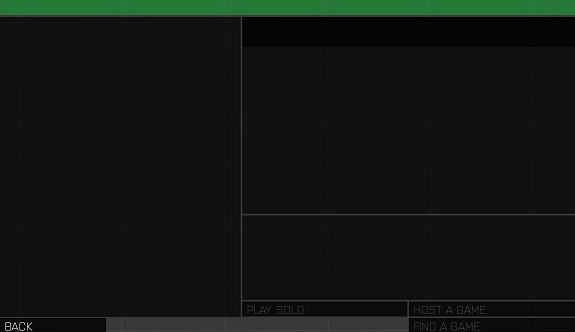createMPCampaignDisplay: Difference between revisions
Jump to navigation
Jump to search
Lou Montana (talk | contribs) m (Text replacement - "_{10,} " to "") |
Lou Montana (talk | contribs) m (Text replacement - " *\| *([Cc]omments|COMMENTS|Game|[Gg]ame [Nn]ame|Game [Vv]ersion|Game Version \(number surrounded by NO SPACES\)|Multiplayer Arguments( \("local" or "global"\))?|Effects|Multiplayer Effects( \("local" or "global"\))?|Multiplayer Exe...) |
||
| Line 1: | Line 1: | ||
{{Command | {{Command | ||
|arma3 | |arma3 | ||
|1.62 | |1.62 | ||
|arg | |arg= | ||
|eff | |eff= | ||
|gr1= GUI Control | |gr1= GUI Control | ||
| Create a MP campaign display. The class name must be a mission collection declared in the configs; for example, {{Inline code|[[configFile]] >> "CfgMissions" >> "MPMissions" >> "Apex"}}<br> | | Create a MP campaign display. The class name must be a mission collection declared in the configs; for example, {{Inline code|[[configFile]] >> "CfgMissions" >> "MPMissions" >> "Apex"}}<br> | ||
If the class doesn't exist or isn't a mission collection, the display will be created empty. | If the class doesn't exist or isn't a mission collection, the display will be created empty. | ||
| display [[createMPCampaignDisplay]] class | | display [[createMPCampaignDisplay]] class | ||
|p1= display - [[Display]] | |p1= display - [[Display]] | ||
|p2= class: [[String]] - Mission collection class [[name]] | |p2= class: [[String]] - Mission collection class [[name]] | ||
| [[Nothing]] | | [[Nothing]] | ||
|x1= <code>[[findDisplay]] 46 [[createMPCampaignDisplay]] "Apex";</code> | |x1= <code>[[findDisplay]] 46 [[createMPCampaignDisplay]] "Apex";</code> | ||
| [[createMissionDisplay]], [[playMission]], [[createDisplay]] | | [[createMissionDisplay]], [[playMission]], [[createDisplay]] | ||
}} | }} | ||
Revision as of 00:10, 18 January 2021
Description
- Description:
- Create a MP campaign display. The class name must be a mission collection declared in the configs; for example,
configFile >> "CfgMissions" >> "MPMissions" >> "Apex"
If the class doesn't exist or isn't a mission collection, the display will be created empty. - Groups:
- GUI Control
Syntax
- Syntax:
- display createMPCampaignDisplay class
- Parameters:
- display - Display
- class: String - Mission collection class name
- Return Value:
- Nothing
Examples
- Example 1:
findDisplay 46 createMPCampaignDisplay "Apex";
Additional Information
Notes
-
Report bugs on the Feedback Tracker and/or discuss them on the Arma Discord or on the Forums.
Only post proven facts here! Add Note
Bottom Section
- Posted on July 14, 2016 - 23:16 (UTC)
- R3vo
-
findDisplay 46 createMPCampaignDisplay "123";