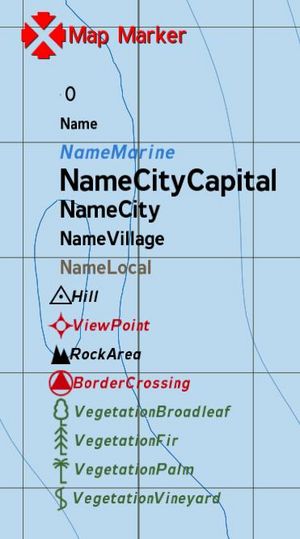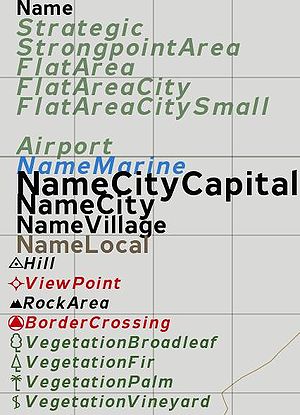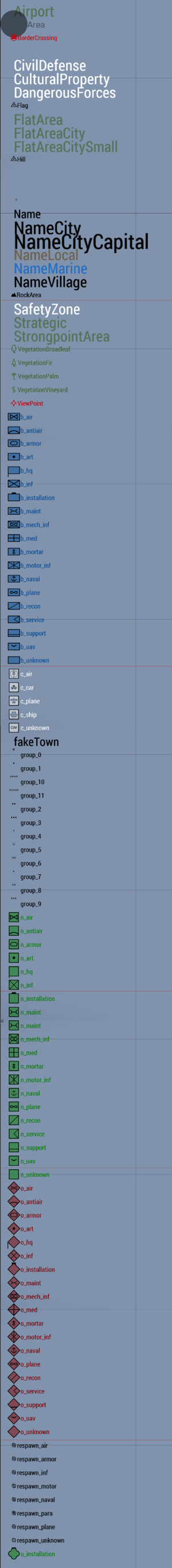Location: Difference between revisions
Jump to navigation
Jump to search
Lou Montana (talk | contribs) m (Text replacement - "<div style="clear: both;"></div>" to "{{Clear}}") |
Lou Montana (talk | contribs) m (Text replacement - "<tt>([a-zA-Z0-9\. _"\\']+)<\/tt>" to "{{hl|$1}}") |
||
| Line 9: | Line 9: | ||
* Locations have a name, a side, a [[Position3D|3D position]], a 2D area, and an orientation. | * Locations have a name, a side, a [[Position3D|3D position]], a 2D area, and an orientation. | ||
* They have a non-scaling map representation (icon and/or text, depending on class). | * They have a non-scaling map representation (icon and/or text, depending on class). | ||
* They require a class definition to define basic properties that can be changed using script commands. Classes are defined in | * They require a class definition to define basic properties that can be changed using script commands. Classes are defined in {{hl|bin\Config.bin\CfgLocationTypes}} | ||
* They can be attached to objects, with all of the location's relevant properties inherited from the object | * They can be attached to objects, with all of the location's relevant properties inherited from the object | ||
* They can use [[setVariable]] and [[getVariable]], '''but this only works with user made locations''' | * They can use [[setVariable]] and [[getVariable]], '''but this only works with user made locations''' | ||
Revision as of 23:55, 15 November 2021
A location is an extended type of marker. For example city names displayed on the map are locations; their information can be accessed and modified with Location commands.
Location notion was introduced in ![]() 1.08.
1.08.
Specifics
- Locations have a name, a side, a 3D position, a 2D area, and an orientation.
- They have a non-scaling map representation (icon and/or text, depending on class).
- They require a class definition to define basic properties that can be changed using script commands. Classes are defined in bin
\Config.bin \CfgLocationTypes - They can be attached to objects, with all of the location's relevant properties inherited from the object
- They can use setVariable and getVariable, but this only works with user made locations
- Locations are local in MP, their properties are not synchronized
- Existing locations are set in an islands .pew file. When the island is exported to .wrp the islandname.hpp is also produced - this contains the location names used in the .pew file. This .hpp is then incorporated into the config for the island using an #include statement.
This section included in the island config ensures any locations set in the .pew file are included in the island during packing. - A terrain config can not be changed using the location script commands, but they can be found and read. This provides a single command method of finding nearby high points, towns, etc.
Location Types
Armed Assault
Possible location types are:
- Mount
- Name
- NameMarine
- NameCityCapital
- NameCity
- NameVillage
- NameLocal
- Hill
- ViewPoint
- RockArea
- BorderCrossing
- VegetationBroadleaf
- VegetationFir
- VegetationPalm
- VegetationVineyard
Arma 2
- Name
- Strategic
- StrongpointArea
- FlatArea
- FlatAreaCity
- FlatAreaCitySmall
- CityCenter
- Airport
- NameMarine
- NameCityCapital
- NameCity
- NameVillage
- NameLocal
- Hill
- ViewPoint
- RockArea
- BorderCrossing
- VegetationBroadleaf
- VegetationFir
- VegetationPalm
- VegetationVineyard
Arma 3
- Airport (on Tanoa only. Tanoan airports have their own location type. On Altis and Stratis, airports are NameLocal)
- Area
- BorderCrossing
- CityCenter
- CivilDefense
- CulturalProperty
- DangerousForces
- Flag
- FlatArea
- FlatAreaCity
- FlatAreaCitySmall
- Hill
- HistoricalSite
- Invisible
- Mount
- Name
- NameCity
- NameCityCapital
- NameLocal (will return names like Airport)
- NameMarine
- NameVillage
- RockArea
- SafetyZone
- Strategic
- StrongpointArea
- VegetationBroadleaf
- VegetationFir
- VegetationPalm
- VegetationVineyard
- ViewPoint
- b_air
- b_antiair
- b_armor
- b_art
- b_hq
- b_inf
- b_installation
- b_maint
- b_mech_inf
- b_med
- b_mortar
- b_motor_inf
- b_naval
- b_plane
- b_recon
- b_service
- b_support
- b_uav
- b_unknown
- c_air
- c_car
- c_plane
- c_ship
- c_unknown
- fakeTown
- group_0
- group_1
- group_10
- group_11
- group_2
- group_3
- group_4
- group_5
- group_6
- group_7
- group_8
- group_9
- n_air
- n_antiair
- n_armor
- n_art
- n_hq
- n_inf
- n_installation
- n_maint
- n_mech_inf
- n_med
- n_mortar
- n_motor_inf
- n_naval
- n_plane
- n_recon
- n_service
- n_support
- n_uav
- n_unknown
- o_air
- o_antiair
- o_armor
- o_art
- o_hq
- o_inf
- o_installation
- o_maint
- o_mech_inf
- o_med
- o_mortar
- o_motor_inf
- o_naval
- o_plane
- o_recon
- o_service
- o_support
- o_uav
- o_unknown
- respawn_air
- respawn_armor
- respawn_inf
- respawn_motor
- respawn_naval
- respawn_para
- respawn_plane
- respawn_unknown
- u_installation