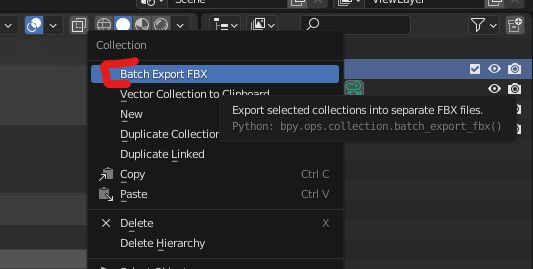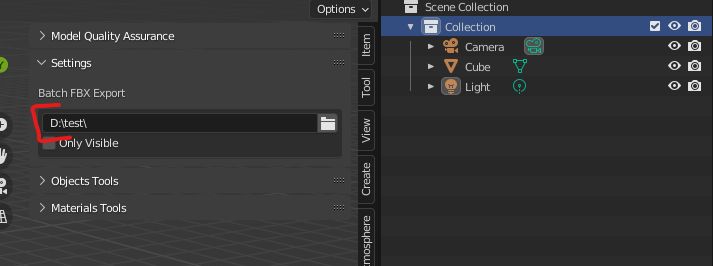Enfusion Blender Tools: Batch FBX Export – Arma Reforger
Jump to navigation
Jump to search
No edit summary |
No edit summary |
||
| Line 1: | Line 1: | ||
This feature allows users to export objects from each selected collection and its subcollections into a separate FBX file by right mouse button clicking on one of these selected collections. | This feature allows users to export objects from each selected collection and its subcollections into a separate FBX file by right mouse button clicking on one of these selected collections(works only in Blender version '''2.93''' and above). | ||
[[File:batch fbx.jpg]] | [[File:batch fbx.jpg]] | ||
This functionality is available once | This functionality is available once user provided a valid export directory, exported files are named by selected collections. | ||
[[File:armareforger-folder path.jpg]] | |||
{{Feature|informative|Before exporting, make sure that all selected collections are made visible.}} | {{Feature|informative|Before exporting, make sure that all selected collections are made visible.}} | ||
| Line 9: | Line 11: | ||
== Options == | == Options == | ||
=== Only Visible === | === Only Visible === | ||
Revision as of 10:53, 6 June 2022
This feature allows users to export objects from each selected collection and its subcollections into a separate FBX file by right mouse button clicking on one of these selected collections(works only in Blender version 2.93 and above).
This functionality is available once user provided a valid export directory, exported files are named by selected collections.
Options
Only Visible
If the "Only Visible" property is unchecked, export does not take the visibility state of object or collection into account and exports every object within the selected collection.
If it is checked, only visible objects or objects from visible sub-collections will be exported.