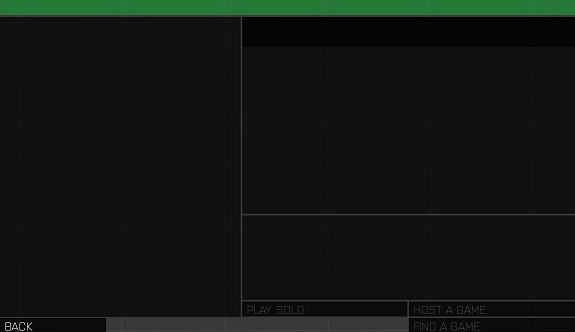createMPCampaignDisplay: Difference between revisions
Jump to navigation
Jump to search
Lou Montana (talk | contribs) m (Text replacement - "(\|[pr][0-9]+ *= *[^- ]*) *- *M([a-z ])" to "$1 - m$2") |
Lou Montana (talk | contribs) m (Text replacement - "[[Image:" to "[[File:") |
||
| Line 30: | Line 30: | ||
|timestamp= 20160714231600 | |timestamp= 20160714231600 | ||
|text= <sqf>findDisplay 46 createMPCampaignDisplay "123";</sqf> | |text= <sqf>findDisplay 46 createMPCampaignDisplay "123";</sqf> | ||
[[ | [[File:MPCampaignDisplay_Apex Protocol.jpg|APEX Protocol Campaign Screen]] | ||
}} | }} | ||
Revision as of 23:09, 20 November 2023
Description
- Description:
- Create a MP campaign display. The class name must be a mission collection declared in the configs; for example, configFile >> "CfgMissions" >> "MPMissions" >> "Apex"
If the class does not exist or is not a mission collection, the display will be created empty. - Groups:
- GUI Control
Syntax
- Syntax:
- display createMPCampaignDisplay class
- Parameters:
- display: Display
- class: String - mission collection classname
- Return Value:
- Nothing
Examples
- Example 1:
Additional Information
- See also:
- createMissionDisplay playMission createDisplay
Notes
-
Report bugs on the Feedback Tracker and/or discuss them on the Arma Discord or on the Forums.
Only post proven facts here! Add Note