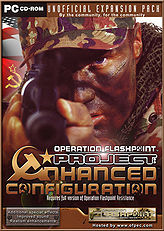Enhanced Configuration Project: Difference between revisions
mNo edit summary |
(WIP new format, please don't alter.) |
||
| Line 8: | Line 8: | ||
== The ECP provides: == | == The ECP provides: == | ||
* Improved gameplay | |||
* Big brained AI | * Big brained AI | ||
* Additional special effects | * Additional special effects | ||
| Line 27: | Line 27: | ||
<br> | <br> | ||
= | =Using the ECP= | ||
=== General: === | ==Core Features== | ||
There are many reasons why you should use the ECP mod instead of standard OFP. OFP provides a rich scripting language and configuration system, and we have tried to push the envelope with regards to in-game effects without you requiring a P4 3.0 GHz in order to enjoy it. The ECP does not provide new units or terrain. Our overall goal is to improve the quality of gameplay through configuration modification and effects scripting. We'll leave the addons to those who are skilled in that area, and we offer the ECP as a backbone to whoever is interested. The ECP (core) provides the following features across all OFP missions and campaigns. | |||
* Editor's Debug Spectator( | {|class="wikitable collapsible" style="width:70em" | ||
* Flexible game startup (New) | ! <h3 style="text-align: left;">General:</h3> | ||
|- | |||
| | |||
{|class="wikitable collapsible collapsed" style="width:70em" | |||
! <div style="text-align: left;">ECP event handling concept and initial algorithm</div> | |||
|- | |||
| | |||
In 2003, snYpir developed a concept of improved game-play by resorting to the newly offered technology of configured Event Handlers (EHs) within the OFP game engine. These EHs could not be removed by the 'removeEventHandler' command thus they provided a stable base for scripted development. The EHs were triggered by specific run-time events and the data they returned provided the foundation to create new visual effects and simulations. | |||
Since then, the ECP system was updated and expanded to affect all recognised units that have been loaded or created in-game. In order to be recognised, every unit's configuration must be bound to the ECP_EventHandlers superclass. This superclass can be inherited by any addon or else merged with an existing EH. | |||
For those events not monitored by the EHs, a quasi-event monitoring system has been developed to enable a wide selection of effects. | |||
|} | |||
{|class="wikitable collapsible collapsed" style="width:70em" | |||
! <div style="text-align: left;">Configuration modifications (Updated)</div> | |||
|- | |||
| | |||
The game configuration has been enhanced with small but significant implementations: | |||
* Enhanced AI behaviour in combat | |||
* Texture specular effects for Direct3D HW T&L | |||
* Dynamic size cartridges that remain on the ground for longer time | |||
* Modified smoke, dust, fire and explosion effects | |||
* Improved environmental sound | |||
|} | |||
{|class="wikitable collapsible collapsed" style="width:70em" | |||
! <div style="text-align: left;">Editor's Debug Spectator©</div> | |||
|- | |||
| | |||
The ECP Debug Spectator extends the OFP mission editor by providing a 3D spectating capability. It includes a debug console and a number of different camera modes (including freelook). It is the ideal tool for mission debugging. | |||
* Attention to developers! The Debug Spectator© is a copyrighted feature, provided as courtesy of P.J.M. for the ECP. It can't be modified by anyone but its author or used elsewhere than the official ECP mod. | |||
|} | |||
{|class="wikitable collapsible collapsed" style="width:70em" | |||
! <div style="text-align: left;">Flexible game startup (New)</div> | |||
|- | |||
| | |||
The game startup splash screen has been improved for high performance machines, enabling the main menu as soon as the game has been fully loaded. No longer will you have to wait for the end | |||
of the default intro or use the -nosplash flag. | |||
|} | |||
{|class="wikitable collapsible collapsed" style="width:70em" | |||
! <div style="text-align: left;">In-game ECP Settings Editor (Updated)</div> | |||
|- | |||
| | |||
This dialog, accessible via the pause menu, permits in-game configuration of the most common ECP settings during a mission. However, it doesn't modify the settings files, IE it's settings are not directly saved and stored when the game is closed, for this you will have to edit the start up settings files directly. | |||
|} | |||
{|class="wikitable collapsible collapsed" style="width:70em" | |||
! <div style="text-align: left;">Level Of Detail</div> | |||
|- | |||
| | |||
In order to make the ECP more efficient, level of detail (changing effects depending on whether or not a player can see them) has been implemented. | |||
|} | |||
{|class="wikitable collapsible collapsed" style="width:70em" | |||
! <div style="text-align: left;">New main menu cut-scenes</div> | |||
|- | |||
| | |||
Getting tired of seeing the same old main menu cutscenes? We've taken some steps to fix that. | |||
|} | |||
{|class="wikitable collapsible collapsed" style="width:70em" | |||
! <div style="text-align: left;">Redesigned editor GUI (Updated)</div> | |||
|- | |||
| | |||
The redesigned main menu and editor GUI's is an eye-candy addition to enhance the interaction between the player/designer and the game. | |||
|} | |||
{|class="wikitable collapsible collapsed" style="width:70em" | |||
! <div style="text-align: left;">Redesigned main menu GUI (New)</div> | |||
|- | |||
| | |||
The redesigned main menu and editor GUI's is an eye-candy addition to enhance the interaction between the player/designer and the game. | |||
|} | |||
{|class="wikitable collapsible collapsed" style="width:70em" | |||
! <div style="text-align: left;">Scripting resources (Extended)</div> | |||
|- | |||
| | |||
ECP provides a wide set of functions for development or mission design, gathered in the ECP_resources array. See ECP Functions for more information. | |||
|} | |||
{|class="wikitable collapsible collapsed" style="width:70em" | |||
! <div style="text-align: left;">Spectator script</div> | |||
|- | |||
| | |||
Kegetys' Spectator Script will automatically initiate when a player dies in a ECP multiplayer game. This can also be set up to run in single player missions. The Spectator Script allows players to follow the action either as a seagull or through various camera modes. | |||
|} | |||
|} | |||
=== ECP Performance: === | === ECP Performance: === | ||
| Line 83: | Line 156: | ||
* Muzzle smoke/flash (New) | * Muzzle smoke/flash (New) | ||
{|class="wikitable collapsible" style="width:150px" | |||
{| | ! <h3 style="text-align: left;">Screenshots</h3> | ||
|- | |||
|[[Image:Ecp_lighthouse.jpg|thumb|150px|Working Lighthouses]] | |[[Image:Ecp_lighthouse.jpg|thumb|150px|Working Lighthouses]] | ||
|[[Image:Ecp_boatboom.jpg|thumb|150px|Boat explosion stage 1]] | |[[Image:Ecp_boatboom.jpg|thumb|150px|Boat explosion stage 1]] | ||
Revision as of 19:05, 12 May 2013
Enhanced Configuration Project (ECP)
The Enhanced Configuration Project aims to increase the potential of OFP through providing enhanced configuration files and associated scripts that run without any in-mission triggers or code.
The ECP provides:
- Improved gameplay
- Big brained AI
- Additional special effects
- Improved sound
- Realism enhancements
ECP is an OFP 'modification' consisting of the following components:
- ECP Core
- ECP Dynamic Speaking AI
- ECP Dynamic Range sounds
- ECP Radio Chatter
You only need the ECP Core, however it is highly recommended that you download the other plug-ins as well.
In addition to increasing the enjoyment of the game for individuals, we aim to provide an open-source enhanced configuration for use by all mods.
Using the ECP
Core Features
There are many reasons why you should use the ECP mod instead of standard OFP. OFP provides a rich scripting language and configuration system, and we have tried to push the envelope with regards to in-game effects without you requiring a P4 3.0 GHz in order to enjoy it. The ECP does not provide new units or terrain. Our overall goal is to improve the quality of gameplay through configuration modification and effects scripting. We'll leave the addons to those who are skilled in that area, and we offer the ECP as a backbone to whoever is interested. The ECP (core) provides the following features across all OFP missions and campaigns.
General: | ||||||||||||||||||||||
|---|---|---|---|---|---|---|---|---|---|---|---|---|---|---|---|---|---|---|---|---|---|---|
|
ECP Performance:
- Core redesign and code optimisation (New)
- DGAS architecture (New)
- Enhanced MP reliability and AIM (New)
Simulations:
- AI information sharing and AAD (New)
- AI join
- AI release (New)
- AI surrendering and PoW interaction (New)
- AT/AA launcher backblast damage
- Bleeding damage (Updated)
- Bouncing fragmentation grenades (New)
- Bouncing smoke grenades and smoke simulation (New)
- H.A.L.O. Parachutes (Updated)
- Helo Coms(New)
- IR AA jamming and visual counter-measures
- Multiple ordnance suppression (New)
- Random Weather and Snow (Updated)
- Tail rotor failure
Effects:
- Aircraft altitude warning
- Aircraft smoke
- AT/AA launcher backblast
- AT/AA smoke trail (Extended)
- Blood spurt and bleeding (Updated)
- Burning men (Updated)
- Buzzing flies (Updated)
- Church chanting, animated fountains and lighting effects (New)
- Explosion craters (New)
- Explosion effects (Updated & Extended)
- Fire effects (Updated & Extended)
- Helicopter dust
- Mounted machine gun cartridges (New)
- Shell and bullet whiz (Extended)
- Tank main gun flash (New)
- Tank shock dust
- Working lighthouses (Updated)
- Muzzle smoke/flash (New)
Screenshots | ||||
|---|---|---|---|---|
Videos
Review
External Links
ECP Homepage DEAD LINK
ECP 1.085e (latest patch) BI forum release thread
ECP 1.085 Official OFPEC forum release thread
ECP 1.085 download at Operation Flashpoint Files (+1.085e Patch)