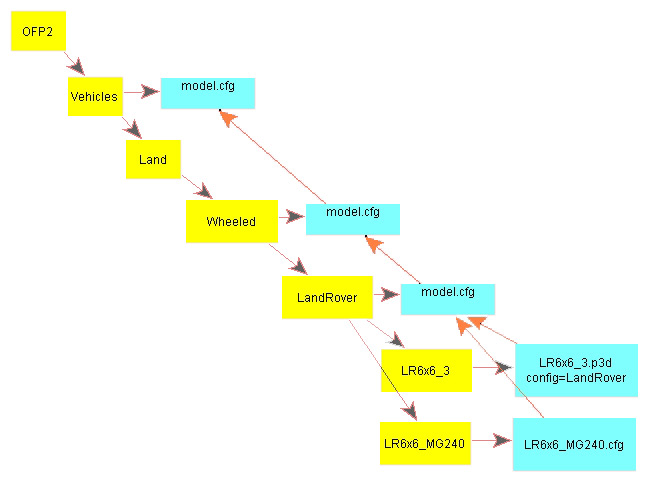Model Config: Difference between revisions
m (→Animation sources: reload src range) |
|||
| Line 89: | Line 89: | ||
{ | { | ||
skeletonInherit = "Car"; {{codecomment|//Inherit all bones from class Car.}} | skeletonInherit = "Car"; {{codecomment|//Inherit all bones from class Car.}} | ||
skeletonBones[] = {{codecomment|//Add two new bones. The movement}} | skeletonBones[] = {{codecomment|//Add two new bones. The movement of bone2 is linked to bone1.}} | ||
{ {{codecomment|// | { {{codecomment|//or in other words - bone2 is child of bone1 / bone 1 is parent of bone2}} | ||
"bone1", "" | {{codecomment|//"<newbone", "<parentbone>" // leave <parentbone> empty if it has no parents}} | ||
"bone1", "", | |||
"bone2", "bone1" | "bone2", "bone1" | ||
}; | }; | ||
Revision as of 02:59, 16 December 2015
Description
The model configuration file (model cfg for short) is the interface between a (P3D) model and the program.
It is a look-up table which is processed during the binarization process, to tell the program what the various sections of the model are, which skeleton it uses and how it is animated.
This system is more flexible than the one previously used, because all the information is stored for the model and not for the object class in the main configuration file. This means that several object classes can use the same model and don't have to define the animations for this model seperately.
A goal of the system is to seperate the configuration of models into a designer and an artist part.
This is done by the introduction of a class AnimationSources in the main configuration file (the designer part) and the continuing use of the class Animations in the model cfg (the artist part).
Most models will be able to inherit definitions from basic definitions on higher levels in the data hierarchy. An example hierarchy is described and illustrated below.
p:\ofp2\vehicles\model.cfg - Defines a class Default.
p:\ofp2\vehicles\land\wheeled\model.cfg - Defines a class Car.
p:\ofp2\vehicles\land\wheeled\landrover\model.cfg - Defines a class LandRover.
p:\ofp2\vehicles\land\wheeled\landrover\lr6x6_3 - In the model is a property config=LandRover (this feature is not implemented and may never be).
p:\ofp2\vehicles\land\wheeled\landrover\lr6x6_mg240 - Has a LR6x6_MG240.cfg, which inherits from class LandRover and adds definitions for a turret.
Notes
At this stage the file is parsed during the binarization of a model and animations can be played in the program with user actions. Eventually they can be previewed using the Buldozer viewer.
The model cfg follows a set of naming conventions. There can be several model cfg files, named by default model.cfg, named after the folder name or named after a specific model. In the case that both a model.cfg and <foldername>.cfg are present, only the latter is parsed. The <modelname>.cfg is parsed alongside of the other model cfg files and therefore the model can be seen as an additional level in the hierarchy.
When we have an example folder called humr with a model called hmmwv.p3d, we can use the following names: model.cfg or humr.cfg and next to that a hmmwv.cfg.
In the future a model may support a named property called config, which tells the model which class in the model cfg to use. There is some doubt whether this feature will be implemented though.
There are model cfg files that do not relate directly to a specific model, but are used for the generic base class definitions, such as class Default.
The functionality of the animations has been extended, allowing to do in scripting what was done before using RTM animations. In addition, animation controllers were introduced, which allow for the control of different animations at the same time. This opens up possibilities like having several turrets on a tank.
The model cfg and main configuration file (where classes cfgModels, cfgSkeletons and Animations were previously defined) operate together to smooth the change from the old to the new system. When a model cfg and the main configuration file both define the same model, the model cfg takes precedence.
Segments
cfgModels
This segment defines all properties of each model. The class names correspond to the model name.
Here you define which sections the model has, which skeleton it uses and its animations.
//Declare base classes class CarAnimations { class IndicatorSpeed; }; class CfgModels { class Car; //Declare base class. class Vodnik: Car { sectionsInherit = "Car"; //Inherit all sections from class Car. //Add new section. sections[] = { "section1" }; skeletonName = "Vodnik"; //Use the Vodnik skeleton. class Animations: CarAnimations //Inherit from generic animations. { class IndicatorSpeed: IndicatorSpeed //Redefine the maximum value { //for the speed indicator. maxValue = 40; }; }; }; };
cfgSkeletons
This segment defines the skeleton for the model and the bones that it uses.
class CfgSkeletons
{
class Car; //Define base class.
class Vodnik: Car
{
skeletonInherit = "Car"; //Inherit all bones from class Car.
skeletonBones[] = //Add two new bones. The movement of bone2 is linked to bone1.
{ //or in other words - bone2 is child of bone1 / bone 1 is parent of bone2
//"<newbone", "<parentbone>" // leave <parentbone> empty if it has no parents
"bone1", "",
"bone2", "bone1"
};
pivotsModel = ""; // Location of pivot points (local axes) for hierarchical animation. (A2 only)
isDiscrete = 1; /// 1 stands for discrete skinning values (0 or 100 % for each vertex of every selection), 0 stands for non-discrete (each vertex may have different skinning values for selections - animations have just partial effect on that vertex)
};
};
Animations
This segment is part of class cfgModels and defines all animations used by the model.
class Animations
{
class FrontWheelR
{
type = "rotationX"; //The type of animation.
source = "wheel"; //The controller that provides input.
selection = "pravy predni"; //The name of the skeleton bone used.
axis = ""; //The name of the axis in the model.
memory = true; //Is the axis defined in the memory level of the
//model or not?
sourceAddress = "loop"; //Does the animation loop or not?
minValue = 0; //The minimum value of the motion range.
//i.e. The controller input when animation phase is 0.
maxValue = 1; //The maximum value of the motion range.
//i.e. The controller input when animation phase is 1.
angle0 = 0; //The starting angle of this animation, where the
//animation phase is 0.
angle1 = "rad -360"; //The ending angle of this animation,
}; //where the animation phase is 1.
};
Animation sources
source= is the controller that provides the data to the animation phase. It is declared in in cfgModels.ModelName.class Animations{...}. Inbuilt controllers are listed below. Custom controllers (source=user) can be constructed in config.cpp using cfgVehicles.ModelName.class AnimationSources{...} together with cfgVehicles.ModelName.class UserActions{...}
Controller names marked by * are freely defined by vehicle turret configs. The values here show the names commonly used for ArmA vehicles.
| Name | Description | Simulation Classes |
|---|---|---|
| altBaro | The baro altitude. | Aircraft |
| altRadar | The radar altitude. | Aircraft |
| cyclicAside | rotor mast machinery (or rotor) animations based on cyclic controls | Helicopter |
| cyclicForward | rotor mast machinery (or rotor) animations based on cyclic controls | Helicopter |
| gear | The vehicle's gear. 0 when Gear is down(outside), 1 when Gear is up(folded) | Aircraft |
| horizonBank | The banking angle of the vehicle. | Aircraft |
| horizonDive | The diving angle of the vehicle. | Aircraft |
| vertSpeed | The vertical speed. | Aircraft |
| aileron | The main aileron control surfaces. | Airplane |
| aileronB | The bottom speed brake as opening ailerons. | Airplane |
| aileronT | The top speed brake as opening ailerons. | Airplane |
| aoa | The Angle Of Attack. | Airplane |
| elevator | The elevators. | Airplane |
| flap | The flaps. 0 when disabled, 0.5 when half deployed, 1 when fully deployed | Airplane |
| rotor | The rotors. | Airplane |
| rudder | The rudder. | Airplane |
| speedBrake | The speed brake. | Airplane |
| direction | The orientation of the vehicle. | Any |
| fuel | The fuel level. 0 when tank is empty, 1 when tank is full | Any |
| oil | IndicatorOilTemp [Does not work in A3] | ? |
| gmeter | The G-forces. | Any |
| rpm | The rpm of the vehicle. Used in rpm indicators. | Any(except Ship) |
| speed | The speed of the vehicle. Used in speed indicators. (WARNING: 'maxValue' and 'minValue' should be in meters per second) | Any |
| time | Timer-based input. | Any |
clockHour
|
The current time in hours. | Any (including e.g. Weapon) |
| clockMinute | The current time in minutes. Derived from clockHour. | Any (including e.g. Weapon) |
| clockSecond | The current time in seconds. Moves discreetly every second and independently from clockHour. | Any (including e.g. Weapon) |
| damage | Current damage level (0=healthy, 1=destroyed) | Any |
| user | User defined (script driven) animation | Any |
| direct | Like user, but immediate, no smooth transition. | Any |
| pedals | The pedals. | Bicycle |
| damper | The suspension of the vehicle. Currently only works with type translationY. | Car, Tank, Aircraft, Motorcycle |
| FrontDamper | The suspension of the front wheels of the vehicle. | Car? |
| BackDamper | The suspension of the back wheels of the vehicle. | Car? |
| drivingWheel | The orientation of the steering wheel. Used for the steering wheel and steered wheels. | Car, Ship, Motorcycle |
| *mainGun | The main gun. *Alternatively defined with animationSourceGun in the turret config. | Car, Tank, Helicopter, Ship |
| *mainTurret | The main turret. *Alternatively defined with animationSourceBody in turret config. | Car, Tank, Helicopter, Ship |
| wheel | Normal wheels that turn based on moving forward. | Car, Airplane, Motorcycle |
| noseWheelTurn | Airplane | |
| compassArrow | The arrow. | Compass |
| compassCover | The cover. | Compass |
| compassPointer | The pointer. | Compass |
| rotorH | The 'horizontal' rotor. | Helicopter |
| rotorV | The 'vertical' rotor. | Helicopter |
| rotorHDive | Tilt of the 'horizontal' rotor. | Helicopter |
| rotorVDive | Tilt of the 'vertical' rotor. | Helicopter |
| support | The support stand. | Motorcycle |
| *hatchCommander | The commander hatch. *Alternatively defined with animationSourceHatch in the turret config. | Tank |
| hatchDriver | The driver hatch. | Tank |
| *hatchGunner | The gunner hatch. *Alternatively defined with animationSourceHatch in the turret config. | Tank |
| *obsGun | The observer or commander gun. *Alternatively defined with animationSourceGun in the turret config. | Tank |
| *obsTurret | The observer or commander turret. *Alternatively defined with animationSourceBody in the turret config. | Tank |
| reload | The movement when reloading. Source is 1 as soon as shot is fired and returns to 0 within in reload time. | Weapon |
| revolving | The movement when firing. | Weapon |
| isempty | The animation to hold the bolt open when the weapon is empty. | Weapon |
| turretDir | The orientation of the turret. | Tank |
| wheelL | The left track wheels. | Tank |
| wheelR | The right track wheels. | Tank |
| scudLauncher | Phase of scudlaunch. | Scud |
| flag | Runs from 0 to 1 as flag is taken from flagpole. | Flagcarrier |
| airspeedIndicatorRTD | speed / maxSpeed | RTD helicopter |
| altBaroRTD | altitude in meters | RTD helicopter |
| vertSpeedRTD | vertical speed / max speed | RTD helicopter |
| attitudeBankRTD | radians | RTD helicopter |
| attitudeDiveRTD | radians | RTD helicopter |
| skidRTD | speed / helicopter >> maxSpeed | RTD helicopter |
| altRadarRTD | altitude above ground in meters | RTD helicopter |
| rpm1RTD | engine 1 rmp / designed max rpm | RTD helicopter |
| rpm2RTD | engine 2 rmp / designed max rpm | RTD helicopter |
| rpm3RTD | engine 3 rmp / designed max rpm | RTD helicopter |
| temp1RTD | engine 1 temperature / helicopter >> DamagePropertiesRTD >> maxEngineTemperature | RTD helicopter |
| temp2RTD | engine 2 temperature / helicopter >> DamagePropertiesRTD >> maxEngineTemperature | RTD helicopter |
| temp3RTD | engine 3 temperature / helicopter >> DamagePropertiesRTD >> maxEngineTemperature | RTD helicopter |
| torqueRTD | torque / helicopter >> DamagePropertiesRTD >> maxTorque | RTD helicopter |
| mainRotorRPMRTD | Main Rotor RPM / designed max RPM | RTD helicopter |
| tailRotorRPMRTD | Tail Rotor RPM / designed max RPM | RTD helicopter |
| collectiveRTD | collective (0, -1) | RTD helicopter |
| rudderRTD | Pedals (-1, 1) | RTD helicopter |
| throttleRTD1 | (0, 1) | RTD helicopter |
| throttleRTD2 | (0, 1) | RTD helicopter |
| throttleRTD3 | (0, 1) | RTD helicopter |
| torqueEng1RTD | (0, 1) | RTD helicopter |
| torqueEng2RTD | (0, 1) | RTD helicopter |
| torqueEng3RTD | (0, 1) | RTD helicopter |
| IsEmptyNoReload (A3) | 1 when empty and not reloading magazine | Weapon |
| reloadMagazine (A3) | Phase of magazine reload. 0 at the beginning and 1 at reloadTime. Only for first muzzle of weapon affects this. | Weapon |
| reloadMagazine2 (A3) | Phase of magazine reload. 0 at the beginning and 1 at reloadTime. Used for second and all consequent muzzles. | Weapon |
| ammo (A3) | Number of remaining ammo in magazine (that means revolving * count) | Weapon |
| ammoRandom (A3) | Random value changing with every shoot fired from given magazine. | Weapon |
| zeroing1 (A3) | Current position in discreteDistance array for first muzzle. | Weapon |
| zeroing2 (A3) | Current position in discreteDistance array for second muzzle. | Weapon |
| hasOptics (A3) | Binary value of weapon having active optics in its TOP slot. | Weapon |
| hasAccessory (A3) | Binary value of weapon having active accessory in its SIDE slot. | Weapon |
| hasSuppressor (A3) | Binary value of weapon having active suppressor in its MUZZLE slot. | Weapon |
| hasBipod (A3) | Binary value of weapon having active bipod in its UNDERBARREL slot. | Weapon |
| hasMagazine (A3) | Binary value of weapon having active magazine. | Weapon |
| weaponMode (A3) | Current position in modes[] array of a weapon. Useful for fire selector switches etc. | Weapon |
| weaponMuzzle (A3) | Current position in muzzles[] array of a weapon. Useful for ladder sights that deploy when grenade launcher muzzle is selected. | Weapon |
| isSelected (A3) | Returns if the weapon is currently selected. | Weapon |
| Throttle (A3) | How much is the throttle used (0-1) | Transport |
| Brake (A3) | How much is the brake used (0-0.5) | Transport |
| maxHoldsterValue (A3) | holdsterAnimValue of currently selected weapon | Transport |
| *ObsElevation (A3) | Raise turret/Lower turret action. *Alternatively defined with animationSourceElevation in the turret config. | Transport |
| RotorHFullyDestroyed (A3) | 0 by default, 1 if the main rotor has been destroyed by impact | Helicopter |
| tailRotorHFullyDestroyed (A3) | 0 by default, 1 if the tail rotor has been destroyed by impact | Helicopter |
| bipod_legs (A3) | Binary value if bipod is deployed (1) or not (0) | Weapon attachment |
| bipod (A3) | Binary value if inbuilt bipod is deployed (1) or not (0) | Weapon |
| bipod_legs_length (A3) | Length of adjustable bipod legs (distance between bipod point and surface in meters) | Weapon attachment |
| bipod_length (A3) | Length of adjustable bipod legs (distance between bipod point and surface in meters) | Weapon |
| altSurface(A3) | ? | ? |
| collisionLights(A3) | Position lights | ? |
| CollisionLightRed_source(A3) | ? | ? |
| CollisionLightWhite_source(A3) | ? | ? |
| CollisionLightGreen_source(A3) | ? | ? |
Animation types
This table outlines the Animation Types you can use for an animation class.
| Type | Description |
|---|---|
| rotation | Circular motion. |
| rotationX | Idem, but locked to the X axis. |
| rotationY | Idem, but locked to the Y axis. |
| rotationZ | Idem, but locked to the Z axis. |
| translation | Motion along one axis. |
| translationX | Idem, but locked to the X axis. |
translationY
|
Idem, but locked to the Y axis. |
| translationZ | Idem, but locked to the Z axis. |
| hide | Hide once given threshold is reached |
| direct | Rotation and/or translation (without using selection in model as axis) |
Animation Properties
This table outlines the properties (or entries) that each defined animation class expects to be present based on the animation type that is specified.
Eg. If you specify a an animation type of 'rotationX' you must specify the animation properties 'angle0' and 'angle1'.
| Property | Description | Animation Type |
|---|---|---|
| source | Controller used for input. | Any |
| selection | Skeleton bone. | Any |
axis
|
Model axis. | Any |
begin
|
Starting point of an oriented model axis. This can be used in combination with end instead of axis. |
Any |
end
|
Ending point of an oriented model axis. This can be used in combination with begin instead of axis. |
Any |
| memory | Optional (default is true). Axis in memory level or not? | Any |
| animPeriod | Time in seconds for one animation cycle. Only used by user controllers. |
Any |
| minValue | Minimum value of the motion range. i.e. Controller input when the animation phase is 0. | Any |
| maxValue | Maxmimum value of the motion range. i.e. Controller input when the animation phase is 1. | Any |
| minPhase | Minimum phase of the animation.i.e. Animation phase when the controller value is 0. |
Any |
| maxPhase | Maxmimum value of the motion range.i.e. Animation phase when the controller value is 1. |
Any |
| sourceAddress | Does the animation loop or not? This can be any of three different values: clamp (default), loop or mirror. | Any |
| angle0 | Starting angle of this animation, where the animation phase is 0. | Rotations |
| angle1 | Ending angle of this animation, where the animation phase is 1. | Rotations |
| offset0 | Starting offset of this animation, where the animation phase is 1. | Translations |
| offset1 | Ending offset of this animation, where the animation phase is 1. | Translations |
| hideValue | Threshold for hiding | Hide |
| unHideValue (A3 only) | Threshold for unhiding | Hide |
| axisPos[] | Position of axis in model space | Direct |
| axisDir[] | Direction of axis (vector) | Direct |
| angle | Angle of rotation in degrees! | Direct |
| axisOffset | Used for translation | Direct |
AnimationSources
This is not part of the model cfg, but part of the main configuration file. This class allows you to define new user controllers or modify selected properties of existing controllers.
Defining custom controllers makes it possible to use one custom controller for several different animations. If an animation does not define the source parameter, the program looks for a custom controller defined in this class with the same name.
It is also possible to override an existing controller using this class, but be extremely careful in this case. The custom controller will hide the original one, leaving the latter inaccessible. Overriding is done using the :: notation in the source parameter as can be seen in the third example.
class AnimationSources
{
class MachineGun
{
source = "reload"; //The controller used for the definition of
//this controller.
weapon = MachineGun25W; //In the specific case of using the reload
}; //controller, the weapon class name.
};
class AnimationSources
{
//Used by animations called Door1, which don't define the source
//parameter or by animations that define source = Door1;.
class Door1
{
source = "user"; //The controller is defined as a user animation.
animPeriod = 1; //The animation period used for this controller.
initPhase=1; //Initial phase when object is created.
};
};
class AnimationSources
{
class wheel
{
source = "::wheel"; //Overriding the existing wheel controller.
};
};
config.cpp model.cfg relationship
Below is the class name relationship between the two for a user, (or modified), source. Poetic licence used
class cfgModels
{
class NameOfP3d
{
class Animations
{
class ModelClassName
{
selection=BoneName;
source=AnimClassName; //optional
source=user; //optional. default AnimClassName==ModelClassName
};
};
};
};
class cfgvehicles
{
class ModelName
{
class AnimationSources
{
class AnimClassName
{
AnimPeriod=1; // mandatory. in seconds.
source = "user"; // optional. default=user
InitPhase=1; // optional (default =0)
weapon = WeaponClassName; // only for source=reload;
};
};
class UserActions
{
class MeaninglessName
{
......
onlyforplayer = true/false; //mandatory
statement = "this animate ['AnimClassName',1];"; // executed when action triggered
};
};
};
};
- most constructions avoid confusion: AnimClassName==ModelClassName==BoneName
- the word 'user' in both cfg and cpp appears to be, a) redundant, b) the default
Example
You can find a howto for the CfgModels (a working attack helicopter) here as well as a howto on cfgModels & cfgSkeletons with additional description and examples here.