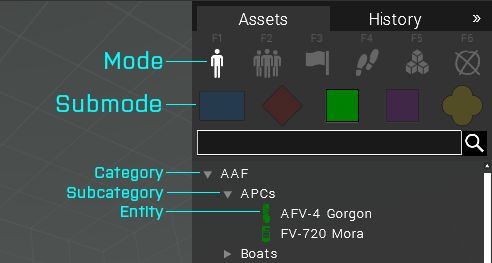Eden Editor: Object Categorization: Difference between revisions
Jump to navigation
Jump to search
(Created page with "== Hierarchy == right ===Mode Sorting=== # '''Mode''' - All objects placed in ''Objects'' mode # '''Submode''' - Characters and vehicles...") |
mNo edit summary |
||
| Line 25: | Line 25: | ||
// CATEGORY | // CATEGORY | ||
// Two ways how to set it exist. When both are present, editorCategory has priority. | // Two ways how to set it exist. When both are present, editorCategory has priority. | ||
editorCategory = "MyCategory"; // Class from CfgEditorCategories | editorCategory = "MyCategory"; // Class from CfgEditorCategories. Usually used for props. | ||
faction = "MyCategory"; // Class from CfgFactionClasses | faction = "MyCategory"; // Class from CfgFactionClasses. Usually used for characters and vehicles. | ||
// SUBCATEGORY | // SUBCATEGORY | ||
// Two ways how to set it exist. When both are present, editorSubcategory has priority. | // Two ways how to set it exist. When both are present, editorSubcategory has priority. | ||
editorSubcategory = "MySubcategory"; // Class from CfgEditorSubcategories | editorSubcategory = "MySubcategory"; // Class from CfgEditorSubcategories. Should be used everywhere. | ||
vehicleClass = "MySubcategory"; // Class from CfgVehicleClasses | vehicleClass = "MySubcategory"; // Class from CfgVehicleClasses. Depreciated, should not be used anymore. | ||
}; | }; | ||
}; | }; | ||
| Line 37: | Line 37: | ||
== Categories and Subcategories == | == Categories and Subcategories == | ||
''WIP - list of all available category and subcategory classes will be added here'' | |||
[[Category:Eden_Editor:_Modding]] | [[Category:Eden_Editor:_Modding]] | ||
Revision as of 16:20, 22 January 2016
Hierarchy
Mode Sorting
- Mode - All objects placed in Objects mode
- Submode - Characters and vehicles are sorted per side (e.g., BLUFOR), the rest is under Props
Object Sorting
- Category - the topmost tree hierarchy item. Characters and vehicles are usually sorted by faction (e.g., NATO), while props are sorted by some shared functionality (e.g., Furniture)
- Subcategory - more detailed categorization specific to the main category.
- Object - the object asset which can be actually placed. Identified by an icon; categories don't have one.
Configuration
// MODE
// All objects are configured in CfgVehicles (even those which are not vehicles)
class CfgVehicles
{
class MyObject: Car
{
// SUBMODE
// The side decides under which submode is the object sorted
// Irrelevant when the class doesn't inherit from AllVehicles or any of its child classes (e.g., Car)
side = 1;
// CATEGORY
// Two ways how to set it exist. When both are present, editorCategory has priority.
editorCategory = "MyCategory"; // Class from CfgEditorCategories. Usually used for props.
faction = "MyCategory"; // Class from CfgFactionClasses. Usually used for characters and vehicles.
// SUBCATEGORY
// Two ways how to set it exist. When both are present, editorSubcategory has priority.
editorSubcategory = "MySubcategory"; // Class from CfgEditorSubcategories. Should be used everywhere.
vehicleClass = "MySubcategory"; // Class from CfgVehicleClasses. Depreciated, should not be used anymore.
};
};
Categories and Subcategories
WIP - list of all available category and subcategory classes will be added here