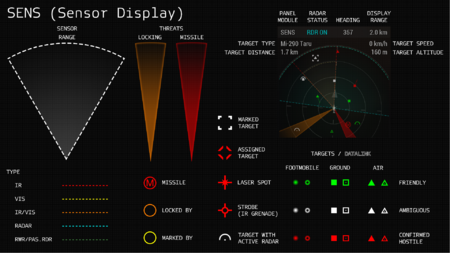Sensors – Arma 3
Ondrejkuzel (talk | contribs) (Added descriptions of the properties, added examples) |
Ondrejkuzel (talk | contribs) m (link formatting) |
||
| Line 37: | Line 37: | ||
Mandatory property that defines the type/spectrum and hardcoded behavior of the sensor. | Mandatory property that defines the type/spectrum and hardcoded behavior of the sensor. | ||
Can be one of the following | Can be one of the following | ||
* '''IRSensorComponent''' - detects [[A3_Targeting_config_reference#irTarget]] according to their [[A3_Targeting_config_reference#irTargetSize]] and heat that builds up from engine, tires or the muzzle. To become a detectable target in IR the engine has to be running at least 6 seconds. To become undetectable the vehicle may need to cool down even as long as 1 hour. | * '''IRSensorComponent''' - detects [[A3_Targeting_config_reference#irTarget|irTarget]] according to their [[A3_Targeting_config_reference#irTargetSize|irTargetSize]] and heat that builds up from engine, tires or the muzzle. To become a detectable target in IR the engine has to be running at least 6 seconds. To become undetectable the vehicle may need to cool down even as long as 1 hour. | ||
* '''NVSensorComponent''' - detects [[A3_Targeting_config_reference#nvTarget]] | * '''NVSensorComponent''' - detects [[A3_Targeting_config_reference#nvTarget|nvTarget]] | ||
* '''LaserSensorComponent''' - detects [[A3_Targeting_config_reference#laserTarget]] | * '''LaserSensorComponent''' - detects [[A3_Targeting_config_reference#laserTarget|laserTarget]] | ||
* '''ActiveRadarSensorComponent''' - detects [[A3_Targeting_config_reference#radarTarget]] according to their [[A3_Targeting_config_reference#radarTargetSize]]. Needs to be switched on to detect and track targets. (Default Arma 3 and Arma 3 Apex keybind is (Ctrl+R)). Switching the radar on also makes the owner a detectable target for vehicles or ammo with passive radar component (see below). It's also the only sensor that can provide additional information about the target - its distance, speed and altitude. | * '''ActiveRadarSensorComponent''' - detects [[A3_Targeting_config_reference#radarTarget|radarTarget]] according to their [[A3_Targeting_config_reference#radarTargetSize|radarTargetSize]]. Needs to be switched on to detect and track targets. (Default Arma 3 and Arma 3 Apex keybind is (Ctrl+R)). Switching the radar on also makes the owner a detectable target for vehicles or ammo with passive radar component (see below). It's also the only sensor that can provide additional information about the target - its distance, speed and altitude. | ||
* '''PassiveRadarSensorComponent''' - detects vehicles with active radar switched on at twice their active radar's range. | * '''PassiveRadarSensorComponent''' - detects vehicles with active radar switched on at twice their active radar's range. | ||
* '''VisualSensorComponent''' - detects [[A3_Targeting_config_reference#visualTarget]] according to their [[A3_Targeting_config_reference#visualTargetSize]] | * '''VisualSensorComponent''' - detects [[A3_Targeting_config_reference#visualTarget|visualTarget]] according to their [[A3_Targeting_config_reference#visualTargetSize|visualTargetSize]] | ||
* '''ManSensorComponent''' - detects targets that inherit from Man class. | * '''ManSensorComponent''' - detects targets that inherit from Man class. | ||
<syntaxhighlight lang="c"> | <syntaxhighlight lang="c"> | ||
| Line 61: | Line 61: | ||
</syntaxhighlight> | </syntaxhighlight> | ||
====class GroundTarget==== | ====class GroundTarget==== | ||
Defines the sensor detection range in look-down conditions, when the target is positioned against ground clutter. Properties are the same as airTarget. | Defines the sensor detection range in look-down conditions, when the target is positioned against ground clutter. Properties are the same as in [[#class_airTarget|airTarget]]. | ||
<syntaxhighlight lang="c"> | <syntaxhighlight lang="c"> | ||
class GroundTarget // ranges for targets with ground background | class GroundTarget // ranges for targets with ground background | ||
| Line 83: | Line 83: | ||
</syntaxhighlight> | </syntaxhighlight> | ||
====groundNoiseDistanceCoef==== | ====groundNoiseDistanceCoef==== | ||
Portion of sensor->target->ground distance. Below this number the targets become invisible to the sensor even if they are still within the [[#GroundTarget]] range. | Portion of sensor->target->ground distance. Below this number the targets become invisible to the sensor even if they are still within the [[#GroundTarget|GroundTarget]] range. | ||
<syntaxhighlight lang="c"> | <syntaxhighlight lang="c"> | ||
groundNoiseDistanceCoef = 0.1; // If distance between vehicle and ground in the direction of the target is 1km then the target won't be detected as long as it stays less than 100m close to the ground background | groundNoiseDistanceCoef = 0.1; // If distance between vehicle and ground in the direction of the target is 1km then the target won't be detected as long as it stays less than 100m close to the ground background | ||
</syntaxhighlight> | </syntaxhighlight> | ||
====maxGroundNoiseDistance==== | ====maxGroundNoiseDistance==== | ||
Distance from the ground background in meters, hard cap, above which the target will be visible even if still below [[#groundNoiseDistanceCoef]]. | Distance from the ground background in meters, hard cap, above which the target will be visible even if still below [[#groundNoiseDistanceCoef|groundNoiseDistanceCoef]]. | ||
<syntaxhighlight lang="c"> | <syntaxhighlight lang="c"> | ||
maxGroundNoiseDistance = 50; // In the situation from prev. example the target now becomes detectable whenever it is more than 50m from the ground background and still within the sensor GroundTarget range. | maxGroundNoiseDistance = 50; // In the situation from prev. example the target now becomes detectable whenever it is more than 50m from the ground background and still within the sensor GroundTarget range. | ||
</syntaxhighlight> | </syntaxhighlight> | ||
====minSpeedThreshold==== | ====minSpeedThreshold==== | ||
Target speed in km/h above which the target will start to become visible even if below [[#groundNoiseDistanceCoef]]. | Target speed in km/h above which the target will start to become visible even if below [[#groundNoiseDistanceCoef|groundNoiseDistanceCoef]]. | ||
<syntaxhighlight lang="c"> | <syntaxhighlight lang="c"> | ||
minSpeedThreshold = 100; // Following the prev. example if target is 20m from the ground background but it's moving more than 100km/h it may still be detected by the sensor. | minSpeedThreshold = 100; // Following the prev. example if target is 20m from the ground background but it's moving more than 100km/h it may still be detected by the sensor. | ||
</syntaxhighlight> | </syntaxhighlight> | ||
====maxSpeedThreshold==== | ====maxSpeedThreshold==== | ||
target speed above which the target becomes visible even if below [[#groundNoiseDistanceCoef]], linearly decreases to [[#minSpeedThreshold]]. | target speed above which the target becomes visible even if below [[#groundNoiseDistanceCoef|groundNoiseDistanceCoef]], linearly decreases to [[#minSpeedThreshold|minSpeedThreshold]]. | ||
<syntaxhighlight lang="c"> | <syntaxhighlight lang="c"> | ||
maxSpeedThreshold = 1000; // Following the prev. example if target is 20m from the ground background but it's moving more than 1000km/h it will be detected by the sensor. | maxSpeedThreshold = 1000; // Following the prev. example if target is 20m from the ground background but it's moving more than 1000km/h it will be detected by the sensor. | ||
| Line 133: | Line 133: | ||
</syntaxhighlight> | </syntaxhighlight> | ||
====aimDown==== | ====aimDown==== | ||
Elevation offset in degrees of the sensor from the [[#animDirection]]. | Elevation offset in degrees of the sensor from the [[#animDirection|animDirection]]. | ||
<syntaxhighlight lang="c"> | <syntaxhighlight lang="c"> | ||
aimDown = 35; // sensor will be looking 35° downwards from its original direction given by the animDirection | aimDown = 35; // sensor will be looking 35° downwards from its original direction given by the animDirection | ||
Revision as of 18:33, 21 December 2016
Overview
Vehicle and ammo sensors for target detection and tracking.
Forum topic: Main thread
User Interface
Mechanics
Configuration
The new Sensor system gets enabled by defining a SensorsManagerComponent class inside the vehicle's Components class.
class MyVehicle_F : MyBaseVehicle_F
{
class Components : Components
{
class SensorsManagerComponent : SensorTemplatePassiveRadar
{
};
};
};
For simplicity the class can inherit from one of the templates that are available in the configFile root, which allows you to only change the properties you need.
class SensorTemplatePassiveRadar;
class SensorTemplateActiveRadar;
class SensorTemplateIR;
class SensorTemplateVisual;
class SensorTemplateMan;
class SensorTemplateLaser;
class SensorTemplateNV;
Properties
componentType
Mandatory property that defines the type/spectrum and hardcoded behavior of the sensor. Can be one of the following
- IRSensorComponent - detects irTarget according to their irTargetSize and heat that builds up from engine, tires or the muzzle. To become a detectable target in IR the engine has to be running at least 6 seconds. To become undetectable the vehicle may need to cool down even as long as 1 hour.
- NVSensorComponent - detects nvTarget
- LaserSensorComponent - detects laserTarget
- ActiveRadarSensorComponent - detects radarTarget according to their radarTargetSize. Needs to be switched on to detect and track targets. (Default Arma 3 and Arma 3 Apex keybind is (Ctrl+R)). Switching the radar on also makes the owner a detectable target for vehicles or ammo with passive radar component (see below). It's also the only sensor that can provide additional information about the target - its distance, speed and altitude.
- PassiveRadarSensorComponent - detects vehicles with active radar switched on at twice their active radar's range.
- VisualSensorComponent - detects visualTarget according to their visualTargetSize
- ManSensorComponent - detects targets that inherit from Man class.
componentType = "ActiveRadarSensorComponent";
class AirTarget
Defines the sensor detection range in look-up conditions, when the target is positioned against a sky background. It's possible to cap the range by viewDistance (or its portion) for systems that work within visual range. Set the DistanceLimitCoefs to -1 to disable any impact of view distance on the sensor for beyond visual range systems.
class AirTarget // ranges for targets with sky background
{
minRange = 50; //blind range in meters
maxRange = 5000; //maximum detection range in meters
objectDistaceLimitCoef = -1; //limits the range by obj. view distance
viewDistaceLimitCoef = -1; //limits the range by view distance
};
class GroundTarget
Defines the sensor detection range in look-down conditions, when the target is positioned against ground clutter. Properties are the same as in airTarget.
class GroundTarget // ranges for targets with ground background
{
minRange = 50; //blind range in meters
maxRange = 3000; //maximum detection range in meters
objectDistaceLimitCoef = -1; //limits the range by obj. view distance
viewDistaceLimitCoef = -1; //limits the range by view distance
};
angleRangeHorizontal
Sensor horizontal (azimuth) coverage (in degrees)
angleRangeHorizontal = 120;
angleRangeVertical
Sensor vertical (elevation) coverage (in degrees)
angleRangeVertical = 120;
groundNoiseDistanceCoef
Portion of sensor->target->ground distance. Below this number the targets become invisible to the sensor even if they are still within the GroundTarget range.
groundNoiseDistanceCoef = 0.1; // If distance between vehicle and ground in the direction of the target is 1km then the target won't be detected as long as it stays less than 100m close to the ground background
maxGroundNoiseDistance
Distance from the ground background in meters, hard cap, above which the target will be visible even if still below groundNoiseDistanceCoef.
maxGroundNoiseDistance = 50; // In the situation from prev. example the target now becomes detectable whenever it is more than 50m from the ground background and still within the sensor GroundTarget range.
minSpeedThreshold
Target speed in km/h above which the target will start to become visible even if below groundNoiseDistanceCoef.
minSpeedThreshold = 100; // Following the prev. example if target is 20m from the ground background but it's moving more than 100km/h it may still be detected by the sensor.
maxSpeedThreshold
target speed above which the target becomes visible even if below groundNoiseDistanceCoef, linearly decreases to minSpeedThreshold.
maxSpeedThreshold = 1000; // Following the prev. example if target is 20m from the ground background but it's moving more than 1000km/h it will be detected by the sensor.
minTrackableSpeed
Minimum speed of the target that can be detected.
minTrackableSpeed = -1e10; // no minimum speed
minTrackableSpeed = 100; // targets slower than 100km/h won't be detected at all
maxTrackableSpeed
Maximum speed of the target that can be detected.
maxTrackableSpeed = 1e10; // no maximum speed
maxTrackableSpeed = 200; //targets faster than 200km/h won't be detected at all
minTrackableATL
Minimum altitude above terrain level that can be detected.
minTrackableATL= -1e10; // no minimum altitude
minTrackableATL= 50; // targets flying lower than 50m above ground and ground vehicles (unless jumping or dropped from an airplane) won't be detected at all
maxTrackableATL
Maximum altitude above terrain level that can be detected.
maxTrackableATL= 1e10; // no maximum altitude
maxTrackableATL= 1; // targets higher than 1m above won't be detected
animDirection
Model selection to set the sensor direction.
animDirection = "mainTurret"; // sensor will be aligned with the turret and will rotate together with it
animDirection = ""; // sensor will be aligned with vehicle body
aimDown
Elevation offset in degrees of the sensor from the animDirection.
aimDown = 35; // sensor will be looking 35° downwards from its original direction given by the animDirection
Example Config - full definition
class cfgVehicles
{
class Plane;
class Plane_Base_F: Plane
{
class Components;
};
class My_Plane_Base: Plane_Base_F
{
class Components: Components
{
class SomeRadarSensorComponent
{
componentType = "ActiveRadarSensorComponent";
class AirTarget // ranges for targets with sky background
{
minRange = 25; //blind range in meters
maxRange = 5000; //maximum detection range in meters
objectDistaceLimitCoef = -1; //limits the range by obj. view distance
viewDistaceLimitCoef = -1; //limits the range by view distance
};
class GroundTarget // ranges for targets with ground background
{
minRange = 25;
maxRange = 3500;
objectDistaceLimitCoef = -1;
viewDistaceLimitCoef = -1;
};
angleRangeHorizontal = 120; // sensor azimuth coverage in degrees
angleRangeVertical = 120; // sensor elevation coverage in degrees
groundNoiseDistanceCoef = 0.1; // portion of sensor-target-ground distance below which the targets become invisible to the sensor
maxGroundNoiseDistance = 100; // distance from the ground in meters, hard cap, above which the target will be visible even if still below groundNoiseDistanceCoef
minSpeedThreshold = 100; // target speed in km/h above which the target will start to become visible
maxSpeedThreshold = 1000; // target speed above which the target becomes visible even if below groundNoiseDistanceCoef, linearly decreases to minSpeedThreshold
minTrackableSpeed = -1e10f; // min speed that can be detected
maxTrackableSpeed = 1e10f; // max speed that can be detected
minTrackableATL = -1e10f; // min altitude above terrain level that can be detected
maxTrackableATL = 1e10f; // max altitude above terrain level that can be detected
animDirection = "mainTurret"; // model selection to set the sensor direction
aimDown = 0; // elevation offset in degrees of the sensor from the animDirection
};
};
};
};
Example Config - inheritance from template
class SensorTemplateActiveRadar;
class SensorTemplateIR;
class cfgVehicles
{
class Plane;
class Plane_Base_F: Plane
{
class Components;
};
class My_Plane_Base: Plane_Base_F
{
class Components: Components
{
class SensorsManagerComponent
{
class ActiveRadarSensorComponent : SensorTemplateActiveRadar
{
class AirTarget
{
minRange = 60;
maxRange = 6000;
objectDistaceLimitCoef = -1;
viewDistaceLimitCoef = -1;
};
angleRangeHorizontal = 60;
angleRangeVertical = 60;
};
class IRSensorComponent : SensorTemplateIR { };
};
};
};
};