Modules: UAV – Arma 2
Jump to navigation
Jump to search
Koverpine318 (talk | contribs) No edit summary |
Lou Montana (talk | contribs) m (Text replacement - "ArmA( |_)2" to "Arma 2") |
||
| Line 1: | Line 1: | ||
[[Category: | [[Category:Arma 2: Editor Modules]] | ||
'''Unmanned Aerial Vehicle (UAV)''' module manages movement and access to aerial camera of UAV. | '''Unmanned Aerial Vehicle (UAV)''' module manages movement and access to aerial camera of UAV. | ||
Revision as of 12:12, 2 May 2020
Unmanned Aerial Vehicle (UAV) module manages movement and access to aerial camera of UAV.
Initialization
Paths
Editor:
Modules (F7) > UAV
Data:
ca\modules\uav
Editor setup
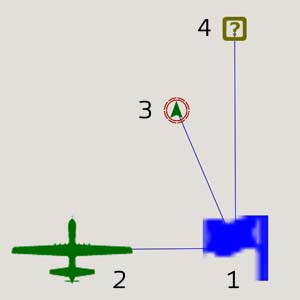 Synchronize (F5) following objects to initialize the module:
Synchronize (F5) following objects to initialize the module:
- UAV manager - module manager.
- UAV - unit with parent class UAV. If more UAV's are assigned, first one is selected (and replaced by another one when first is destroyed).
- USMC -> Air -> MQ-9
- Unit with access - all linked units will have access to UAV via action.
- UAV terminal - all linked empty (nonAI) objects serves as terminals. Units with access gets action once they are near terminals. (you can use special object 'EMPTY>>Class>>Warfare Buildings').
Optional parameters
Set variables to UAV manager with desired values:
- name = <string>; - name of UAV (displayed in action menu)
- Example: BIS_uav_0 setvariable ["name","RQ-1 Predator"];
- Default value: empty string
- rules = <array>; - Rule which defines which units with have access to UAV. Can be either list of specific units or whole side.
- Example: BIS_uav_0 setvariable ["rules",[west,allied_gue_1]];
- Default value: units synchronized in editor
- areasize = <number>; - Size of terminal area (area in which custom action will be displayed)
- Example: BIS_uav_0 setvariable ["areasize",5];
- Default value: 10
To set the flying height of the UAV to, say 500, put
this flyinheight 500
in the UAV's init box
To synchronize the UAV with the backpack of the player, like a UAV terminal backpack (US_UAV_Pack_EP1), add
this setVariable ["name","UAVnameonActionMenu"]; this synchronizeObjectsAdd [(unitBackpack player)]
in the UAV module's init box. Then sync the UAV module with the player and the UAV.