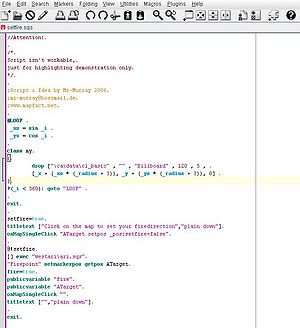JEdit Syntax Highlighting: Difference between revisions
Lou Montana (talk | contribs) m (Text replacement - "informations" to "information") |
Lou Montana (talk | contribs) m (Text replacement - "\[\[ *: *Category *: *Armed Assault *\|.+\]\]" to "{{arma1}}") |
||
| Line 8: | Line 8: | ||
|COMPATIBILITY= | |COMPATIBILITY= | ||
[[:Category:Armed Assault| | [[:Category:ArmA: Armed Assault|{{arma1}}]] | ||
|DOWNLOAD= | |DOWNLOAD= | ||
Revision as of 01:26, 20 July 2021
Basic information
- Author:
- TomNedry
- Version:
- 06jan2007
- Compatibility:
- Armed Assault
- Download:
- arma_code_v_06jan07.zip
Description
- Description:
-
jEdit is a powerful text-editor. See its website for more information.
The following information provides you with syntax-highlighting for ArmA's SQS (obsolete), SQF and SQM files.
jEdit allows users to write and modify the XML files that define its syntax highlighting, so we're providing instructions to achieve this.First of all, download "arma_code_v_06jan07.zip" and put it in jEdit's 'modes' directory. Now we need to tell jEdit about it. Open up the 'catalog' file in the 'modes' directory. Between any two <MODE> tags insert the following:
<MODE NAME="armacode" FILE="arma_code.xml" FILE_NAME_GLOB="*.{sqs,sqf,sqm}" />
I put it after "applescript" to maintain alphabetical order.
With all the files saved, jEdit should highlight ArmA-scripting functions. The appearance of the global syntax-highlighting can be changed under Utilities >> Global Options >> Syntax Highlighting. - Notes:
- I'm pretty sure that i missed some functions ;-)
Usage
Licenses
- Licensing:
- Creative Commons, Attribution-NonCommercial-ShareAlike 2.5
- See also:
- Syntax-Highlighting for UltraEdit by Keijo Ruotsalainen (aka Kegetys) Scripting Topics.