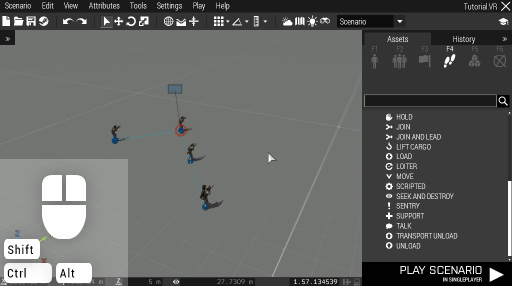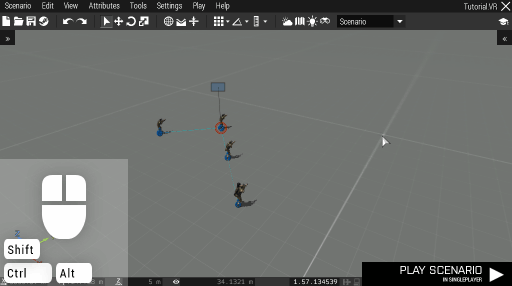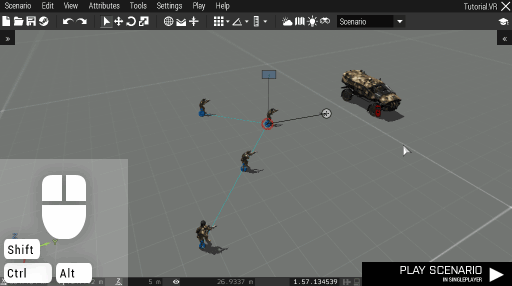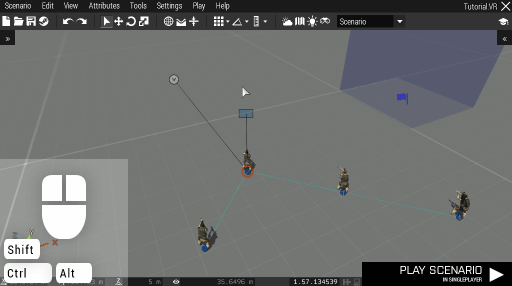Eden Editor: Waypoint: Difference between revisions
Lou Montana (talk | contribs) m (Text replacement - "<tt>([a-zA-Z0-9\. _"\\']+)<\/tt>" to "{{hl|$1}}") |
Lou Montana (talk | contribs) m (Text replacement - "Position3D" to "Position3D") |
||
| Line 69: | Line 69: | ||
| World coordinates in meters. X goes from West to East, Y from South to North and Z is height above terrain. | | World coordinates in meters. X goes from West to East, Y from South to North and Z is height above terrain. | ||
| <small>{{hl|position}}</small> | | <small>{{hl|position}}</small> | ||
| [[Position3D]] | | [[Position#Introduction|Position3D]] | ||
|- | |- | ||
| '''Placement Radius''' | | '''Placement Radius''' | ||
Latest revision as of 16:55, 5 January 2022
A waypoint defines the destination for a group. Waypoints are ordered sequentially, and only one can be active at any given time.
Waypoint Types
Each waypoint has a specific type, which decides what the group has to do to complete the waypoint. A group led by an AI character will pursue the waypoint automatically, but the player is expected to issue necessary orders when in charge of the group.
You can use any type of waypoint from the Waypoints list in the asset browser. Because waypoints are added to groups, the existing character, group or any of its waypoints has to be selected in order for new waypoint to be added.
MOVE Waypoint Shortcut
Alternatively, you can quickly add a MOVE waypoint by holding Shift and pressing the right mouse button.
Attaching Waypoints
A waypoint can also be attached to an object. Some waypoint types even require it, like DESTROY or GET IN.
To attach a waypoint, drag it to an object. Similarly, you can detach it by dragging it away. Moving the object around will move all the attached waypoints as well.
The attached waypoint is visualized by a different icon outline (![]() instead of
instead of ![]() ).
).
Waypoint Completion
The waypoint is completed when requirements set by its type are met, but additional conditions can be added. A scripted condition can be set in attributes, but you can also connect the waypoint to one or more triggers using Set Waypoint Activation connection. The waypoint will be completed only once all the connected triggers are active.
Once a waypoint is completed, the group will move to the next one. If there is none, the group will remain where it is.
You can find more about the waypoint in the tooltips of their attributes.
Attributes
| Info | Development | |||
|---|---|---|---|---|
| Name | Category | Description | Property | Type |
| Type | Type | Waypoint type defines what the group will do when the waypoint becomes active, and the condition when it becomes completed. Applies mainly to AI-led groups, as players will not be prompted to perform any specific actions, even though the waypoint completion condition is the same.
Some waypoints have special attributes, which are only available the next time you access the attribute window. |
itemClass | String |
| Description | Init | Text visible for the player next to the waypoint icon in the scene. | description | String |
| Order | Init | Order in which waypoints follow. When changing order, the waypoint will take position of the selected one, pushing all other further down. | order | |
| Identified | Init | System name of the waypoint, used for identification in scripts. | name | String |
| Position | Transformation | World coordinates in meters. X goes from West to East, Y from South to North and Z is height above terrain. | position | Position3D |
| Placement Radius | Transformation | Placement radius in meters. The entity will start at a random position within the radius. | placementRadius | Number |
| Completion Radius | Transformation | Distance in meters in which a group member has to be in order for the waypoint to be considered completed. | completionRadius | Number |
| Combat Mode | State | Controls how and when the group will choose to engage enemy targets.
Available options:
|
combatMode | String |
| Behavior | State | Behavior pattern of the group.
Available options:
|
behaviour | String |
| Formation | State | Default group formation. Based on the combat mode, group members may ignore the formation in 'Combat' and 'Stealth' modes.
Available options:
|
formation | String |
| SpeedMode | State | Default travel speed of the group. In Combat and Stealth behavior modes, group members will try to prioritize this setting.
Available options:
|
speedMode | String |
| Condition | Expression | Repeatedly calculated condition, must return boolean expression. When the waypoint type conditions are met and this expression returns true, the waypoint is completed.
Passed variables are:
|
condition | String |
| On Activation | Expression | Expression called when the waypoint is completed.
Passed variables are:
|
onActivation | String |
| Script | Expression | Script executed when 'SCRIPTED' waypoint type is selected. The waypoint will be completed once the script is finished. | script | String |
| Map Visibility | Visibility | Make the waypoint visible for the player on the map. | show2D | Boolean |
| Scene Visibility | Visibility | Make the waypoint visible for the player in the scene. | show3D | Boolean |
| Timer Values | Timer | Time in seconds passed between when the waypoint would be considered complete and when it actually completes. Selected randomly in a range from Min to Max, gravitating towards Mid. | timeout | Array in format [min, mid, max] |
| Effect Condition | Effects | Condition for effects to be played, must return boolean expression. | effectCondition | String |
| Sound | Effects | Sound played upon activation. | sound | String |
| Voice | Effects | Sound spoken by the first unit which activated the trigger. | voice | String |
| Environment | Effects | Environment sounds played upon activation. | soundEnvironment | String |
| Music | Effects | Music played upon activation. Replaces previously playing music track. | music | String |
| UI Overlay | Effects | User interface overlay shown upon activation. | title | String |