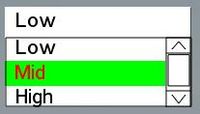DialogControls-Combo: Difference between revisions
m (Created page with "==CT_COMBO Type=4== '''TokenNames common to most controls, such as x,y,w,h,text,idc... are not listed here. ''' {| border="1" align="left" cellpadding="3" cellspacing="0" | ! c...") |
|||
| Line 9: | Line 9: | ||
! bgcolor="#ddddff" | Type | ! bgcolor="#ddddff" | Type | ||
! bgcolor="#ddddff" | Remark | ! bgcolor="#ddddff" | Remark | ||
|- | |||
| '''ArrowEmpty/Full''' | |||
| texture | |||
| | |||
|- | |- | ||
| '''color*''' | | '''color*''' | ||
| color | | color | ||
| color of the control surrounding lines. | | color of the control surrounding lines. | ||
|- | |||
| '''colorActive''' | |||
| color | |||
| | |||
| '''colorDisabled''' | |||
| color | |||
| | |||
|- | |- | ||
| '''colorScrollBar''' | | '''colorScrollBar''' | ||
| color | | color | ||
| | | | ||
|- | |- | ||
| Line 56: | Line 67: | ||
| '''ScrollBar''' | | '''ScrollBar''' | ||
| class | | class | ||
| | | see [[ControlDialogs-Sliders]] | ||
|- | |- | ||
| '''wholeHeight''' | | '''wholeHeight''' | ||
| Line 70: | Line 81: | ||
[[Image:ControlCombo.JPG|thumb|200px|A ComboBox Control from example code]] | [[Image:ControlCombo.JPG|thumb|200px|A ComboBox Control from example code]] | ||
==example== | ==example== | ||
Revision as of 13:49, 30 January 2012
CT_COMBO Type=4
TokenNames common to most controls, such as x,y,w,h,text,idc... are not listed here.
| Properties | |||||
|---|---|---|---|---|---|
| Name | Type | Remark | |||
| ArrowEmpty/Full | texture | ||||
| color* | color | color of the control surrounding lines. | |||
| colorActive | color | colorDisabled | color | ||
| colorScrollBar | color | ||||
| colorSelect | color array | color of selected text. | |||
| colorSelectBackground* | color array | background color of selected lines. | |||
| from | number | 1980 | |||
| to | number | 2020 | |||
| maxHistoryDelay | float | ||||
| rowHeight* | float | the height of a single row in the elapsed box. | |||
| soundSelect | sound array | Maybe the sound if an item is selected. don't work at this time | |||
| soundExpand | sound array | Maybe the sound if the box expand. don't work at this time | |||
| soundCollapse | sound array | Maybe the sound if the box collapse. don't work at this time | |||
| ScrollBar | class | see ControlDialogs-Sliders | |||
| wholeHeight | float | the height of the elapsed box. | |||
Notice:
This seems to be a kind of listbox, so use the lb* commands like lbAdd or lbSetSelected to work with this control.
example
class RscCombo
{
access = 0;
type = CT_COMBO;
style = ST_LEFT;
h = 0.05;
wholeHeight = 0.25;
colorSelect[] = {0.6,0.6,0.6,1};
colorText[] = {1,1,1,1};
colorBackground[] = {0.2,0.2,0.2,1};
colorScrollbar[] = {1,1,1,1};
font = "TahomaB";
sizeEx = 0.04;
soundSelect[] = {"",0.1,1};
soundExpand[] = {"",0.1,1};
soundCollapse[] = {"",0.1,1};
maxHistoryDelay = 1.0;
shadow = 0;
class ScrollBar
{
color[] = {1,1,1,0.6};
colorActive[] = {1,1,1,1};
colorDisabled[] = {1,1,1,0.3};
thumb = "#(argb,8,8,3)color(1,1,1,1)";
arrowEmpty = "#(argb,8,8,3)color(1,1,1,1)";
arrowFull = "#(argb,8,8,3)color(1,1,1,1)";
border = "#(argb,8,8,3)color(1,1,1,1)";
shadow = 0;
};
};
class dialog
{
class controls
{
class Values: RscCombo
{
idc = 102;
x = 0.3025;
y = 0.14;
w = 0.1375;
h = 0.03;
sizeEx = 0.025;
rowHeight = 0.025;
wholeHeight = 4 * 0.025; // 3 lines to display + 1 line of the unelapsed control
};
};
};