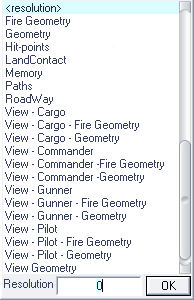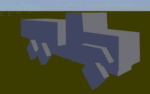LOD
What's a LOD?
LOD means Level of Detail, and is a method of defining, via different variations of a model, how high or low the viewable quality of the model should be, and how it should interact with the environment.
<resolution>
Defines which model to use, depending on several, interdependent in-game conditions (view-distance, number of objects, video quality, CPU utilization, etc.).
This LOD shouldn't contain any empty Named Selections which are used in animations or by the game engine (wheels, etc.), as that might cause the game to crash once the LOD becomes active.
To demonstrate the complexity of the LOD selection, and the effect the resolution name has on LOD switching, a series of tests have been documented here: Resolution LOD Samples
Geometry
Defines where the model will collide with other objects.
Should be very simple, and has to fulfil the following criteria in order to work:
- Object must be named ComponentXX (where XX is a consecutive number between 01 and 99).
- Must have 'Mass' (Alt-M).
- Must be closed and convex (Validating Geometries).
Geometry objects should have a thickness of at least .5 meters in order to work properly.
Fire Geometry
Defines where the model will collide with bullets & rockets. If this LOD is not present the Geometry LOD will be used instead.
- Must be closed and convex (Validating Geometries).
Proxies for the driver & passenger must be present into this LOD as well (they can be copied from the Resolution LOD). Otherwise the units will be invincible. One should also do any geometry validation before adding the proxies, otherwise they will not be functional.
Hit-points
Hit-pointLODs define, via unconnected named vertexes, where certain destroyable parts of a model are (e.g. wheels, lights, etc.).
Memory
Named Selections that are used to define lights, vehicle entry points, etc., as well as control points for Animations.
Paths
On models that will be navigated by AI units (e.g. buildings), the paths have to be defined with this LOD.
Roadway
If a units is supposed to be able to stand on top of a model, that surface has to be defined by a RoadwayLOD.
Make sure that a RoadwayLOD doesn't overlap with a GeometryLOD, or the unit will start to wobble at those points.
LandContact
Where the object touches the ground. (Defined by single vertexes per contact point.)
ViewGeometry
The visible geometry of the model.
As an example: If you have an object with this LOD properly configured, you will not be able to spot other units through the model. AI will not be able to spot other units through the model.
View - Cargo
What a cargo passenger can see of the model.
In vehicles of the class "Car", the player will always see this view, whether he's the driver, co-driver or cargo. (Unless the "View - Pilot" is defined. Then that view is taken for any position inside the vehicle.)
View - Cargo - Fire Geometry
View - Cargo - Geometry
View - Commander
What the commander can see of the model.
In vehicles, this will be the commander's first person view of the model.
View - Commander -Fire Geometry
View - Commander -Geometry
View - Gunner
What the gunner can see of the model.
In vehicles, this will be the gunner's first person view of the model.
View - Gunner - Fire Geometry
View - Gunner - Geometry
View - Pilot
What the pilot/driver can see of the model.
In vehicles of the class "Car", the player will always see this view, whether he's the driver, co-driver or cargo. Players position in the LOD is determined by his proxy position.
View - Pilot - Fire Geometry
View - Pilot - Geometry
ShadowVolume
ArmA/OFPE only: Visible shadow resolution lod for model. Typically named ShadowVolume 0.000. Structure within it must be Triangulated.