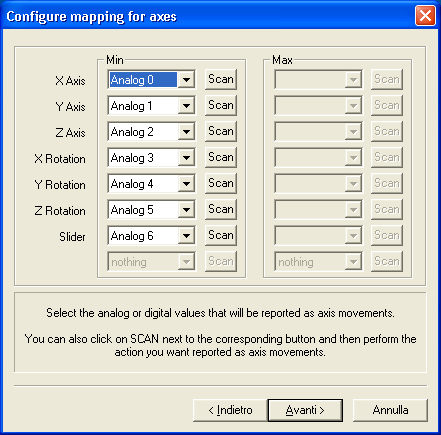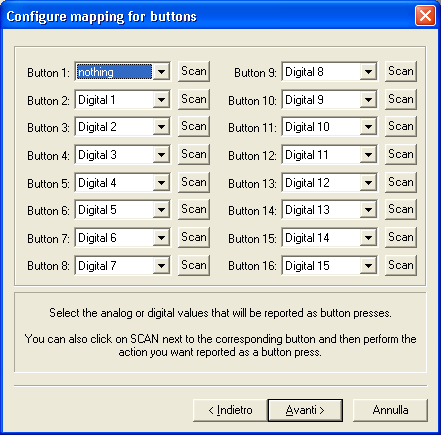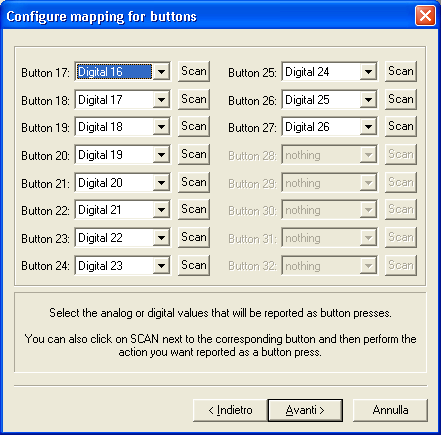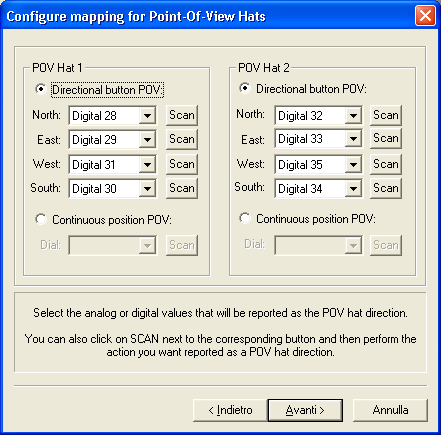Alef/A2.ahk – User
Jump to navigation
Jump to search
What is this?
ArmA doesn't allow more than one joystick to be used in the game. And, in case you have more than one, it doesn't allow you to choose which one. There are different solutions to this problem. Here I present mine.
PPJoy
PPJoy is a software that emulates a joystick. ArmA choose the joystick with more buttons, or a wheel.
Configuration
GlovePIE
GlovePIE allows to mix different input devices, like keyboards, mice, joysticks, wii, trackir.
arma.pie
lean with the mouse
- press the Windows key
- press the Shift key and slide your mouse left or right.
Your soldier gradually lean left or right and rotate a bit too - let the Windows key pressed and release the Shift.
He keep leaned and can rotate around - press the Shift again.
You change you lean - release the Windows key and the Shift.
Exit the lean with mouse
zoom with the mouse
- press the Windows key
- roll the mouse to switch the 3 zoom levels
- release the Windows key to keep it zoomed
- You can still tune your zoom with - and + numpad keys
- Zooming out is the same as double hit the - numpad, but works in vehicles too
code
// use TrackIR(tm) input
var.TRACKIR=false
// lean using the mouse, scale factor
var.MOUSE_LEAN=100
// POV digital3+ = down, up
ppjoy1.digital3=joystick1.button2
ppjoy1.digital4=joystick1.button3
ppjoy1.digital5=joystick1.button4
ppjoy1.digital6=joystick1.button5
// Joy buttons
ppjoy1.digital1=joystick1.button1
ppjoy1.digital7=joystick1.button6
ppjoy1.digital8=joystick1.button7
ppjoy1.digital13=joystick1.button1
// Tab,ShiftTab for targets
if joystick1.button8 then {
Key.Shift=true
Key.Tab=true
Key.Tab=false
Key.Shift=false
wait 100ms
} else if joystick1.button9 then {
Key.Tab=true
Key.Tab=false
wait 100ms
}
// Zoom mgmt
var.b10 = joystick1.button10 // Keep zoomed out
var.b11 = joystick1.button11 // Keep zoomed in
if var.b10 or (Key.Windows and Mouse.WheelDown) then {
//Mouse.DirectInputZ=1
var.z=faketrackir.z-1
faketrackir.z=max(var.z, -1)
wait 500ms
}
if var.b11 or (Key.Windows and Mouse.WheelUp) then {
//Mouse.DirectInputZ=0
var.z=faketrackir.z+1
faketrackir.z=min(var.z, 1)
wait 500ms
}
// axes
ppjoy1.analog0=joystick1.x
ppjoy1.analog2=joystick1.z
// y dead 0.03 -0.18
var.y=joystick1.y
if var.y < -0.18 then {
var.ey=EnsureMapRange(var.y, -1, -0.18 , -1, -0.01)
ppjoy1.Analog1=var.ey
//ppjoy1.analog1=var.y
} else if var.y > 0.03 then {
var.ey=EnsureMapRange(var.y, 0.03 , 1, 0.01 , 1)
ppjoy1.Analog1=var.ey
} else {
ppjoy1.analog1=0
}
// arma always choose the wheel over ppjoy
// if (joy2.productname="Logitech G25 Racing Wheel USB")
ppjoy1.analog3=joystick2.x
ppjoy1.analog4=joystick2.y
ppjoy1.analog5=EnsureMapRange(joystick2.roll, -1, 1, -3, 3)
// FreeTrack
if var.TRACKIR then {
faketrackir.pitch=realtrackir.pitch
faketrackir.yaw=realtrackir.yaw
//var.irz=EnsureMapRange(realtrackir.pitch, -5, 5, -1, 1)
}
if Key.Windows then
if Key.Shift then {
if (! var.in_lean) then { // initial
var.lean_t0=mouse.DirectInputX
var.tune_lean=false
var.in_lean=true
}
if (! var.tune_lean) then {
var.lean_t0=mouse.DirectInputX-var.lean
var.tune_lean=true
}
var.lean=mouse.DirectInputX - var.lean_t0
faketrackir.x=EnsureMapRange(var.lean, -(var.MOUSE_LEAN), var.MOUSE_LEAN, -0.5 , 0.5)
} else {
var.tune_lean=false
}
} else {
faketrackir.x=0
var.lean=0
var.in_lean=false
}