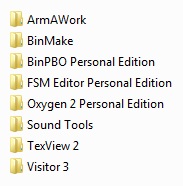Terrain Tutorial – Arma 2
Jump to navigation
Jump to search
Introduction
This simple tutorial will explain the basic process of creating a Island in ArmA2.
What the tutorial will deal with:
- Setup Editing Tools 2
- Preparing the Project Foldier
- Setup Visitor 3
- Binarizing your world properly.
- Proper Samplemap to work with.
Setup Editing Tools 2
- It´s pretty important to choose a proper place to install the BI Editing tools 2 before starting with anythings else (a clean empty partition is highly recommended).
- In this tutorial we will use Partition O:\
- 1: Download the BI Editing Tools 2
- 2: Create a foldier called BIS TOOLS 2 in your designated Partition (O:\BIS TOOLS 2\ in our example)
- 3: Open or extract the dowloaded zip file and start the BI_Editing_Tools_2_Setup.exe
- 4: The installer is basically self explanatory, the actual important process is to change the directory for each tool.
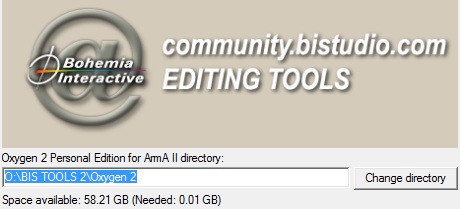
- Make sure to define the respective path for each tool (e.g.: O:\BIS TOOLS 2\Oxygen 2, O:\BIS TOOLS 2\Visitor 3 .....and so on).
- 5: All tools should be installed now in respective directory (O:\BIS TOOLS\). Every Tool is stored in its own folder.
Preparing the Project Foldier
- A virtual drive (P:) will be emulated automatically while installtion process of the tools.
- This is actually just a association of the O:\BI TOOLS 2\ArmAWork\ folder in our example.
- One should think about which objects one would like to use on the map. For basic understanding we keep the amount of used objects pretty low, to avoiding loosing the overlook.
- Drive P: already contains the ca folder which contains a couple unpacked pbo files and a further folder called Roads2.
- In this P:\CA\ create a new folder called Plants2.
- Browse to your ArmA2 main directory/Addons folder and unpack the plants2_clutter, plants2_bush, plants2_misc and plants2_tree pbo files.
How to Extrac Pbos
- Dowload the latest Versions of ExtractPbo and DePbo by Mikero at DevHeaven
- Move the DePbo.dll from the dowloaded DePbo into the ..Windows\System32 folder (as explained in the readme.DePbo.txt)
Setup Visitor 3
- Run the O:\BI TOOLS 2\Visitor 3\Visitor3.exe
- You are forced to accept the license agreements of Visitor 3 unless you can use the full content of the Program.