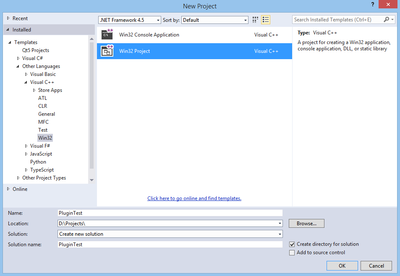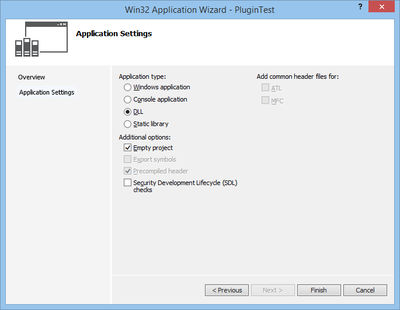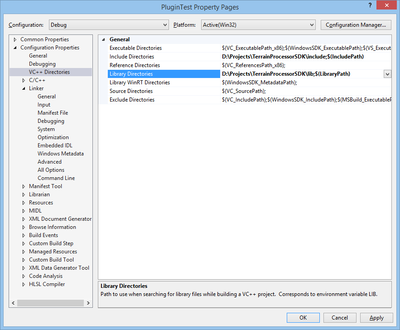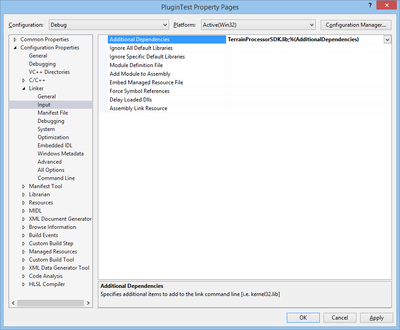Terrain Processor SDK Manual
Introduction
Terrain Processor has its own SDK which allows the creation of new tasks. Hereafter, you will find a quick introduction of the setup of the new project. All you need is the Visual Studio (an Express version is enough) and the SDK which is available in Arma 3 Samples.
Create New Project in Visual Studio
Start Microsoft Visual Studio and create a new Project.
Configure it to be an empty DLL.
Add include and library directories
Then, go to the configuration of the project and edit the debug configuration to include the library directory (VC++ Directories option group).
Add lib to dependencies
From the project configuration, go to Linker, Input and define the additional dependencies.
Create plugin source files
Create a new header called pluginTest.h with the following content:
#pragma once
#include "TerrainProcessorPlugin.h"
using namespace TerrainProcessorSDK;
// Test plugin.
class PluginTest : public TerrainProcessorPlugin
{
public:
// Sample parameter
TerrainProcessorParameterDefinition _sampleParameter;
// Constructor.
PluginTest();
// Process shape.
virtual void ProcessShape(IRunContext& context, ShapeFiles::SHPShape* shape, const ShapeParameters& shapeParameters);
};
Then a code file called pluginTest.cpp with this content:
#include "PluginTest.h"
#include <algorithm>
#include <cmath>
// Constructor.
PluginTest::PluginTest()
: TerrainProcessorPlugin(
"Test",
"Test plugin.",
GTPolyline,
TPPFlagsShapeFile | TPPFlagsDEM)
{
_sampleParameter = TerrainProcessorParameterDefinition(
"Sample parameter",
"Sample parameter. \r\n"
"Default value is : 10",
"10",
TPPT_DOUBLE);
_parameters.push_back(_sampleParameter);
}
// Process shape.
void PluginTest::ProcessShape(IRunContext& context, ShapeFiles::SHPShape* shape, const ShapeParameters& shapeParameters)
{
_sampleParameter = _parameters[0];
}
Create Plugin.cpp and DllExport.def
New code file named Plugin.cpp:
#include <vector>
#include <memory>
#include "TerrainProcessorPlugin.h"
#include "PluginTest.h"
using namespace TerrainProcessorSDK;
// Get plugins function.
__declspec(dllexport) bool __stdcall GetPlugins(std::reference_wrapper<std::vector<std::shared_ptr<TerrainProcessorPlugin>>> plugins)
{
plugins.get().push_back(std::make_shared<PluginTest>());
return true;
}
And finally a new module-definitions file:
LIBRARY PLUGIN_TEST
EXPORTS
GetPlugins @1