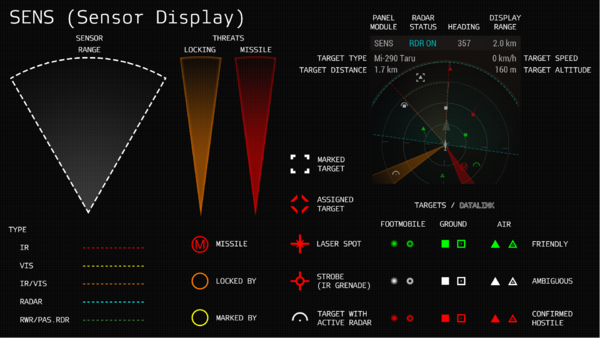Erentar/Sandbox3 – User
A3 Sensor Display
Target Acquisition and Tracking (Sensors)
Some vehicles are equipped with sensors that can detect, identify and track various types of targets. Different types of sensors loosely reflect the systems that exist in real life (Radars, EOST, IRST, LST) and are only able to acquire respective types of targets. See Sensors#Mechanics for more details on which target can be detected and tracked by what.
Actions (default)
| R | Weapons/Next target (in vehicle) | Select next target (targets are prioritized according to the currently selected weapon and the target threat) |
| T | Weapons/Lock target | Select target under the cursor / center of view |
| T | Weapons/Lase Range | Measure distance (and speed) of the target or ground. Some vehicles automatically adjust the weapons zeroing (RCWS) or zeroing and lead on the target (Tank and APC cannon). |
| LCTRL + R | Weapons/Radar on/off | Toggle radar on/off |
| LCTRL + RMB | Common/Targeting camera | Switch to targeting camera full screen view |
| LCTRL + T | Weapons/Stabilize turret | Locks the camera to area (ground) or point (target) track. |
| Num 1-9 | View/Look | Slew the camera |
| Num 5 | View/Center look | Recenter camera to boresight /or/ to currently selected target (in stabilized mode) |
| F | Next Weapon | ATGM toggle Direct Attack (default) or Top Attack |
See Custom panels page for more info about controlling the Sensor display.
Engagement
Fire Control Systems
Some weapon systems can help the gunner find better firing solution when using standard ballistic munitions. There are currently 3 types of aids available. Target Lead Indication (used in jets and AAAs) and Automatic Lead/Range (RCWS, tank cannons), which provide solution for a marked target, and Predicted Impact Point (or CCIP) that show where the projectile will land if fired at that moment.
Indication
- AUTO - Full green square indicates that firing the weapon now will most probably result in a hit. Lead and zeroing are shifted automatically according to the target's distance, speed and direction, so player only has to make sure the crosshair is on target when pulling the trigger. (no longer used in vanilla assets)
- TLI - A line with a circle on its end indicates where the player has to aim to hit the target. Weapon crosshair needs to be placed on the small circle when pulling the trigger.
- PIP - A small crosshair with a dot in the center indicates where a projectile will land. Pipper needs to be placed on the target when pulling the trigger.
Crew coordination and awareness
General turret directions are shown on the radar or compass on the top of the screen. Crew positions where tight cooperation is required have an additional, precise indication in 3D where their partner is looking or aiming.
Indication
- An X indicates where the gunner is aiming when he's operating his weapon autonomously
- A cross indicates where the gunner is aiming. Once the gunner aimed at target a circle appears in the middle of the cross.
- Curved brackets indicate where the commander is looking
Modules
| Module | Description | Sub-mode |
| NAV | Navigation - requires either a GPS item or GPS-equipped vehicle | rotation |
| SLA | Sling-load Assistant - only available in vehicles capable of slingloading | n/a |
| SENS | Sensors Display - tactical awareness display that combines information about tracked targets from all sensors and about threats (Arma_3_Sensors#User_Interface | ranges |
| CAM Drone | Drone Feed - requires UAV terminal item | spectrum |
| CAM Driver | Driver Feed - usually available for commanders and gunners in tanks and for pilots (as a Targeting Pod or a Sling-load camera feed) | spectrum |
| CAM Gunner | Gunner Feed - usually available for pilots and drivers and commanders in tanks | spectrum |
| CAM Commander | Commander Feed - usually available for drivers and gunners in tanks | spectrum |
| CAM Missile | Missile Feed - available mostly on few attack aircrafts, feed is initiated after a missile with camera feed capability is fired | n/a |
| CREW | Crew Display - shows crew members' names, cargo occupancy, transport capacity, sling-loaded vehicle | n/a |