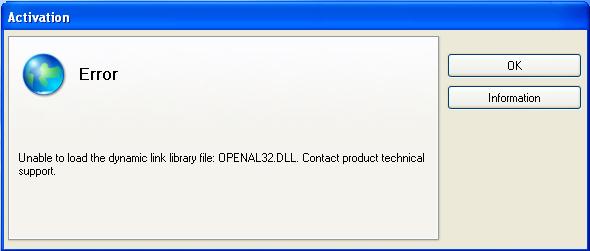Troubleshooting – ArmA: Armed Assault
Troubleshooting FAQ
If you're experiencing difficulties with Armed Assault, there are few general things you should do first
System Drivers
- Install [OpenAL updates
- Update ATI drivers
- Update nVidia drivers
- Update Creative Audigy drivers
- Update Creative XFi drivers
- Update Direct X
ArmA Patches
Patches and updates for Armed Assault can be obtained on the ArmA website.
Patch Issues
When you apply an official BI patch, make sure you have all the original game files intact, if you've altered any of the official game files the patch is prone to failure. (Such as the language patch by SickBoy)
ArmA won't install from DVD
I put the CD into the drive and nothing happens. Opening explorer and clicking onto cd drive returns nothing.
Solutions
- If the game won't install try setting the DVD's region code to 2. Checking the instruction manual or manufacturers website for your DVD should tell you how to make such a change.
- Update DVD drive firmware.
OPENAL32.DLL Error
When trying to start ArmA you receive an error Unable to open dynamic link OPENAL32.DLL
Solution
If you browse the DVD, you will see a executable called AL openAl installer. Run this program and reboot.
If this does not solve your problem then download openAL from the OpenAL Website and install it manually. This should fix the issue.