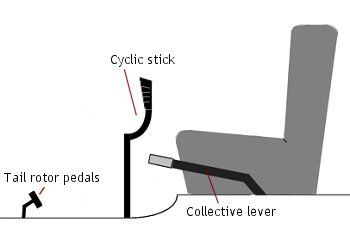Flying Helicopters – ArmA: Armed Assault
Introduction
Since the flight model of helicopters in ArmA is a bit more demanding than it used to be in OFP, here are some tips for beginners and experts on how to control them efficiently.
Controls & Flight Model
Controls
There are 3 controls in a chopper :
- Cyclic
- Collective
- Rudder
Cyclic controls the attitude of your chopper, it is the stick in the middle of the cockpit, between the legs. It banks the airframe left and right, and pulls nose up or down.
Collective control the global sustentation of the blade, so basically, when it is pulled, the chopper gains altitude, when it is pushed, the chopper loses altitude.
Rudder controls the power applied to the tail rotor or the differential of power applied to both main rotors in contra-rotative helicopters (like the Ka-50). It makes the chopper frame change direction without banking or changing attitude.
Typically, the controls in a chopper are found like shown in the picture above :
Flight Model
Several side-effects appear when you use one of the controls to change the helicopter flight. Few of them are modelled in ArmA :
- pulling the nose up while having significative speed makes the helicopter gains altitude
- the opposite is true, when you pull the nose down to gain speed, you lose altitude
- the rudder loses authority when speed increases, up to a point where it has nearly no effect
Controller Setup
(joysticks vs. mouse/keyboard, efficient assignments, etc.)
- Increase Thrust
- Decrease Thrust
- Left Turn
- Right Turn
- Bank Left
- Bank Right
- Left Pedal
- Right Pedal
- Nose Down
- Nose Up
How-Tos
(how to turn, land, etc. What and how to practice)