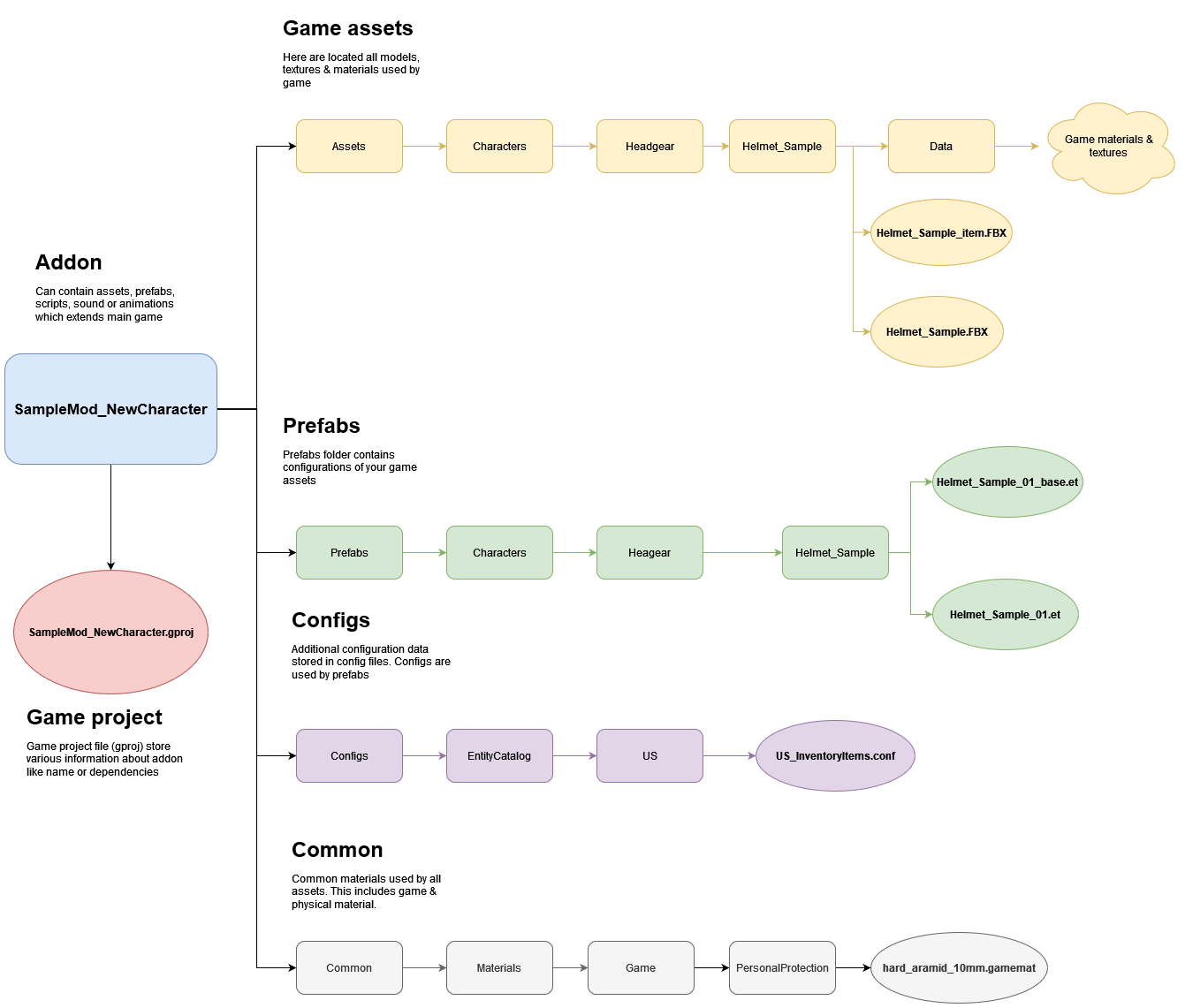Character Gear Creation/Headgear – Arma Reforger
Jump to navigation
Jump to search
Tutorial Goal
Add New Helmet
Structure Preparation
While sticking to official structure is not mandatory and there are no engine restrictions asset wise about it, it is recommended to follow guidelines listed here - Data (file) structure - to ensure that all automation plugins are parsing your assets correctly and make it later easy to navigate.
Therefore, your first task will be preparing following file structure