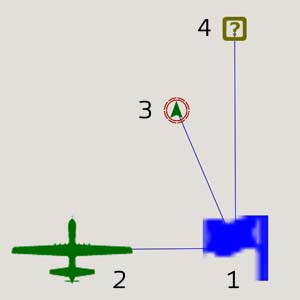Modules: UAV – Arma 2
Jump to navigation
Jump to search
Unmanned Aerial Vehicle (UAV) module manages movement and access to aerial camera of UAV.
Initialization
Paths
Editor:
Units (F1) > Game Logic > Modules > UAV
Data:
ca\modules\uav
Editor setup
- UAV manager - module manager, can be found in Game Logic > Modules > UAV Manager.
- UAV - unit with parent class UAV. Only one UAV can be assigned to one UAV Manager (otherwise system won't continue)
- Unit with access - all linked AI units will have access to UAV via action.
- UAV terminal - all linked empty (nonAI) objects serves as terminals. Units with access gets action once they are near terminals.
Optional parameters
Set variables to UAV manager with desired values:
- name = <string>; - name of UAV (displayed in action menu)
- Example: BIS_uav_0 setvariable ["name","RQ-1 Predator"];
- Default value: empty string
- rules = <array>; - Rule which defines which units with have access to UAV. Can be either list of specific units or whole side.
- Example: BIS_uav_0 setvariable ["rules",[west,allied_gue_1]];
- Default value: units synchronized in editor
- areasize = <number>; - Size of terminal area (area in which custom action will be displayed)
- Example: BIS_uav_0 setvariable ["areasize",5];
- Default value: 10