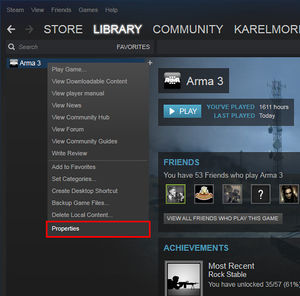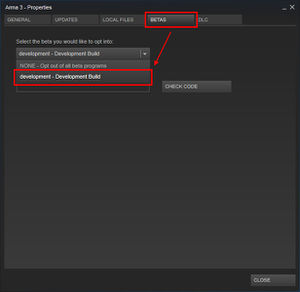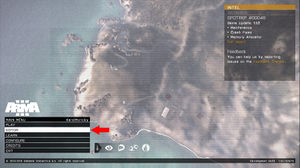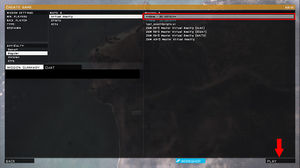Eden Editor: Introduction
Jump to navigation
Jump to search
Eden Editor is scenario editor introduced in Arma 3. It replaces previous 2D Editor, sharing many of its features, but add a wide range of new ones.
Downloading Eden Editor
Eden Editor is currently available only in dev branch of the game. To switch to it, please follow these steps:
- Open the Steam Interface.
- Select LIBRARY tab.
- Find Arma 3 and click right mouse button on it.
- Pick Properties option.
- Select BETAS tab.
- In a combo box, pick development - Development build option.
- Note: There's sometimes a glitch in the Steam interface which prevent the combo box from expanding. Simply click on it and press arrow down.
- Press CLOSE
- The game will now download dev-branch data. That mean be hundreds of megabytes, so please be patient.
- Once downloaded, you should see Arma 3 [development] in the library list.
Starting Eden Editor