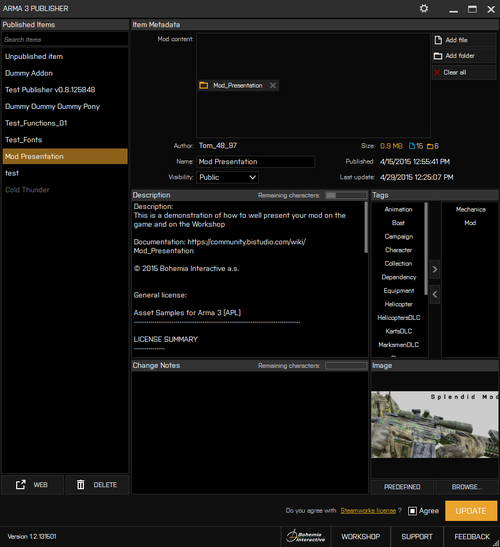Publisher – Arma 3
The official Publisher was launched July 14, 2014 with the Bootcamp update 1.24. http://arma3.com/news/bohemia-interactive-deploys-arma-3-bootcamp-update#.VCsNUWddUug.
It's purpose is to publish and update items in the Steam Workshop. The functionality can be simply sorted into following categories:
- Publishing a new file onto Steam Workshop
- Updating an existing item with a new file
- NOTE: update always replaces the Workshop file with the newly provided file. Previous versions are neither preserved on the workshop nor backed up locally.
- Updating existing item's Steam meta-data (name, description, tags, image, visibility)
- Deleting an item from the Workshop
Elements
Published items list
Displays your new and published items.
- Unpublished item:Select this item when you want to publish a new item in the Workshop.
- List of published items: lists all your existing items. Publishing with a selected item on this list will overwrite all data and meta-data on Steam with your local copy.
- Search field: allows full-text search in the listbox
Item Metadata
- PBO Path: Drag and drop a file, insert the to-be-published PBO file path here or click ... button to open file browsing dialog to select a file.
- Author: Reads the author specified in the PBO or from Steam
- Name: Name of the Workshop item.
- Size : Included PBO size.
- Published: For existing items only, the original published date.
- Last Update: For existing items only, the last update time.
- Visibility: There are three options to choose from:
- Public - visible to anyone, anyone can subscribe to your item
- Friends - visible only to your Steam friends
- Private - (Default), visible only to you
Description
Text field for your description of the published item. Limit: 8000 characters.
- NOTE: If your mod requires other content to run properly (dependency), it's a good practice to list all the required content here including a links how to get it and a proper load order, if necessary.
==Tags== - Steam tags used for categorizing content. Good tags improve content discovery.
- NOTE: It's better to tag your content sparsely (with tags from the same category) and use your tag to cover the most prominent qualities or elements. More tags = more confusion for the subscribers.
By Steam category: Data Type - specifies data type.
- Addon - for marking single PBOs. Needs to be loaded on the game start. Soon to be depreciated. Content with tag Addon is displayed in A3 Launcher.
- Scenario - for marking missions. Can be loaded while the game is running. Missions tagged scenario are accessible in Scenarios dialog (Play/Scenarios)
- Mod - for single or multiple PBOs. Needs to be loaded on the game start. Content with tag Mod is displayed in A3 Launcher.
- Server - special server type addon.
Mod Type - specifies mod type based on it's content
- Animation - modifies animations in game
- Boat - modifies boats in game
- Campaign - several (connected) missions
- Character - modifies characters in game
- Equipment - modifies equipment in game
- Helicopter - modifies helicopters in game
- Mechanics - modifies game mechanics, user interface or other similar elements in game (scripts)
- Plane - modifies planes in game
- Sound - modifies sounds or music in game
- Structure - modifies structures (buuldings, props) in game
- Terrain - modifies terrains in game
- Tracked - modifies tracked vehicles in game
- Weapon - modifies weapons in game
- Wheeled - modifies wheeled vehicles in games
Scenario Gameplay
- Singleplayer - use for singleplayer missions
- Multiplayer - use for multiplayer missions
- Coop - use for coop type mission
- Persistent - user for missions with persistent gameplay
- PvP - use for player vs. player mission
- FiringDrill - use for Firing Drills Challenges
- TimeTrial - use for Time Trial Challenges
- Zeus - use for missions designed with [Arma_3_Zeus|Zeus DLC] in mind.
Scenario Type
- Air - for scenarios oriented on the flight aspect
- Infantry - for scenarios oriented on the infantry aspect
- Vehicles - for scenarios oriented on land vehicles
- Water - for scenarios oriented on the water or underwater aspect
Scenario Map
- Altis - Scenario is played on Altis map
- Stratis - Scenario is played on Stratis map
- VR - Scenario employs VR map
- OtherMap - Scenario is played on other map
DLC
- KartsDLC - mod recommends owning [Arma_3_Karts|Karts DLC]
- MarksmenDLC - mod recommends owning [Arma_3_Marksmen|Marksmen DLC]
- HelicopterDLC - mod recommends owning [Arma_3_Helicopters|Helicopter DLC]
Meta
- Dependency - mod requires other user mods
- Collection - mod created as a part of larger, but not inter-dependent, collection or theme
Change notes
Text field, limited to 8000 characters. Only relevant when updating an existing item.
- Note: When updating an item, provide information what changed so that users feel informed.
Image
Previews an included image to be visible on Steam Workshop.
- Predefined: provides a selection of existing images covering main tags.
- Browse: opens file open dialog. Allowed files are JPG under 2MB. Recommended ratio is 2:1.
Steam cloud storage
Progress bar shows user's remaining storage from 1GB capacity.
- Note Deleting a file to reclaim space might take some time before Steam removes it from it's database.
SteamWorks licence
Checkbox - Before publishing, each author must explicitly agree with SteamWorks license. The whole text of the license is available online. When agreement was not confirmed, Publisher provides an error dialog on Publish attempt.
Publish
Click this button to publish or update your item with the provided files and/or information.
- Note: Publishing handles all the data to the Steam Client and displays the progress window. You can track the progress bar, but be aware that there are several steps like compressing and extracting that are handled by the Steam back-end and not communicated over the API - this means the publishing can take longer even on a solid connection.
Other buttons
- Bohemia Interactive - opens company page in external web browser
- Workshop - open Arma 3 workshop page in external browser
- Support - open Bohemia Interactive support page in external browser
- Feedback - opens feedback tracker, Arma 3's community feedback and issue tracking service in external web browser
Logs
Find Publisher logs in Users\youruserName\AppData\Local\Arma 3 Publisher\Logs
When something goes wrong (in several attempts, because Steam can have a bad moment sometimes :) ), please, create an issue on http://feedback.arma3.com (tools category) and include these logs.