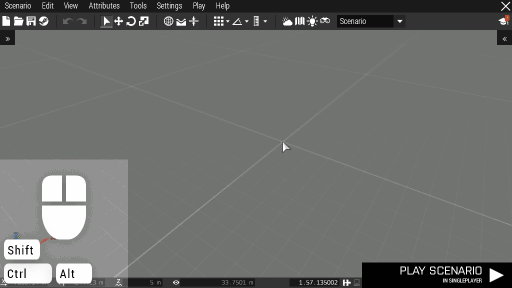Eden Editor: Configuring Tutorials: Difference between revisions
Jump to navigation
Jump to search
(Created page with "Eden Editor offers in-game tutorial system. By default, it contains tutorials for controlling various editor features. Modders can add new tutorials and categories to describ...") |
Lou Montana (talk | contribs) m (Text replacement - "bis_fnc_" to "BIS_fnc_") |
||
| (5 intermediate revisions by 3 users not shown) | |||
| Line 22: | Line 22: | ||
{ | { | ||
// Section class | // Section class | ||
class | class MyTutorial | ||
{ | { | ||
displayName = "My Tutorial"; // Name visible in the list | displayName = "My Tutorial"; // Name visible in the list | ||
| Line 28: | Line 28: | ||
class Steps | class Steps | ||
{ | { | ||
// | // Classname can be anything | ||
class Hello | class Hello | ||
{ | { | ||
text = "Hello World"; // Step text | text = "Hello World"; // Step text | ||
highlight = IDC_DISPLAY3DEN_TOOLBAR_MISSION_MAP; // IDC of highlighted UI control (none by default) | highlight = IDC_DISPLAY3DEN_TOOLBAR_MISSION_MAP; // IDC of highlighted UI control (none by default) | ||
expression = "['showInterface',true] call | expression = "['showInterface',true] call BIS_fnc_3DENInterface;"; // Code called when the step is displayed (before highlight) | ||
x = 0.1; // Custom X coordinate (centered when undefined) | x = safeZoneX + 0.1; // Custom X coordinate (centered when undefined) | ||
y = 0.9; // Custom Y coordinate (centered when undefined) | y = safeZoneY + 0.9; // Custom Y coordinate (centered when undefined) | ||
}; | }; | ||
class Text2 | class Text2 | ||
| Line 46: | Line 46: | ||
}; | }; | ||
}; | }; | ||
};</syntaxhighlight> | }; | ||
</syntaxhighlight> | |||
[[Category:Eden Editor: Modding|Menu Bar: Configuring Tutorials]] | [[Category:Eden Editor: Modding|Menu Bar: Configuring Tutorials]] | ||
Latest revision as of 19:24, 20 June 2021
Eden Editor offers in-game tutorial system. By default, it contains tutorials for controlling various editor features.
Modders can add new tutorials and categories to describe their custom features. Whenever new tutorial is added, icon in top right will show red notification for player.
Config
// File with IDCs of UI controls which can be highlighted (see 'highlight' property below)
#include "\a3\3DEN\UI\resincl.inc"
class Cfg3DEN
{
// Container with all tutorials
class Tutorials
{
// Category class. You can use one of the existing ones, or create a new one
class Intro
{
displayName = "Introduction"; // Name visible in the list. Don't define when you're using existing category!
// Category sections
class Sections
{
// Section class
class MyTutorial
{
displayName = "My Tutorial"; // Name visible in the list
// Individual tutorial steps (shown as post-it notes), sorted in-game as they appear here
class Steps
{
// Classname can be anything
class Hello
{
text = "Hello World"; // Step text
highlight = IDC_DISPLAY3DEN_TOOLBAR_MISSION_MAP; // IDC of highlighted UI control (none by default)
expression = "['showInterface',true] call BIS_fnc_3DENInterface;"; // Code called when the step is displayed (before highlight)
x = safeZoneX + 0.1; // Custom X coordinate (centered when undefined)
y = safeZoneY + 0.9; // Custom Y coordinate (centered when undefined)
};
class Text2
{
text = "Schnobble!";
};
};
};
};
};
};
};