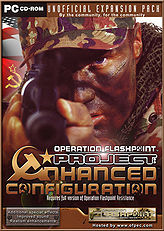Enhanced Configuration Project: Difference between revisions
m (Text replacement - "mw-mw-collapsed" to "mw-collapsed") |
Lou Montana (talk | contribs) m (Text replacement - "[[Image:" to "[[File:") |
||
| (19 intermediate revisions by 2 users not shown) | |||
| Line 1: | Line 1: | ||
{{GameCategory|ofp|Community Mod Pages}} | |||
= Enhanced Configuration Project (ECP) = | = Enhanced Configuration Project (ECP) = | ||
The Enhanced Configuration Project aims to increase the potential of OFP through providing enhanced configuration files and associated scripts that run without any in-mission triggers or code. | The Enhanced Configuration Project aims to increase the potential of OFP through providing enhanced configuration files and associated scripts that run without any in-mission triggers or code. | ||
{|class="wikitable mw-collapsible" style="width:70em" | {| class="wikitable mw-collapsible" style="width:70em" | ||
! <h3 style="text-align: left;">What is the ECP:</h3> | ! <h3 style="text-align: left;">What is the ECP:</h3> | ||
|- | |- | ||
| | | | ||
[[ | [[File:Ecp_cover_medium.jpg|thumb|164px|left|ECP Cover]] | ||
===The ECP provides:=== | === The ECP provides: === | ||
* Improved gameplay | * Improved gameplay | ||
* Big brained AI | * Big brained AI | ||
| Line 14: | Line 14: | ||
* Improved sound | * Improved sound | ||
* Realism enhancements | * Realism enhancements | ||
[[ | [[File:ECPBMPinstaller_vertical.jpg|thumb|164px|left| ECP installer]] | ||
<br> | <br> | ||
<br> | <br> | ||
| Line 34: | Line 34: | ||
In addition to increasing the enjoyment of the game for individuals, we aim to provide an open-source enhanced configuration for use by all mods. | In addition to increasing the enjoyment of the game for individuals, we aim to provide an open-source enhanced configuration for use by all mods. | ||
|} | |} | ||
=Using the ECP= | = Using the ECP = | ||
==Core Features== | == Core Features == | ||
There are many reasons why you should use the ECP mod instead of standard OFP. OFP provides a rich scripting language and configuration system, and we have tried to push the envelope with regards to in-game effects without you requiring a P4 3.0 GHz in order to enjoy it. The ECP does not provide new units or terrain. Our overall goal is to improve the quality of gameplay through configuration modification and effects scripting. We'll leave the addons to those who are skilled in that area, and we offer the ECP as a backbone to whoever is interested. The ECP (core) provides the following features across all OFP missions and campaigns. | There are many reasons why you should use the ECP mod instead of standard OFP. OFP provides a rich scripting language and configuration system, and we have tried to push the envelope with regards to in-game effects without you requiring a P4 3.0 GHz in order to enjoy it. The ECP does not provide new units or terrain. Our overall goal is to improve the quality of gameplay through configuration modification and effects scripting. We'll leave the addons to those who are skilled in that area, and we offer the ECP as a backbone to whoever is interested. The ECP (core) provides the following features across all OFP missions and campaigns. | ||
{|class="wikitable mw-collapsible mw-collapsed" style="width:70em" | {| class="wikitable mw-collapsible mw-collapsed" style="width:70em" | ||
! <h3 style="text-align: left;">General:</h3> | ! <h3 style="text-align: left;">General:</h3> | ||
|- | |- | ||
| | | | ||
{|class="wikitable mw-collapsible mw-collapsed" style="width:70em" | {| class="wikitable mw-collapsible mw-collapsed" style="width:70em" | ||
! <div style="text-align: left;">ECP event handling concept and initial algorithm</div> | ! <div style="text-align: left;">ECP event handling concept and initial algorithm</div> | ||
|- | |- | ||
| Line 53: | Line 53: | ||
For those events not monitored by the EHs, a quasi-event monitoring system has been developed to enable a wide selection of effects. | For those events not monitored by the EHs, a quasi-event monitoring system has been developed to enable a wide selection of effects. | ||
|} | |} | ||
{|class="wikitable mw-collapsible mw-collapsed" style="width:70em" | {| class="wikitable mw-collapsible mw-collapsed" style="width:70em" | ||
! <div style="text-align: left;">Configuration modifications (Updated)</div> | ! <div style="text-align: left;">Configuration modifications (Updated)</div> | ||
|- | |- | ||
| Line 64: | Line 64: | ||
* Improved environmental sound | * Improved environmental sound | ||
|} | |} | ||
{|class="wikitable mw-collapsible mw-collapsed" style="width:70em" | {| class="wikitable mw-collapsible mw-collapsed" style="width:70em" | ||
! <div style="text-align: left;">Editor's Debug Spectator©</div> | ! <div style="text-align: left;">Editor's Debug Spectator©</div> | ||
|- | |- | ||
| Line 71: | Line 71: | ||
* Attention to developers! The Debug Spectator© is a copyrighted feature, provided as courtesy of P.J.M. for the ECP. It can't be modified by anyone but its author or used elsewhere than the official ECP mod. | * Attention to developers! The Debug Spectator© is a copyrighted feature, provided as courtesy of P.J.M. for the ECP. It can't be modified by anyone but its author or used elsewhere than the official ECP mod. | ||
|} | |} | ||
{|class="wikitable mw-collapsible mw-collapsed" style="width:70em" | {| class="wikitable mw-collapsible mw-collapsed" style="width:70em" | ||
! <div style="text-align: left;">Flexible game startup (New)</div> | ! <div style="text-align: left;">Flexible game startup (New)</div> | ||
|- | |- | ||
| Line 78: | Line 78: | ||
of the default intro or use the -nosplash flag. | of the default intro or use the -nosplash flag. | ||
|} | |} | ||
{|class="wikitable mw-collapsible mw-collapsed" style="width:70em" | {| class="wikitable mw-collapsible mw-collapsed" style="width:70em" | ||
! <div style="text-align: left;">In-game ECP Settings Editor (Updated)</div> | ! <div style="text-align: left;">In-game ECP Settings Editor (Updated)</div> | ||
|- | |- | ||
| | | | ||
This dialog, accessible via the pause menu, permits in-game configuration of the most common ECP settings during a mission. However, it doesn't modify the settings files, IE it | This dialog, accessible via the pause menu, permits in-game configuration of the most common ECP settings during a mission. However, it doesn't modify the settings files, IE it is settings are not directly saved and stored when the game is closed, for this you will have to edit the start up settings files directly. | ||
|} | |} | ||
{|class="wikitable mw-collapsible mw-collapsed" style="width:70em" | {| class="wikitable mw-collapsible mw-collapsed" style="width:70em" | ||
! <div style="text-align: left;">Level Of Detail</div> | ! <div style="text-align: left;">Level Of Detail</div> | ||
|- | |- | ||
| Line 90: | Line 90: | ||
In order to make the ECP more efficient, level of detail (changing effects depending on whether or not a player can see them) has been implemented. | In order to make the ECP more efficient, level of detail (changing effects depending on whether or not a player can see them) has been implemented. | ||
|} | |} | ||
{|class="wikitable mw-collapsible mw-collapsed" style="width:70em" | {| class="wikitable mw-collapsible mw-collapsed" style="width:70em" | ||
! <div style="text-align: left;">New main menu cut-scenes</div> | ! <div style="text-align: left;">New main menu cut-scenes</div> | ||
|- | |- | ||
| Line 96: | Line 96: | ||
Getting tired of seeing the same old main menu cutscenes? We've taken some steps to fix that. | Getting tired of seeing the same old main menu cutscenes? We've taken some steps to fix that. | ||
|} | |} | ||
{|class="wikitable mw-collapsible mw-collapsed" style="width:70em" | {| class="wikitable mw-collapsible mw-collapsed" style="width:70em" | ||
! <div style="text-align: left;">Redesigned editor GUI (Updated)</div> | ! <div style="text-align: left;">Redesigned editor GUI (Updated)</div> | ||
|- | |- | ||
| Line 102: | Line 102: | ||
The redesigned main menu and editor GUI's is an eye-candy addition to enhance the interaction between the player/designer and the game. | The redesigned main menu and editor GUI's is an eye-candy addition to enhance the interaction between the player/designer and the game. | ||
|} | |} | ||
{|class="wikitable mw-collapsible mw-collapsed" style="width:70em" | {| class="wikitable mw-collapsible mw-collapsed" style="width:70em" | ||
! <div style="text-align: left;">Redesigned main menu GUI (New)</div> | ! <div style="text-align: left;">Redesigned main menu GUI (New)</div> | ||
|- | |- | ||
| Line 108: | Line 108: | ||
The redesigned main menu and editor GUI's is an eye-candy addition to enhance the interaction between the player/designer and the game. | The redesigned main menu and editor GUI's is an eye-candy addition to enhance the interaction between the player/designer and the game. | ||
|} | |} | ||
{|class="wikitable mw-collapsible mw-collapsed" style="width:70em" | {| class="wikitable mw-collapsible mw-collapsed" style="width:70em" | ||
! <div style="text-align: left;">Scripting resources (Extended)</div> | ! <div style="text-align: left;">Scripting resources (Extended)</div> | ||
|- | |- | ||
| Line 114: | Line 114: | ||
ECP provides a wide set of functions for development or mission design, gathered in the ECP_resources array. See ECP Functions for more information. | ECP provides a wide set of functions for development or mission design, gathered in the ECP_resources array. See ECP Functions for more information. | ||
|} | |} | ||
{|class="wikitable mw-collapsible mw-collapsed" style="width:70em" | {| class="wikitable mw-collapsible mw-collapsed" style="width:70em" | ||
! <div style="text-align: left;">Spectator script</div> | ! <div style="text-align: left;">Spectator script</div> | ||
|- | |- | ||
| Line 122: | Line 122: | ||
|} | |} | ||
{|class="wikitable mw-collapsible mw-collapsed" style="width:70em" | {| class="wikitable mw-collapsible mw-collapsed" style="width:70em" | ||
! <h3 style="text-align: left;">ECP Performance:</h3> | ! <h3 style="text-align: left;">ECP Performance:</h3> | ||
|- | |- | ||
| | | | ||
{|class="wikitable mw-collapsible mw-collapsed" style="width:70em" | {| class="wikitable mw-collapsible mw-collapsed" style="width:70em" | ||
! <div style="text-align: left;">Core redesign and code optimisation (New)</div> | ! <div style="text-align: left;">Core redesign and code optimisation (New)</div> | ||
|- | |- | ||
| Line 133: | Line 133: | ||
enjoy an instant ECP startup followed by very smooth gameplay, even on the low-end pc's. The performance hit is generally unnoticeable, regardless of mission or computer characteristics. | enjoy an instant ECP startup followed by very smooth gameplay, even on the low-end pc's. The performance hit is generally unnoticeable, regardless of mission or computer characteristics. | ||
|} | |} | ||
{|class="wikitable mw-collapsible mw-collapsed" style="width:70em" | {| class="wikitable mw-collapsible mw-collapsed" style="width:70em" | ||
! <div style="text-align: left;">Dynamic Global Array Structure (DGAS) architecture (New)</div> | ! <div style="text-align: left;">Dynamic Global Array Structure (DGAS) architecture (New)</div> | ||
|- | |- | ||
| | | | ||
In order to prevent the crash-to-desktop (CTD) issue on mission resume we implemented an array database system, DGAS, represented by five global variables, from/to which the ECP data is | In order to prevent the crash-to-desktop (CTD) issue on mission resume we implemented an array database system, DGAS, represented by five global variables, from/to which the ECP data is | ||
processed and stored. This method proved to be quite reliable. As a result, players can save their missions without corrupting the savegame log - this is not assured, but it | processed and stored. This method proved to be quite reliable. As a result, players can save their missions without corrupting the savegame log - this is not assured, but it is still a great step forward to prevent the problem. | ||
|} | |} | ||
{|class="wikitable mw-collapsible mw-collapsed" style="width:70em" | {| class="wikitable mw-collapsible mw-collapsed" style="width:70em" | ||
! <div style="text-align: left;">Enhanced MP reliability through the Array Interchange Monitor (AIM) (New)</div> | ! <div style="text-align: left;">Enhanced MP reliability through the Array Interchange Monitor (AIM) (New)</div> | ||
|- | |- | ||
| Line 149: | Line 149: | ||
|} | |} | ||
{|class="wikitable mw-collapsible mw-collapsed" style="width:70em" | {| class="wikitable mw-collapsible mw-collapsed" style="width:70em" | ||
! <h3 style="text-align: left;">Simulations:</h3> | ! <h3 style="text-align: left;">Simulations:</h3> | ||
|- | |- | ||
| | | | ||
{|class="wikitable mw-collapsible mw-collapsed" style="width:70em" | {| class="wikitable mw-collapsible mw-collapsed" style="width:70em" | ||
! <div style="text-align: left;">AI information sharing and Adaptive Ally Detection (AAD) (New)</div> | ! <div style="text-align: left;">AI information sharing and Adaptive Ally Detection (AAD) (New)</div> | ||
|- | |- | ||
| Line 160: | Line 160: | ||
knowledge. | knowledge. | ||
|} | |} | ||
{|class="wikitable mw-collapsible mw-collapsed" style="width:70em" | {| class="wikitable mw-collapsible mw-collapsed" style="width:70em" | ||
! <div style="text-align: left;">AI join</div> | ! <div style="text-align: left;">AI join</div> | ||
|- | |- | ||
| Line 166: | Line 166: | ||
The player, if leader, can join single units to his/her squad - e.g.: last member of another squad, a crashed pilot, etc. | The player, if leader, can join single units to his/her squad - e.g.: last member of another squad, a crashed pilot, etc. | ||
|} | |} | ||
{|class="wikitable mw-collapsible mw-collapsed" style="width:70em" | {| class="wikitable mw-collapsible mw-collapsed" style="width:70em" | ||
! <div style="text-align: left;">AI release (New)</div> | ! <div style="text-align: left;">AI release (New)</div> | ||
|- | |- | ||
| Line 172: | Line 172: | ||
The player, if leader, can release units from his/her squad. Combined with AI join, allows replacing units in a full squad. | The player, if leader, can release units from his/her squad. Combined with AI join, allows replacing units in a full squad. | ||
|} | |} | ||
{|class="wikitable mw-collapsible mw-collapsed" style="width:70em" | {| class="wikitable mw-collapsible mw-collapsed" style="width:70em" | ||
! <div style="text-align: left;">AI surrendering and PoW interaction (New)</div> | ! <div style="text-align: left;">AI surrendering and PoW interaction (New)</div> | ||
|- | |- | ||
| Line 180: | Line 180: | ||
On the other hand, player side units, that have surrendered but not been taken captive, can be told to fight. | On the other hand, player side units, that have surrendered but not been taken captive, can be told to fight. | ||
|} | |} | ||
{|class="wikitable mw-collapsible mw-collapsed" style="width:70em" | {| class="wikitable mw-collapsible mw-collapsed" style="width:70em" | ||
! <div style="text-align: left;">AT/AA launcher backblast damage</div> | ! <div style="text-align: left;">AT/AA launcher backblast damage</div> | ||
|- | |- | ||
| Line 186: | Line 186: | ||
Units standing at an AT/AA launcher's Back Blast Danger Area (BBDA), upon fire, will be caught by the backblast debris and get critically injured or even killed! | Units standing at an AT/AA launcher's Back Blast Danger Area (BBDA), upon fire, will be caught by the backblast debris and get critically injured or even killed! | ||
|} | |} | ||
{|class="wikitable mw-collapsible mw-collapsed" style="width:70em" | {| class="wikitable mw-collapsible mw-collapsed" style="width:70em" | ||
! <div style="text-align: left;">Bleeding damage (Updated)</div> | ! <div style="text-align: left;">Bleeding damage (Updated)</div> | ||
|- | |- | ||
| Line 192: | Line 192: | ||
Units bound by bleeding effects can suffer blood loss damage until being deceased or, otherwise, healed. | Units bound by bleeding effects can suffer blood loss damage until being deceased or, otherwise, healed. | ||
|} | |} | ||
{|class="wikitable mw-collapsible mw-collapsed" style="width:70em" | {| class="wikitable mw-collapsible mw-collapsed" style="width:70em" | ||
! <div style="text-align: left;">Bouncing fragmentation grenades (New)</div> | ! <div style="text-align: left;">Bouncing fragmentation grenades (New)</div> | ||
|- | |- | ||
| Line 199: | Line 199: | ||
allowing air blasts. | allowing air blasts. | ||
|} | |} | ||
{|class="wikitable mw-collapsible mw-collapsed" style="width:70em" | {| class="wikitable mw-collapsible mw-collapsed" style="width:70em" | ||
! <div style="text-align: left;">Bouncing smoke grenades and smoke simulation (New)</div> | ! <div style="text-align: left;">Bouncing smoke grenades and smoke simulation (New)</div> | ||
|- | |- | ||
| Line 205: | Line 205: | ||
A set of smoke grenades that replaces the default smoke grenades according to their colour and unit's side. Depending on type, the grenades have specific fuse and smoke release times. In addition, these grenades can be effectively used for screening purposes that works on AI also. | A set of smoke grenades that replaces the default smoke grenades according to their colour and unit's side. Depending on type, the grenades have specific fuse and smoke release times. In addition, these grenades can be effectively used for screening purposes that works on AI also. | ||
|} | |} | ||
{|class="wikitable mw-collapsible mw-collapsed" style="width:70em" | {| class="wikitable mw-collapsible mw-collapsed" style="width:70em" | ||
! <div style="text-align: left;">High Altitude Low opening (HALO) Parachutes (Updated)</div> | ! <div style="text-align: left;">High Altitude Low opening (HALO) Parachutes (Updated)</div> | ||
|- | |- | ||
| Line 211: | Line 211: | ||
HALO parachutes allow the player to decide when to open his/her parachute. It includes altimeter and auto-opening, preventing thus fatalities during cut-scenes. | HALO parachutes allow the player to decide when to open his/her parachute. It includes altimeter and auto-opening, preventing thus fatalities during cut-scenes. | ||
|} | |} | ||
{|class="wikitable mw-collapsible mw-collapsed" style="width:70em" | {| class="wikitable mw-collapsible mw-collapsed" style="width:70em" | ||
! <div style="text-align: left;">Helo Coms (New)</div> | ! <div style="text-align: left;">Helo Coms (New)</div> | ||
|- | |- | ||
| Line 217: | Line 217: | ||
The Helo Coms gives the player, if leader, full control over its squad helicopter, providing landing, insertion, extraction and flight altitude commands. | The Helo Coms gives the player, if leader, full control over its squad helicopter, providing landing, insertion, extraction and flight altitude commands. | ||
|} | |} | ||
{|class="wikitable mw-collapsible mw-collapsed" style="width:70em" | {| class="wikitable mw-collapsible mw-collapsed" style="width:70em" | ||
! <div style="text-align: left;">IR AA jamming and visual counter-measures</div> | ! <div style="text-align: left;">IR AA jamming and visual counter-measures</div> | ||
|- | |- | ||
| Line 223: | Line 223: | ||
Aircraft engaged by AA guided weapons will release flares on the sky, an effect complemented by IR jamming, changing the trajectory of the missile. This is ideal for missions with air transportation, but rather limited during air combat. | Aircraft engaged by AA guided weapons will release flares on the sky, an effect complemented by IR jamming, changing the trajectory of the missile. This is ideal for missions with air transportation, but rather limited during air combat. | ||
|} | |} | ||
{|class="wikitable mw-collapsible mw-collapsed" style="width:70em" | {| class="wikitable mw-collapsible mw-collapsed" style="width:70em" | ||
! <div style="text-align: left;">Multiple ordnance suppression (MOS) (New)</div> | ! <div style="text-align: left;">Multiple ordnance suppression (MOS) (New)</div> | ||
|- | |- | ||
| Line 229: | Line 229: | ||
The player will suffer visual and auditive suppression from most ordnance blasts at close range depending on the blast magnitude. | The player will suffer visual and auditive suppression from most ordnance blasts at close range depending on the blast magnitude. | ||
|} | |} | ||
{|class="wikitable mw-collapsible mw-collapsed" style="width:70em" | {| class="wikitable mw-collapsible mw-collapsed" style="width:70em" | ||
! <div style="text-align: left;">Random Weather and Snow (Updated)</div> | ! <div style="text-align: left;">Random Weather and Snow (Updated)</div> | ||
|- | |- | ||
| Line 235: | Line 235: | ||
Using the Island Detection Algorithm, developed by snYpir and further enhanced, ECP determines which island a particular mission is being played on. From this, random weather settings can be defined on a per-island basis. This means that weather may change more than once in a mission, at a rate chosen to the player appropriate to the particular island. In addition, snow can be implemented either for specific areas on a map (for example the snowy peaks on Nogova) or across an entire island (ie Winter Nogojev). Users can also add their own islands to the islands settings file via the 'ECP Island Matrix Tool'. | Using the Island Detection Algorithm, developed by snYpir and further enhanced, ECP determines which island a particular mission is being played on. From this, random weather settings can be defined on a per-island basis. This means that weather may change more than once in a mission, at a rate chosen to the player appropriate to the particular island. In addition, snow can be implemented either for specific areas on a map (for example the snowy peaks on Nogova) or across an entire island (ie Winter Nogojev). Users can also add their own islands to the islands settings file via the 'ECP Island Matrix Tool'. | ||
|} | |} | ||
{|class="wikitable mw-collapsible mw-collapsed" style="width:70em" | {| class="wikitable mw-collapsible mw-collapsed" style="width:70em" | ||
! <div style="text-align: left;">Tail rotor failure</div> | ! <div style="text-align: left;">Tail rotor failure</div> | ||
|- | |- | ||
| Line 243: | Line 243: | ||
|} | |} | ||
{|class="wikitable mw-collapsible mw-collapsed" style="width:70em" | {| class="wikitable mw-collapsible mw-collapsed" style="width:70em" | ||
! <h3 style="text-align: left;">Effects:</h3> | ! <h3 style="text-align: left;">Effects:</h3> | ||
|- | |- | ||
| | | | ||
{|class="wikitable mw-collapsible mw-collapsed" style="width:70em" | {| class="wikitable mw-collapsible mw-collapsed" style="width:70em" | ||
! <div style="text-align: left;">Aircraft altitude warning</div> | ! <div style="text-align: left;">Aircraft altitude warning</div> | ||
|- | |- | ||
| Line 253: | Line 253: | ||
An altitude alarm will sound when flying dangerously low. | An altitude alarm will sound when flying dangerously low. | ||
|} | |} | ||
{|class="wikitable mw-collapsible mw-collapsed" style="width:70em" | {| class="wikitable mw-collapsible mw-collapsed" style="width:70em" | ||
! <div style="text-align: left;">Aircraft smoke</div> | ! <div style="text-align: left;">Aircraft smoke</div> | ||
|- | |- | ||
| Line 260: | Line 260: | ||
eventually blow up in the air from accumulated damage. | eventually blow up in the air from accumulated damage. | ||
|} | |} | ||
{|class="wikitable mw-collapsible mw-collapsed" style="width:70em" | {| class="wikitable mw-collapsible mw-collapsed" style="width:70em" | ||
! <div style="text-align: left;">AT/AA launcher backblast</div> | ! <div style="text-align: left;">AT/AA launcher backblast</div> | ||
|- | |- | ||
| Line 267: | Line 267: | ||
their BBDA or risk court-martial! | their BBDA or risk court-martial! | ||
|} | |} | ||
{|class="wikitable mw-collapsible mw-collapsed" style="width:70em" | {| class="wikitable mw-collapsible mw-collapsed" style="width:70em" | ||
! <div style="text-align: left;">AT/AA smoke trail (Extended)</div> | ! <div style="text-align: left;">AT/AA smoke trail (Extended)</div> | ||
|- | |- | ||
| Line 273: | Line 273: | ||
All rockets and missiles now have more realistic smoke trails. | All rockets and missiles now have more realistic smoke trails. | ||
|} | |} | ||
{|class="wikitable mw-collapsible mw-collapsed" style="width:70em" | {| class="wikitable mw-collapsible mw-collapsed" style="width:70em" | ||
! <div style="text-align: left;">Blood spurt and bleeding (Updated)</div> | ! <div style="text-align: left;">Blood spurt and bleeding (Updated)</div> | ||
|- | |- | ||
| Line 280: | Line 280: | ||
|} | |} | ||
{|class="wikitable mw-collapsible mw-collapsed" style="width:70em" | {| class="wikitable mw-collapsible mw-collapsed" style="width:70em" | ||
! <div style="text-align: left;">Burning men (Updated)</div> | ! <div style="text-align: left;">Burning men (Updated)</div> | ||
|- | |- | ||
| Line 286: | Line 286: | ||
Some crew will leave their burning vehicles, running and screaming in despair while being consumed by the flames. Not recommended for sensitive people... It can be even more terrifying when we watch a burning man bailing off a falling chopper...Oooooh! | Some crew will leave their burning vehicles, running and screaming in despair while being consumed by the flames. Not recommended for sensitive people... It can be even more terrifying when we watch a burning man bailing off a falling chopper...Oooooh! | ||
|} | |} | ||
{|class="wikitable mw-collapsible mw-collapsed" style="width:70em" | {| class="wikitable mw-collapsible mw-collapsed" style="width:70em" | ||
! <div style="text-align: left;">Buzzing flies (Updated)</div> | ! <div style="text-align: left;">Buzzing flies (Updated)</div> | ||
|- | |- | ||
| Line 292: | Line 292: | ||
A while after being dead, some corpses might be infested by buzzing annoying flies. This effect brings home the true morbidity of combat. | A while after being dead, some corpses might be infested by buzzing annoying flies. This effect brings home the true morbidity of combat. | ||
|} | |} | ||
{|class="wikitable mw-collapsible mw-collapsed" style="width:70em" | {| class="wikitable mw-collapsible mw-collapsed" style="width:70em" | ||
! <div style="text-align: left;">Church chanting, animated fountains and lighting effects (New)</div> | ! <div style="text-align: left;">Church chanting, animated fountains and lighting effects (New)</div> | ||
|- | |- | ||
| Line 298: | Line 298: | ||
Missing the monks chanting in churches? Flowing water in fountains? Now, the ECP provides both effects, complemented by fancy lighting effects visible at night. | Missing the monks chanting in churches? Flowing water in fountains? Now, the ECP provides both effects, complemented by fancy lighting effects visible at night. | ||
|} | |} | ||
{|class="wikitable mw-collapsible mw-collapsed" style="width:70em" | {| class="wikitable mw-collapsible mw-collapsed" style="width:70em" | ||
! <div style="text-align: left;">Explosion craters (New)</div> | ! <div style="text-align: left;">Explosion craters (New)</div> | ||
|- | |- | ||
| Line 304: | Line 304: | ||
3D craters will appear underneath vehicles that suffered catastrophic explosions. These can be used for cover. | 3D craters will appear underneath vehicles that suffered catastrophic explosions. These can be used for cover. | ||
|} | |} | ||
{|class="wikitable mw-collapsible mw-collapsed" style="width:70em" | {| class="wikitable mw-collapsible mw-collapsed" style="width:70em" | ||
! <div style="text-align: left;">Explosion effects (Updated & Extended)</div> | ! <div style="text-align: left;">Explosion effects (Updated & Extended)</div> | ||
|- | |- | ||
| Line 310: | Line 310: | ||
ECP provides many new explosion effects, from simple smoke blasts to amazingly hot fireballs, with debris and dust all over the place! This not only affects vehicles, but also the most varied ordnance. Followed by great fire effects, this is one of the most interesting and complete set of effects provided. | ECP provides many new explosion effects, from simple smoke blasts to amazingly hot fireballs, with debris and dust all over the place! This not only affects vehicles, but also the most varied ordnance. Followed by great fire effects, this is one of the most interesting and complete set of effects provided. | ||
|} | |} | ||
{|class="wikitable mw-collapsible mw-collapsed" style="width:70em" | {| class="wikitable mw-collapsible mw-collapsed" style="width:70em" | ||
! <div style="text-align: left;">Fire effects (Updated & Extended)</div> | ! <div style="text-align: left;">Fire effects (Updated & Extended)</div> | ||
|- | |- | ||
| Line 316: | Line 316: | ||
Vehicles, houses, debris, men: everything burns! Flaming nights and smoky days envelope us in the most exciting combat environments. | Vehicles, houses, debris, men: everything burns! Flaming nights and smoky days envelope us in the most exciting combat environments. | ||
|} | |} | ||
{|class="wikitable mw-collapsible mw-collapsed" style="width:70em" | {| class="wikitable mw-collapsible mw-collapsed" style="width:70em" | ||
! <div style="text-align: left;">Helicopter dust</div> | ! <div style="text-align: left;">Helicopter dust</div> | ||
|- | |- | ||
| Line 322: | Line 322: | ||
There are available two rotorwash dust effects for helicopters. Start the engines and embark or disembark between dust clouds. | There are available two rotorwash dust effects for helicopters. Start the engines and embark or disembark between dust clouds. | ||
|} | |} | ||
{|class="wikitable mw-collapsible mw-collapsed" style="width:70em" | {| class="wikitable mw-collapsible mw-collapsed" style="width:70em" | ||
! <div style="text-align: left;">Mounted machine gun cartridges (New)</div> | ! <div style="text-align: left;">Mounted machine gun cartridges (New)</div> | ||
|- | |- | ||
| Line 328: | Line 328: | ||
Now, heavy machine guns mounted on vehicles or tripods discharge bullet cartridges too. | Now, heavy machine guns mounted on vehicles or tripods discharge bullet cartridges too. | ||
|} | |} | ||
{|class="wikitable mw-collapsible mw-collapsed" style="width:70em" | {| class="wikitable mw-collapsible mw-collapsed" style="width:70em" | ||
! <div style="text-align: left;">Shell and bullet whiz (Extended)</div> | ! <div style="text-align: left;">Shell and bullet whiz (Extended)</div> | ||
|- | |- | ||
| Line 334: | Line 334: | ||
Thanks to our sound guru, Zayfod, flying lead can be heard! The player will hear the whiz of bullets and cannon shells passing close. Keep your heads down! | Thanks to our sound guru, Zayfod, flying lead can be heard! The player will hear the whiz of bullets and cannon shells passing close. Keep your heads down! | ||
|} | |} | ||
{|class="wikitable mw-collapsible mw-collapsed" style="width:70em" | {| class="wikitable mw-collapsible mw-collapsed" style="width:70em" | ||
! <div style="text-align: left;">Tank main gun flash (New)</div> | ! <div style="text-align: left;">Tank main gun flash (New)</div> | ||
|- | |- | ||
| Line 340: | Line 340: | ||
From ORCS' code, we implemented this amazing effect that brightens and expands the flash of a tank's main gun. | From ORCS' code, we implemented this amazing effect that brightens and expands the flash of a tank's main gun. | ||
|} | |} | ||
{|class="wikitable mw-collapsible mw-collapsed" style="width:70em" | {| class="wikitable mw-collapsible mw-collapsed" style="width:70em" | ||
! <div style="text-align: left;">Tank shock dust</div> | ! <div style="text-align: left;">Tank shock dust</div> | ||
|- | |- | ||
| Line 346: | Line 346: | ||
Just like in real life, shock wave dust will be formed around a tank upon firing its main gun. | Just like in real life, shock wave dust will be formed around a tank upon firing its main gun. | ||
|} | |} | ||
{|class="wikitable mw-collapsible mw-collapsed" style="width:70em" | {| class="wikitable mw-collapsible mw-collapsed" style="width:70em" | ||
! <div style="text-align: left;">Working lighthouses (Updated)</div> | ! <div style="text-align: left;">Working lighthouses (Updated)</div> | ||
|- | |- | ||
| Line 352: | Line 352: | ||
The lighthouses from recognised islands will effectively work, with searchlight, fog horn and exterior lighting above the door. | The lighthouses from recognised islands will effectively work, with searchlight, fog horn and exterior lighting above the door. | ||
|} | |} | ||
{|class="wikitable mw-collapsible mw-collapsed" style="width:70em" | {| class="wikitable mw-collapsible mw-collapsed" style="width:70em" | ||
! <div style="text-align: left;">Muzzle smoke/flash (New)</div> | ! <div style="text-align: left;">Muzzle smoke/flash (New)</div> | ||
|- | |- | ||
| Line 360: | Line 360: | ||
|} | |} | ||
==Optional Plugins== | == Optional Plugins == | ||
ECP Plug-Ins are ECP exclusive addons that resort to the existing structure to provide new features - new experiences. Install, enable and experiment! Download plug-ins from the ECP links at the bottom of the page. | ECP Plug-Ins are ECP exclusive addons that resort to the existing structure to provide new features - new experiences. Install, enable and experiment! Download plug-ins from the ECP links at the bottom of the page. | ||
{|class="wikitable mw-collapsible mw-collapsed" style="width:70em" | {| class="wikitable mw-collapsible mw-collapsed" style="width:70em" | ||
! <h3 style="text-align: left;">Sounds:</h3> | ! <h3 style="text-align: left;">Sounds:</h3> | ||
|- | |- | ||
| | | | ||
{|class="wikitable mw-collapsible mw-collapsed" style="width:70em" | {| class="wikitable mw-collapsible mw-collapsed" style="width:70em" | ||
! <div style="text-align: left;">Dynamic Range Sounds (DR)</div> | ! <div style="text-align: left;">Dynamic Range Sounds (DR)</div> | ||
|- | |- | ||
| Line 374: | Line 374: | ||
along the year of 2003. Thenceforward, Zayfod has improved the sound configuration, assuring the plugin remains adequate to the new sound features and visual simulations. | along the year of 2003. Thenceforward, Zayfod has improved the sound configuration, assuring the plugin remains adequate to the new sound features and visual simulations. | ||
|} | |} | ||
{|class="wikitable mw-collapsible mw-collapsed" style="width:70em" | {| class="wikitable mw-collapsible mw-collapsed" style="width:70em" | ||
! <div style="text-align: left;">Dynamic Speaking AI (DSAI)</div> | ! <div style="text-align: left;">Dynamic Speaking AI (DSAI)</div> | ||
|- | |- | ||
| Line 380: | Line 380: | ||
The Dynamic Speaking AI (DSAI) plugin is one of our greatest novelties and represents another conquest over the game limitations, that we take delight in sharing with the community. Based on the AI information sharing interaction tree, the DSAI simulates circumstantial AI dialogue. According to their behaviour and the situation, the AI units talk, scream and act. It provides the player an unique scenery of envelopment, which turns out to be quite useful in combat situations. Enjoy it! | The Dynamic Speaking AI (DSAI) plugin is one of our greatest novelties and represents another conquest over the game limitations, that we take delight in sharing with the community. Based on the AI information sharing interaction tree, the DSAI simulates circumstantial AI dialogue. According to their behaviour and the situation, the AI units talk, scream and act. It provides the player an unique scenery of envelopment, which turns out to be quite useful in combat situations. Enjoy it! | ||
|} | |} | ||
{|class="wikitable mw-collapsible mw-collapsed" style="width:70em" | {| class="wikitable mw-collapsible mw-collapsed" style="width:70em" | ||
! <div style="text-align: left;">Radio Chatter (RC)</div> | ! <div style="text-align: left;">Radio Chatter (RC)</div> | ||
|- | |- | ||
| | | | ||
The Radio Chatter (RC) plugin is a very thrilling feature in mounted combat. Armoured and air transportation are now accompanied with radio chatter from real combat scenarios, leading you into a deeper realm of fantasy. This effect is still only available onboard of air and armoured vehicles. Sometimes, the chatter might not have much to do with the circumstances since it | The Radio Chatter (RC) plugin is a very thrilling feature in mounted combat. Armoured and air transportation are now accompanied with radio chatter from real combat scenarios, leading you into a deeper realm of fantasy. This effect is still only available onboard of air and armoured vehicles. Sometimes, the chatter might not have much to do with the circumstances since it is mostly associated with combat environments. Nevertheless, it gives the impression to the player that they are in a world where many other things are happening around them, perhaps on other islands or other parts of the island. Its de/activation is available through the settings dialog, in game. | ||
|} | |} | ||
|} | |} | ||
==ECP Settings== | == ECP Settings == | ||
The ECP has both new effects and simulations. Effects are purely visual changes to enhance your OFP experience. Simulations are 'things that happen' and they may modify gameplay. | The ECP has both new effects and simulations. Effects are purely visual changes to enhance your OFP experience. Simulations are 'things that happen' and they may modify gameplay. | ||
| Line 395: | Line 395: | ||
# Via the settings files in the @ECP folder, or | # Via the settings files in the @ECP folder, or | ||
# Via the ECP settings dialog. | # Via the ECP settings dialog. | ||
{|class="wikitable mw-collapsible mw-collapsed" style="width:70em" | {| class="wikitable mw-collapsible mw-collapsed" style="width:70em" | ||
! <h3 style="text-align: left;">ECP Settings:</h3> | ! <h3 style="text-align: left;">ECP Settings:</h3> | ||
|- | |- | ||
| | | | ||
{|class="wikitable mw-collapsible mw-collapsed" style="width:70em" | {| class="wikitable mw-collapsible mw-collapsed" style="width:70em" | ||
! <div style="text-align: left;">ECP Settings Files</div> | ! <div style="text-align: left;">ECP Settings Files</div> | ||
|- | |- | ||
| Line 411: | Line 411: | ||
* ECP_Island_Settings.sqf > gathers information regarding island configuration. | * ECP_Island_Settings.sqf > gathers information regarding island configuration. | ||
|} | |} | ||
{|class="wikitable mw-collapsible mw-collapsed" style="width:70em" | {| class="wikitable mw-collapsible mw-collapsed" style="width:70em" | ||
! <div style="text-align: left;">ECP Settings Dialog</div> | ! <div style="text-align: left;">ECP Settings Dialog</div> | ||
|- | |- | ||
| Line 417: | Line 417: | ||
The ECP Settings Dialog is accessible via the 'pause' (ESC key) screen whilst playing OFP. This dialog allows you to configure the support pack for the particular mission you are playing. It does not save the settings to disk. If you want to change settings across all your missions you must edit the settings files as detailed above. Note that certain settings will not be able to be changed during multiplayer games (they will be set by the server from variables defined in the settings files). | The ECP Settings Dialog is accessible via the 'pause' (ESC key) screen whilst playing OFP. This dialog allows you to configure the support pack for the particular mission you are playing. It does not save the settings to disk. If you want to change settings across all your missions you must edit the settings files as detailed above. Note that certain settings will not be able to be changed during multiplayer games (they will be set by the server from variables defined in the settings files). | ||
|} | |} | ||
{|class="wikitable mw-collapsible mw-collapsed" style="width:70em" | {| class="wikitable mw-collapsible mw-collapsed" style="width:70em" | ||
! <div style="text-align: left;">ECP Override Settings</div> | ! <div style="text-align: left;">ECP Override Settings</div> | ||
|- | |- | ||
| Line 433: | Line 433: | ||
We recommend that you become familiar with the ECP_settings.sqf and customise all effects for your PC so that you eventually won't need to use the 'ECP_override' variable at all. | We recommend that you become familiar with the ECP_settings.sqf and customise all effects for your PC so that you eventually won't need to use the 'ECP_override' variable at all. | ||
|} | |} | ||
{|class="wikitable mw-collapsible mw-collapsed" style="width:70em" | {| class="wikitable mw-collapsible mw-collapsed" style="width:70em" | ||
! <div style="text-align: left;">Effects Distance</div> | ! <div style="text-align: left;">Effects Distance</div> | ||
|- | |- | ||
| Line 446: | Line 446: | ||
To disable the effects distance concept set ECP_lod_enable equal to false: | To disable the effects distance concept set ECP_lod_enable equal to false: | ||
<code>ECP_local set [ 16 , false ];</code> | <code style="display: block">ECP_local set [16 , false ];</code> | ||
|} | |} | ||
|} | |} | ||
==ECP Multiplayer== | == ECP Multiplayer == | ||
The ECP is fully compatible with MP play. It is recommended that all computers play with the ECP mod to prevent 'modified config.bin' error messages. It is important that all computers have the same version of the ECP as well. | The ECP is fully compatible with MP play. It is recommended that all computers play with the ECP mod to prevent 'modified config.bin' error messages. It is important that all computers have the same version of the ECP as well. | ||
| Line 457: | Line 457: | ||
The ECP will operate in either dedicated or designated server mode. | The ECP will operate in either dedicated or designated server mode. | ||
{|class="wikitable mw-collapsible mw-collapsed" style="width:70em" | {| class="wikitable mw-collapsible mw-collapsed" style="width:70em" | ||
! <h3 style="text-align: left;">Multiplayer:</h3> | ! <h3 style="text-align: left;">Multiplayer:</h3> | ||
|- | |- | ||
| | | | ||
{|class="wikitable mw-collapsible mw-collapsed" style="width:70em" | {| class="wikitable mw-collapsible mw-collapsed" style="width:70em" | ||
! <div style="text-align: left;">Dedicated Server</div> | ! <div style="text-align: left;">Dedicated Server</div> | ||
|- | |- | ||
| Line 468: | Line 468: | ||
dedicated server will be used by all connected to the server. All 'effect settings' are local to the client computers - you could turn off blood on a client, for example, and this would not effect any other computer on the network. | dedicated server will be used by all connected to the server. All 'effect settings' are local to the client computers - you could turn off blood on a client, for example, and this would not effect any other computer on the network. | ||
|} | |} | ||
{|class="wikitable mw-collapsible mw-collapsed" style="width:70em" | {| class="wikitable mw-collapsible mw-collapsed" style="width:70em" | ||
! <div style="text-align: left;">Designated Server</div> | ! <div style="text-align: left;">Designated Server</div> | ||
|- | |- | ||
| Line 475: | Line 475: | ||
to act as a designated server. The 'simulation settings' on this designated server will be used on all computers. Unfortunately there is currently no way for the ECP to determine which is the actual server in this sort of game (we are working on it!). | to act as a designated server. The 'simulation settings' on this designated server will be used on all computers. Unfortunately there is currently no way for the ECP to determine which is the actual server in this sort of game (we are working on it!). | ||
|} | |} | ||
{|class="wikitable mw-collapsible mw-collapsed" style="width:70em" | {| class="wikitable mw-collapsible mw-collapsed" style="width:70em" | ||
! <div style="text-align: left;">Important Notes!</div> | ! <div style="text-align: left;">Important Notes!</div> | ||
|- | |- | ||
| Line 486: | Line 486: | ||
|} | |} | ||
==ECP Mission Editing== | == ECP Mission Editing == | ||
The ECP is designed with mission editing in mind, and all ECP settings can be explicitly defined by a mission editor for a specific mission. In order to know which values you should modify in the ECP database, take the ECP_Settings.sqf as reference. | The ECP is designed with mission editing in mind, and all ECP settings can be explicitly defined by a mission editor for a specific mission. In order to know which values you should modify in the ECP database, take the ECP_Settings.sqf as reference. | ||
{|class="wikitable mw-collapsible mw-collapsed" style="width:70em" | {| class="wikitable mw-collapsible mw-collapsed" style="width:70em" | ||
! <h3 style="text-align: left;">Mission Editing:</h3> | ! <h3 style="text-align: left;">Mission Editing:</h3> | ||
|- | |- | ||
| | | | ||
{|class="wikitable mw-collapsible mw-collapsed" style="width:70em" | {| class="wikitable mw-collapsible mw-collapsed" style="width:70em" | ||
! <div style="text-align: left;">Overriding ECP settings File</div> | ! <div style="text-align: left;">Overriding ECP settings File</div> | ||
|- | |- | ||
| Line 499: | Line 499: | ||
Suppose, for example, that you don't want tail rotor failure to occur in your mission. In your | Suppose, for example, that you don't want tail rotor failure to occur in your mission. In your | ||
mission's init.sqs file you would have: | mission's init.sqs file you would have: | ||
<code>ECP_public set [ 5 , true ]</code> | <code style="display: block">ECP_public set [5 , true ]</code> | ||
This would replace the user-defined value in ECP_Settings.sqf. There are also a great range of values and functions that you can use within your ECP-compatible mission. | This would replace the user-defined value in ECP_Settings.sqf. There are also a great range of values and functions that you can use within your ECP-compatible mission. | ||
| Line 507: | Line 507: | ||
* How do I use the ECP Editor Enhancement? | * How do I use the ECP Editor Enhancement? | ||
|} | |} | ||
{|class="wikitable mw-collapsible mw-collapsed" style="width:70em" | {| class="wikitable mw-collapsible mw-collapsed" style="width:70em" | ||
! <div style="text-align: left;">ECP Database Values</div> | ! <div style="text-align: left;">ECP Database Values</div> | ||
|- | |- | ||
| Line 516: | Line 516: | ||
It may be: | It may be: | ||
<br> | <br> | ||
<code>ECP_server_id == -2 // Server not yet chosen</code> | <code style="display: block">ECP_server_id == -2 // Server not yet chosen</code> | ||
<br> | <br> | ||
<code>ECP_server_id == -1 // Dedicated server or standalone game</code> | <code style="display: block">ECP_server_id == -1 // Dedicated server or standalone game</code> | ||
<br> | <br> | ||
<code>ECP_server_id >= 0 // Designated server (one of the clients is acting as ECP designated server)</code> | <code style="display: block">ECP_server_id >= 0 // Designated server (one of the clients is acting as ECP designated server)</code> | ||
<br> | <br> | ||
ECP_is_server will equal true on the computer that is server. | ECP_is_server will equal true on the computer that is server. | ||
* <code>ECP_Internal select 24 // (ECP_island_array) - Array</code> | * <code style="display: block">ECP_Internal select 24 // (ECP_island_array) - Array</code> | ||
ECP_island_array contains information regarding the current island (loaded from | ECP_island_array contains information regarding the current island (loaded from | ||
ECP_Island_Settings.sqf). It will contain the default island settings (specified in | ECP_Island_Settings.sqf). It will contain the default island settings (specified in | ||
ECP_Settings.sqf) if the current island could not be detected. | ECP_Settings.sqf) if the current island could not be detected. | ||
See the top of ECP_Island_Settings.sqf for a description of each element in ECP_island_array. | See the top of ECP_Island_Settings.sqf for a description of each element in ECP_island_array. | ||
* <code>ECP_Internal select 18 // (ECP_units) - Array</code> | * <code style="display: block">ECP_Internal select 18 // (ECP_units) - Array</code> | ||
This variable is an array of all 'man' units recognised by the ECP. | This variable is an array of all 'man' units recognised by the ECP. | ||
|} | |} | ||
{|class="wikitable mw-collapsible mw-collapsed" style="width:70em" | {| class="wikitable mw-collapsible mw-collapsed" style="width:70em" | ||
! <div style="text-align: left;">ECP Database Functions</div> | ! <div style="text-align: left;">ECP Database Functions</div> | ||
|- | |- | ||
| | | | ||
{|class="wikitable mw-collapsible mw-collapsed" style="width:70em" | {| class="wikitable mw-collapsible mw-collapsed" style="width:70em" | ||
! <div style="text-align: left;">ECP system functions</div> | ! <div style="text-align: left;">ECP system functions</div> | ||
|- | |- | ||
| Line 544: | Line 544: | ||
* Activation: Anybody (Once) when 'Present' | * Activation: Anybody (Once) when 'Present' | ||
* Condition: this | * Condition: this | ||
* On Activation: <code>thislist call (ECP_resources select 30)</code> | * On Activation: <code style="display: block">thislist call (ECP_resources select 30)</code> | ||
From ECP 1.057. | From ECP 1.057. | ||
* <"unit or camera"> call (ECP_resources select 25) | * <"unit or camera"> call (ECP_resources select 25) | ||
| Line 551: | Line 551: | ||
From ECP 1.065. | From ECP 1.065. | ||
|} | |} | ||
{|class="wikitable mw-collapsible mw-collapsed" style="width:70em" | {| class="wikitable mw-collapsible mw-collapsed" style="width:70em" | ||
! <div style="text-align: left;">ECP Island related functions</div> | ! <div style="text-align: left;">ECP Island related functions</div> | ||
|- | |- | ||
| Line 560: | Line 560: | ||
A key component of an island definition is the island matrix. This is the 'key' used to determine what island is currently being used. This function, ECP_GetMatrix, will display a dialog that can be used to calculate the island matrix. See ECP_Island_Settings.sqf for more information. | A key component of an island definition is the island matrix. This is the 'key' used to determine what island is currently being used. This function, ECP_GetMatrix, will display a dialog that can be used to calculate the island matrix. See ECP_Island_Settings.sqf for more information. | ||
|} | |} | ||
{|class="wikitable mw-collapsible mw-collapsed" style="width:70em" | {| class="wikitable mw-collapsible mw-collapsed" style="width:70em" | ||
! <div style="text-align: left;">ECP Height and Distance functions</div> | ! <div style="text-align: left;">ECP Height and Distance functions</div> | ||
|- | |- | ||
| Line 579: | Line 579: | ||
ECP_distance3DSqr returns the 3D distance squared from <position 1> to <position 2>. This is faster than ECP_distance3D because it doesn't perform a sqrt. | ECP_distance3DSqr returns the 3D distance squared from <position 1> to <position 2>. This is faster than ECP_distance3D because it doesn't perform a sqrt. | ||
|} | |} | ||
{|class="wikitable mw-collapsible mw-collapsed" style="width:70em" | {| class="wikitable mw-collapsible mw-collapsed" style="width:70em" | ||
! <div style="text-align: left;">ECP Direction functions</div> | ! <div style="text-align: left;">ECP Direction functions</div> | ||
|- | |- | ||
| Line 590: | Line 590: | ||
ECP_inAng returns true if <position in sector> is within the sector at <center_angle> degrees of an angle <sector width> degrees wide. | ECP_inAng returns true if <position in sector> is within the sector at <center_angle> degrees of an angle <sector width> degrees wide. | ||
|} | |} | ||
{|class="wikitable mw-collapsible mw-collapsed" style="width:70em" | {| class="wikitable mw-collapsible mw-collapsed" style="width:70em" | ||
! <div style="text-align: left;">ECP Vector related functions</div> | ! <div style="text-align: left;">ECP Vector related functions</div> | ||
|- | |- | ||
| Line 610: | Line 610: | ||
ECP_vAdd returns <vector 1> added to <vector 2>. From ECP 1.057. | ECP_vAdd returns <vector 1> added to <vector 2>. From ECP 1.057. | ||
|} | |} | ||
{|class="wikitable mw-collapsible mw-collapsed" style="width:70em" | {| class="wikitable mw-collapsible mw-collapsed" style="width:70em" | ||
! <div style="text-align: left;">ECP Misc functions</div> | ! <div style="text-align: left;">ECP Misc functions</div> | ||
|- | |- | ||
| Line 634: | Line 634: | ||
|} | |} | ||
|} | |} | ||
==ECP Compatible Addons== | == ECP Compatible Addons == | ||
Updated 03/06/05 | Updated 03/06/05 | ||
If you are making an addon that provides a new vehicle, and defines it | If you are making an addon that provides a new vehicle, and defines it is own 'class EventHandlers', you'll need to do the following in order to make it ECP compatible. | ||
{|class="wikitable mw-collapsible mw-collapsed" style="width:70em" | {| class="wikitable mw-collapsible mw-collapsed" style="width:70em" | ||
! <h3 style="text-align: left;">Adding ECP Eventhandlers:</h3> | ! <h3 style="text-align: left;">Adding ECP Eventhandlers:</h3> | ||
|- | |- | ||
| | | | ||
{|class="wikitable mw-collapsible mw-collapsed" style="width:70em" | {| class="wikitable mw-collapsible mw-collapsed" style="width:70em" | ||
! <div style="text-align: left;">ECP Superclass eventhandler</div> | ! <div style="text-align: left;">ECP Superclass eventhandler</div> | ||
|- | |- | ||
| Line 654: | Line 654: | ||
} | } | ||
For example, if you were making a new boat addon, you'd do the following: | For example, if you were making a new boat addon, you'd do the following: | ||
<code> | <code style="display: block">class ECP_EventHandlers {}; | ||
class ECP_EventHandlers {}; | |||
class CfgVehicles | class CfgVehicles | ||
{ | { | ||
| Line 681: | Line 680: | ||
* getout: _this call (ECP_resources select 75); | * getout: _this call (ECP_resources select 75); | ||
In the above example, you could enable ECP fired events as well as custom ones by using: | In the above example, you could enable ECP fired events as well as custom ones by using: | ||
<code> | <code style="display: block">class EventHandlers : ECP_EventHandlers | ||
class EventHandlers : ECP_EventHandlers | |||
{ | { | ||
fired="_this call (ECP_resources select 41); hint {fire!}"; | fired="_this call (ECP_resources select 41); hint {fire!}"; | ||
| Line 690: | Line 688: | ||
|} | |} | ||
|} | |} | ||
==Using ECP in your MOD== | == Using ECP in your MOD == | ||
ECP is open-source and we are happy for other mods to use our scripts and config settings. We do ask that: | ECP is open-source and we are happy for other mods to use our scripts and config settings. We do ask that: | ||
* Full credit is given to either a) the ECP mod or b) individual script authors as appropriate. | * Full credit is given to either a) the ECP mod or b) individual script authors as appropriate. | ||
| Line 697: | Line 695: | ||
* You must read and agree to the ECP End User License Agreement. | * You must read and agree to the ECP End User License Agreement. | ||
{|class="wikitable mw-collapsible mw-collapsed" style="width:70em" | {| class="wikitable mw-collapsible mw-collapsed" style="width:70em" | ||
! <h3 style="text-align: left;">ECP End User License Agreement:</h3> | ! <h3 style="text-align: left;">ECP End User License Agreement:</h3> | ||
|- | |- | ||
| Line 756: | Line 754: | ||
The ECP development version will be required if you intend to use ECP as a backbone to your mod. Contact us if you require assistance and we can provide this to you. | The ECP development version will be required if you intend to use ECP as a backbone to your mod. Contact us if you require assistance and we can provide this to you. | ||
==Limitations== | == Limitations == | ||
ECP requires OFP version 1.96 or higher. | ECP requires OFP version 1.96 or higher. | ||
<br> | <br> | ||
| Line 762: | Line 760: | ||
release): | release): | ||
{|class="wikitable mw-collapsible mw-collapsed" style="width:70em" | {| class="wikitable mw-collapsible mw-collapsed" style="width:70em" | ||
! <h3 style="text-align: left;">Limitations:</h3> | ! <h3 style="text-align: left;">Limitations:</h3> | ||
|- | |- | ||
| | | | ||
{|class="wikitable mw-collapsible mw-collapsed" style="width:70em" | {| class="wikitable mw-collapsible mw-collapsed" style="width:70em" | ||
! <div style="text-align: left;">Multiplayer (MP) compatibility</div> | ! <div style="text-align: left;">Multiplayer (MP) compatibility</div> | ||
|- | |- | ||
| Line 777: | Line 775: | ||
In order to get around this problem a designated server will be automatically allocated by ECP if there is no dedicated server. This designated server will then control weather, for example. | In order to get around this problem a designated server will be automatically allocated by ECP if there is no dedicated server. This designated server will then control weather, for example. | ||
|} | |} | ||
{|class="wikitable mw-collapsible mw-collapsed" style="width:70em" | {| class="wikitable mw-collapsible mw-collapsed" style="width:70em" | ||
! <div style="text-align: left;">Grenades not always responding to real-world physics</div> | ! <div style="text-align: left;">Grenades not always responding to real-world physics</div> | ||
|- | |- | ||
| Line 785: | Line 783: | ||
|} | |} | ||
{|class="wikitable mw-collapsible mw-collapsed" style="width:70em" | {| class="wikitable mw-collapsible mw-collapsed" style="width:70em" | ||
! <div style="text-align: left;">Winter Kolgujev is not detectable</div> | ! <div style="text-align: left;">Winter Kolgujev is not detectable</div> | ||
|- | |- | ||
| | | | ||
As Winter Kolgujev is a direct copy of Kolgujev, Winter Kolgujev cannot be detected by the ECP island detection system. Winter Nogojev can be detected however (time to upgrade, people! | As Winter Kolgujev is a direct copy of Kolgujev, Winter Kolgujev cannot be detected by the ECP island detection system. Winter Nogojev can be detected however (time to upgrade, people! {{Link|link= ftp://ftp.ofpr.info/ofpd/islands/WinterNogojev11.zip |text= Download Winter Nogojev}}). | ||
The other option is to edit your missions and create a trigger as specified in the answer to "How do I make non-compatible addons work with the ECP?" in the FAQ below. | The other option is to edit your missions and create a trigger as specified in the answer to "How do I make non-compatible addons work with the ECP?" in the FAQ below. | ||
| Line 795: | Line 793: | ||
|} | |} | ||
==Frequently asked questions (FAQ)== | == Frequently asked questions (FAQ) == | ||
Go up and read Limitations if you | Go up and read Limitations if you have not already. Contact the ECP Team if your question isn't answered here. FAQ last updated 03/06/05 (ECP 1.085). | ||
{|class="wikitable mw-collapsible mw-collapsed" style="width:70em" | {| class="wikitable mw-collapsible mw-collapsed" style="width:70em" | ||
! <h3 style="text-align: left;">FAQ:</h3> | ! <h3 style="text-align: left;">FAQ:</h3> | ||
|- | |- | ||
| | | | ||
{|class="wikitable mw-collapsible mw-collapsed" style="width:70em" | {| class="wikitable mw-collapsible mw-collapsed" style="width:70em" | ||
! <div style="text-align: left;">General</div> | ! <div style="text-align: left;">General</div> | ||
|- | |- | ||
| Line 808: | Line 806: | ||
'''Q: How do I make a shortcut to run the ECP? (10/01/04)''' | '''Q: How do I make a shortcut to run the ECP? (10/01/04)''' | ||
<br> | <br> | ||
A: Create a shortcut to your latest OFP application. Edit it | A: Create a shortcut to your latest OFP application. Edit it is properties, and after "FlashpointResistance.exe" enter -mod=@ECP. Hit apply and then OK. | ||
<br> | <br> | ||
<br> | <br> | ||
| Line 820: | Line 818: | ||
A: You will have to edit the @ECP\ECP_settings.sqf file to suit your needs, e.g. turn off some of the effects. I.e. to turn off chopper dust you would edit '\@ECP\ECP_Settings.sqf' in a text editor (notepad will do) and make the value ECP_h_dust_enable false: | A: You will have to edit the @ECP\ECP_settings.sqf file to suit your needs, e.g. turn off some of the effects. I.e. to turn off chopper dust you would edit '\@ECP\ECP_Settings.sqf' in a text editor (notepad will do) and make the value ECP_h_dust_enable false: | ||
<br> | <br> | ||
<code>ECP_local set [ 33 , false ];</code> | <code style="display: block">ECP_local set [33 , false ];</code> | ||
<br> | <br> | ||
'''Q: How do I use the ECP Debug Spectator©? (05/01/04)''' | '''Q: How do I use the ECP Debug Spectator©? (05/01/04)''' | ||
| Line 860: | Line 858: | ||
|} | |} | ||
{|class="wikitable mw-collapsible mw-collapsed" style="width:70em" | {| class="wikitable mw-collapsible mw-collapsed" style="width:70em" | ||
! <div style="text-align: left;">Effects</div> | ! <div style="text-align: left;">Effects</div> | ||
|- | |- | ||
| Line 873: | Line 871: | ||
If you are designing a mission, after creating your camera (using camcreate), use the function 'ECP_addLODTgt' (ECP_resources select 25) to register your camera with the ECP. I.e. if I had | If you are designing a mission, after creating your camera (using camcreate), use the function 'ECP_addLODTgt' (ECP_resources select 25) to register your camera with the ECP. I.e. if I had | ||
used 'camcreate' to create a camera called 'camera', I would add it to ECP as follows: | used 'camcreate' to create a camera called 'camera', I would add it to ECP as follows: | ||
<code>"camera" call (ECP_resources select 25)</code> | <code style="display: block">"camera" call (ECP_resources select 25)</code> | ||
You only have to add a particular camera to ECP_lod_target once in a mission. Note that the name of your camera (passed to the function) must be enclosed in inverted commas ("). | You only have to add a particular camera to ECP_lod_target once in a mission. Note that the name of your camera (passed to the function) must be enclosed in inverted commas ("). | ||
<br> | <br> | ||
| Line 909: | Line 907: | ||
him to shoot randomly against an "invisible" target. So, the AI will shoot against your last position until it looses the reference. Thus, you'd better move from your position if you don't want to get hit. | him to shoot randomly against an "invisible" target. So, the AI will shoot against your last position until it looses the reference. Thus, you'd better move from your position if you don't want to get hit. | ||
|} | |} | ||
{|class="wikitable mw-collapsible mw-collapsed" style="width:70em" | {| class="wikitable mw-collapsible mw-collapsed" style="width:70em" | ||
! <div style="text-align: left;">DSAI</div> | ! <div style="text-align: left;">DSAI</div> | ||
|- | |- | ||
| Line 953: | Line 951: | ||
language. | language. | ||
|} | |} | ||
{|class="wikitable mw-collapsible mw-collapsed" style="width:70em" | {| class="wikitable mw-collapsible mw-collapsed" style="width:70em" | ||
! <div style="text-align: left;">Multiplayer</div> | ! <div style="text-align: left;">Multiplayer</div> | ||
|- | |- | ||
| Line 975: | Line 973: | ||
|} | |} | ||
==Credits== | == Credits == | ||
In this section we'll try to credit everyone who have contributed for the ECP. | In this section we'll try to credit everyone who have contributed for the ECP. | ||
{|class="wikitable mw-collapsible mw-collapsed" style="width:70em" | {| class="wikitable mw-collapsible mw-collapsed" style="width:70em" | ||
! <h3 style="text-align: left;">Credits:</h3> | ! <h3 style="text-align: left;">Credits:</h3> | ||
|- | |- | ||
| | | | ||
{|class="wikitable mw-collapsible mw-collapsed" style="width:70em" | {| class="wikitable mw-collapsible mw-collapsed" style="width:70em" | ||
! <div style="text-align: left;">Active ECP Team Members until ECP 1.085 release 24th July 2005:</div> | ! <div style="text-align: left;">Active ECP Team Members until ECP 1.085 release 24th July 2005:</div> | ||
|- | |- | ||
| Line 1,032: | Line 1,030: | ||
|} | |} | ||
{|class="wikitable mw-collapsible mw-collapsed" style="width:70em" | {| class="wikitable mw-collapsible mw-collapsed" style="width:70em" | ||
! <div style="text-align: left;">ECP Team Members retired as of ECP 1.071 2004 release:</div> | ! <div style="text-align: left;">ECP Team Members retired as of ECP 1.071 2004 release:</div> | ||
|- | |- | ||
| Line 1,073: | Line 1,071: | ||
** VikPack script enhancments | ** VikPack script enhancments | ||
|} | |} | ||
{|class="wikitable mw-collapsible mw-collapsed" style="width:70em" | {| class="wikitable mw-collapsible mw-collapsed" style="width:70em" | ||
! <div style="text-align: left;">Additional Thanks To:</div> | ! <div style="text-align: left;">Additional Thanks To:</div> | ||
|- | |- | ||
| Line 1,112: | Line 1,110: | ||
|} | |} | ||
=ECP Promotional Media= | = ECP Promotional Media = | ||
{|class="wikitable mw-collapsible mw-collapsed" style="width:150px" | {| class="wikitable mw-collapsible mw-collapsed" style="width:150px" | ||
! <h3 style="text-align: left;">Screenshots</h3> | ! <h3 style="text-align: left;">Screenshots</h3> | ||
|- | |- | ||
|[[ | |[[File:Ecp_lighthouse.jpg|thumb|150px|Working Lighthouses]] | ||
|[[ | |[[File:Ecp_boatboom.jpg|thumb|150px|Boat explosion stage 1]] | ||
|[[ | |[[File:Ecp_boatboom2.jpg|thumb|150px|Boat explosion stage 2]] | ||
|[[ | |[[File:Ecp_boatboom3.jpg|thumb|150px|Boat explosion stage 3]] | ||
|[[ | |[[File:Ecp_bullet_shells.jpg|thumb|150px|Persistent shell casings]] | ||
|- | |- | ||
|[[ | |[[File:Ecp_burnman.jpg|thumb|150px|Burning vehicle crew]] | ||
|[[ | |[[File:Ecp_church.jpg|thumb|150px|Atmospheric Church lighting 1]] | ||
|[[ | |[[File:Ecp_church2.jpg|thumb|150px|Atmospheric Church lighting 2]] | ||
|[[ | |[[File:Ecp_fire.jpg|thumb|150px|Camp fire smoke and embers]] | ||
|[[ | |[[File:Ecp_fountain.jpg|thumb|150px|Atmospheric fountain lighting and particles]] | ||
|- | |- | ||
|[[ | |[[File:Ecp_grenade.jpg|thumb|150px|Grenade particle effects]] | ||
|[[ | |[[File:Ecp_grenade2.jpg|thumb|150px|Bouncing hand grenades]] | ||
|[[ | |[[File:Ecp_insertion.jpg|thumb|150px|Helicopter insertion command interface]] | ||
|[[ | |[[File:Ecp_magazine.jpg|thumb|150px|Vehicle magazine explosion particle effects 1]] | ||
|[[ | |[[File:Ecp_magazine2.jpg|thumb|150px|Vehicle magazine explosion particle effects 2]] | ||
|- | |- | ||
|[[ | |[[File:Ecp_nv.jpg|thumb|150px|Enhanced Night Vision]] | ||
|[[ | |[[File:Ecp_streetlamp.jpg|thumb|150px|Realistic street lamp illumination 1]] | ||
|[[ | |[[File:Ecp_splash.jpg|thumb|150px|Ordnance water impact particle effects ]] | ||
|[[ | |[[File:Ecp_tank.jpg|thumb|150px|Ordnance impact particle effects]] | ||
|[[ | |[[File:Ecp_trail.jpg|thumb|150px|Missile trail Particle effects]] | ||
|- | |- | ||
|} | |} | ||
=== Videos === | === Videos === | ||
[[ | [[File:ECP_logo_vid_low_res.jpg|251 px|link=http://www.youtube.com/watch?v=wffNRzJhkbs |alt=Alt text|Youtube]] | ||
=== Review === | === Review === | ||
{|border="0" cellspacing="0" cellpadding="0" | {|border="0" cellspacing="0" cellpadding="0" | ||
|[[ | |[[File:ecp_1.085_review.jpg|thumb|150px|Review by Shadow - BIS Forum Admin]] | ||
|- | |- | ||
|} | |} | ||
=External Links= | = External Links = | ||
===Release Announcement=== | === Release Announcement === | ||
{{Link|http://www.teamodb.com/ecp/|ECP Homepage}} '''DEAD LINK''' | |||
{{Link|link= http://forums.bistudio.com/showthread.php?43252-ECP-1-085-Released!|text= ECP 1.085e (latest patch) BI forum release thread}} | |||
[http://www.ofpec.com/index.php?option=com_smf&Itemid=36&topic=24815.0 ECP 1.085 Official OFPEC forum release thread] | [http://www.ofpec.com/index.php?option{{=}}com_smf&Itemid{{=}}36&topic{{=}}24815.0 ECP 1.085 Official OFPEC forum release thread] | ||
===Download=== | === Download === | ||
Be sure to get the 1.085e Patch! Solves CTD. | Be sure to get the 1.085e Patch! Solves CTD. | ||
<br | <br> | ||
{{Link|http://operationflashpoint.filefront.com/file/Enhanced_Configuration_Project;70118|ECP 1.085 download at Operation Flashpoint Files}} ({{Link|http://operationflashpoint.filefront.com/file/ECP_Patch;70121|+1.085e Patch}}) | |||
{{Link|link= http://ofp.gamepark.cz/index.php?showthis=8705|text= ECP 1.085 OFP.info release thread with download link (requires language selection first, then the link will work)}} | |||
{{Link|link= ftp://ftp.ofpr.info/ofpd/mods/ECP%20v1.085%20(Full%20Installer).exe |text= ECP 1.085 download at OFP.info Direct Download}} | |||
Latest revision as of 00:11, 21 November 2023
Enhanced Configuration Project (ECP)
The Enhanced Configuration Project aims to increase the potential of OFP through providing enhanced configuration files and associated scripts that run without any in-mission triggers or code.
What is the ECP: |
|---|
The ECP provides:
ECP is an OFP 'modification' consisting of the following components:
You only need the ECP Core, however it is highly recommended that you download the other plug-ins as well. In addition to increasing the enjoyment of the game for individuals, we aim to provide an open-source enhanced configuration for use by all mods. |
Using the ECP
Core Features
There are many reasons why you should use the ECP mod instead of standard OFP. OFP provides a rich scripting language and configuration system, and we have tried to push the envelope with regards to in-game effects without you requiring a P4 3.0 GHz in order to enjoy it. The ECP does not provide new units or terrain. Our overall goal is to improve the quality of gameplay through configuration modification and effects scripting. We'll leave the addons to those who are skilled in that area, and we offer the ECP as a backbone to whoever is interested. The ECP (core) provides the following features across all OFP missions and campaigns.
General: | ||||||||||||||||||||||
|---|---|---|---|---|---|---|---|---|---|---|---|---|---|---|---|---|---|---|---|---|---|---|
|
ECP Performance: | ||||||
|---|---|---|---|---|---|---|
|
Simulations: | ||||||||||||||||||||||||||||
|---|---|---|---|---|---|---|---|---|---|---|---|---|---|---|---|---|---|---|---|---|---|---|---|---|---|---|---|---|
|
Effects: | ||||||||||||||||||||||||||||||||||||
|---|---|---|---|---|---|---|---|---|---|---|---|---|---|---|---|---|---|---|---|---|---|---|---|---|---|---|---|---|---|---|---|---|---|---|---|---|
|
Optional Plugins
ECP Plug-Ins are ECP exclusive addons that resort to the existing structure to provide new features - new experiences. Install, enable and experiment! Download plug-ins from the ECP links at the bottom of the page.
Sounds: | ||||||
|---|---|---|---|---|---|---|
|
ECP Settings
The ECP has both new effects and simulations. Effects are purely visual changes to enhance your OFP experience. Simulations are 'things that happen' and they may modify gameplay.
There are two ways to configure ECP effect and simulation settings:
- Via the settings files in the @ECP folder, or
- Via the ECP settings dialog.
ECP Settings: | ||||||||
|---|---|---|---|---|---|---|---|---|
|
ECP Multiplayer
The ECP is fully compatible with MP play. It is recommended that all computers play with the ECP mod to prevent 'modified config.bin' error messages. It is important that all computers have the same version of the ECP as well.
You may play on non-ECP servers with the ECP installed, however many effects will not be visible because a number of important eventhandlers are registered on remote computers, not your own.
The ECP will operate in either dedicated or designated server mode.
Multiplayer: | ||||||
|---|---|---|---|---|---|---|
|
ECP Mission Editing
The ECP is designed with mission editing in mind, and all ECP settings can be explicitly defined by a mission editor for a specific mission. In order to know which values you should modify in the ECP database, take the ECP_Settings.sqf as reference.
Mission Editing: | ||||||||||||||||||
|---|---|---|---|---|---|---|---|---|---|---|---|---|---|---|---|---|---|---|
|
ECP Compatible Addons
Updated 03/06/05 If you are making an addon that provides a new vehicle, and defines it is own 'class EventHandlers', you'll need to do the following in order to make it ECP compatible.
Adding ECP Eventhandlers: | ||
|---|---|---|
|
Using ECP in your MOD
ECP is open-source and we are happy for other mods to use our scripts and config settings. We do ask that:
- Full credit is given to either a) the ECP mod or b) individual script authors as appropriate.
- You contact us if you intend to sell a mod that contains ECP components.
- If you modify or improve scripts please send them to us for inclusion in later ECP releases. You will of course be credited appropriately.
- You must read and agree to the ECP End User License Agreement.
ECP End User License Agreement: |
|---|
|
End User License Agreement License. ECP license agreement. ECP stands for Enhanced Configuration Project. OFP stands for the game Operation Flashpoint. OFPR stands for the game Operation Flashpoint Resistance. IP stands for intellectual property. MOD stands for modification. EULA stands for End User License Agreement. The ECP is a MOD for the game OFPR and OFP. The ECP Team retain all ownership and copyright for the code within the ECP (in particular, each ECP team member retains ownership and copyright for his/her own code) with the exception to the debug spectate code. The debug spectate code is now privately owned and may not be modified in any way by anyone. The ECP Team has been given permission to retain the debug spectate code within the ECP for the benefit of the community. The debug spectate code may not be used for any military training, may not be sold, may not be leased, may not be rented, may not be developed, and may not be used with any software other than OFP or OFPR. The ECP is free for all to download, free to use, and free to distribute, and free to develop for the game OFP or OFPR for the purpose of entertainment. The ECP code may not be used for any military training, may not be sold, may not be leased, may not be rented, and may not be developed or used with any other software other than OFP or OFPR without written permission from the ECP Team and the ECP author of that particular code. The ECP may be used as a base for third party modifications for the game OFP or OFPR on the condition that any betterment's or code enhancements to any particular ECP code be forwarded to the ECP team for inclusion in the next ECP release, full credit for any enhancements will be given to the author. If you are using ECP as a base for a third party MOD you may switch off any and all ECP effects and add whatever code you like, but the end user must have clear and definitive instructions on how to re enable any and all ECP effects. Any changes to ECP code MUST be logged and we take NO responsibility for any errors caused by the code when included in a third party MOD. If you only wish to use one or two particular elements from the ECP for your MOD then full credit MUST be given to the author of that particular code and listed in your MOD. Support for any ECP code that has been isolated and incorporated into any third party MOD will be the responsibility of the MOD author. We will do what we can to help, but it can be very difficult to solve ECP code issues when it has been put into a foreign architecture. That is why we recommend that the ECP remains intact as a single entity, and that it is built on, rather than pulled apart and mutilated. Many of its effects and simulations are all inter linked with the ECP architecture. The ECP MOD RELEASE VERSION (labelled as such) may not be altered in any way or be released by anyone other than the ECP Team. The ECP Team retains the sole right to develop and release the ECP MOD RELEASE VERSION. We encourage development and inspiration from the community with the ECP MOD DEVELOPMENT VERSION. That is why we make a development version available for the community to download and work on. If you would like your development alterations to be added to the ECP MOD RELEASE VERSION then we would love to have you on board as an ECP team member. If you do not wish to join the ECP Team but you wish to add your ECP development code then you may forward that code to the team and it will be included in the next ECP MOD RELEASE VERSION, full credit will be given to the author and the author will retain his/her ownership and copyright for that particular code. This ECP EULA must be included with any third party MOD that uses any ECP code or code developed from ECP code. By the community, for the community. Disclaimer. The ECP is in no way affiliated with Bohemia Interactive Studios or Codemasters. The ECP is not an official modification for the game OFP and OFPR. The ECP Team is not responsible in any way for any negative results that may happen to your computer after installing the ECP. Use this software at your own risk. Note. The ECP requires version OFP 1.96 or higher. Download the appropriate patch from the ‘Operation Flashpoint - Flashnews’ board of the Official Forum: |
The ECP development version will be required if you intend to use ECP as a backbone to your mod. Contact us if you require assistance and we can provide this to you.
Limitations
ECP requires OFP version 1.96 or higher.
Current (known) limitations of the ECP are as follows (these will probably change with each
release):
Limitations: | ||||||
|---|---|---|---|---|---|---|
|
Frequently asked questions (FAQ)
Go up and read Limitations if you have not already. Contact the ECP Team if your question isn't answered here. FAQ last updated 03/06/05 (ECP 1.085).
FAQ: | ||||||||
|---|---|---|---|---|---|---|---|---|
|
Credits
In this section we'll try to credit everyone who have contributed for the ECP.
Credits: | ||||||
|---|---|---|---|---|---|---|
|
ECP Promotional Media
Screenshots | ||||
|---|---|---|---|---|
Videos
Review
External Links
Release Announcement
ECP Homepage DEAD LINK
ECP 1.085e (latest patch) BI forum release thread
ECP 1.085 Official OFPEC forum release thread
Download
Be sure to get the 1.085e Patch! Solves CTD.
ECP 1.085 download at Operation Flashpoint Files (+1.085e Patch)
ECP 1.085 OFP.info release thread with download link (requires language selection first, then the link will work) link courtesy of
OFP-Faguss.com
ECP 1.085 download at OFP.info Direct Download link courtesy of
OFP-Faguss.com