P3D Point and Face Flags: Difference between revisions
Jump to navigation
Jump to search
mNo edit summary |
Lou Montana (talk | contribs) m (Text replacement - "[[category" to "[[Category") |
||
| Line 74: | Line 74: | ||
[[Category:BIS_File_Formats]] | [[Category:BIS_File_Formats]] | ||
[[Category:ArmA: File Formats]] | [[Category:ArmA: File Formats]] | ||
[[ | [[Category:Operation Flashpoint: Modelling]] | ||
Revision as of 17:06, 4 January 2021
These 'flags' (or attributes) are present in the following p3d's
Point Flags
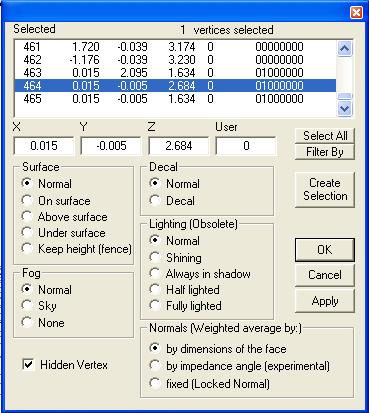
NHUUFdLS
Surface
xxxxxxx0 normal
xxxxxxx1 on surface
xxxxxxx2 above
xxxxxxx4 under
xxxxxxx8 keep height(fence)
Lighting Face
xxxxxx0x normal
xxxxxx1x shine
xxxxxx2x always in shadow
xxxxxx4x full light
xxxxxx8x half light
decal
xxxxx0xx normal
xxxxx1xx decal (obsolete for A2)
xxxxx2xx radio12 (OFP only)
Fog
xxxx0xxx none :ofp normal
xxxx1xxx sky :ofp none
xxxx2xxx normal :ofp sky
User xxUUxxxx user 0..255 (obsolete for A2)
H x1xxxxxx hidden vertex
Normals
x0xxxxxx by face
x2xxxxxx fixed (normal)
x4xxxxxx by impedence
Face Flags
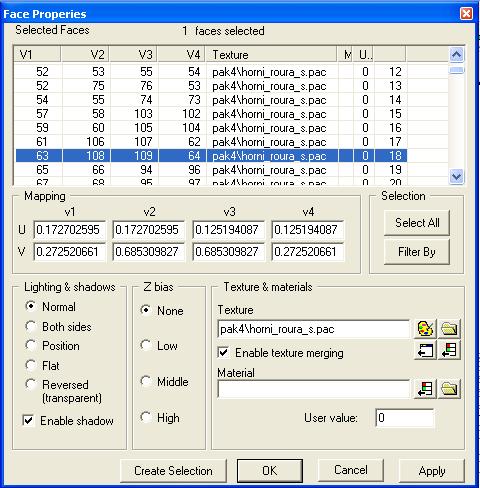
Enable shadow
0x00000010 - off (disable shadow)
Enable texture merging
0x01000000 - off (disable texture merging)
ZBias (0x00000300 mask)
0x00000000 - none 0x00000100 - low 0x00000200 - middle 0x00000300 - high
Lightning (0x003000a0 mask)
0x00000020 - both sides 0x00000080 - position 0x00200000 - flat 0x00100000 - reversed (transparent)
User (0xfe000000 mask)
0xfe000000 - user additional mark value (0..127)