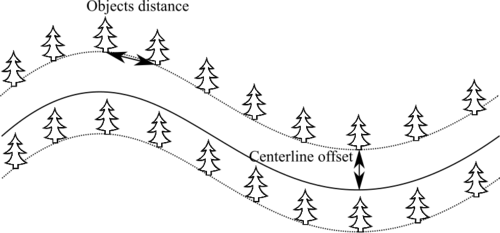Terrain Processor: Line: Regular: Difference between revisions
Jump to navigation
Jump to search
No edit summary |
Lou Montana (talk | contribs) m (Text replacement - "[[Image:" to "[[File:") |
||
| (One intermediate revision by the same user not shown) | |||
| Line 1: | Line 1: | ||
[[Category:Terrain Processor Manual|Line]] | [[Category:Terrain Processor Manual|Line]] | ||
{{TerrainProcessorManual|Line: Regular|BITasksPlugin.dll|Polyline, PolylineM, PolylineZ|No | {{TerrainProcessorManual|Line: Regular|BITasksPlugin.dll|Polyline, PolylineM, PolylineZ|No | ||
|DESCRIPTION=Regular placement of multiple objects on linear shapes specified in the given shapefile. | |DESCRIPTION=Regular placement of multiple objects on linear shapes specified in the given shapefile. | ||
|TASKPARAMETERS=* '''Objects distance''' - Distance between objects. | |TASKPARAMETERS=* '''Objects distance''' - Distance between objects. | ||
| Line 12: | Line 12: | ||
* '''RANDROT''' - Random rotation ? | * '''RANDROT''' - Random rotation ? | ||
* '''ROTATION''' - Rotation offset in ° | * '''ROTATION''' - Rotation offset in ° | ||
[[ | [[File:TerrainProcessor_LinearRegular.png|500px]] | ||
|USAGE=You can use this task for regular objects placing on linear shapes, like verge poles around road, street lights or strings of bush fences. | |USAGE=You can use this task for regular objects placing on linear shapes, like verge poles around road, street lights or strings of bush fences. | ||
|ALGORITHM= | |ALGORITHM= | ||
|SAMPLE= | |SAMPLE= | ||
}} | }} | ||
Latest revision as of 00:11, 21 November 2023
Task details
Task name : Line: Regular
Dll plugin name : BITasksPlugin.dll
Geometry type : Polyline, PolylineM, PolylineZ
Heightmap : No
Description
Regular placement of multiple objects on linear shapes specified in the given shapefile.
Task parameters
- Objects distance - Distance between objects.
- Centerline offset - Offset from center line to objects line
- Spline interpolation - Use Bezier spline instead of original polyline.
Object prototype parameters
- OBJECT - Object's prototype name
- PROB - Object's probability
- MINHEIGHT - Minimal size in %
- MAXHEIGHT - Maximal size in %
- MINDIST - Minimal distance in meters
- RANDROT - Random rotation ?
- ROTATION - Rotation offset in °
Usage
You can use this task for regular objects placing on linear shapes, like verge poles around road, street lights or strings of bush fences.