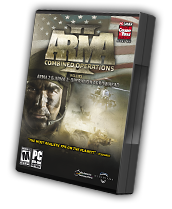Kju/Sandbox – User
mNo edit summary |
No edit summary |
||
| Line 26: | Line 26: | ||
=== Pros === | === Pros === | ||
* More FPS and | * More FPS: up 5-15% for both average maximum and average minimum (see [http://www.editgrid.com/user/kju/PvPscene_Benchmark_Suite PvPscene Benchmark Suite) | ||
* Faster loading times | * Less texture switching | ||
Both due to the low(er) quality textures for the A2 content. | |||
* Faster loading times: | |||
Due to smaller pbo files. | |||
* Ability to play on A2:CO servers | * Ability to play on A2:CO servers | ||
For people that only own A2:OA. | |||
=== Cons === | === Cons === | ||
Revision as of 10:36, 16 July 2011
I can do my private experiments here.
CO Lite
Pretext
This is an unofficial guide and is not done by Bohemia Interactive. CO Lite is still experimental as more testing feedback is needed.
What is it
Combined Operations (A2:CO) is the combination of Operation Arrowhead (A2:OA) and ArmA 2 (A2). It extends it with additional content like new worlds (Chernarus and Utes) and various factions and their assets (USMC, Russian Armed Forces, Chernarussian Defence Forces, Chernarussian Movement of the Red Star, National Party).
CO Lite is the combination of OA with ArmA 2 Free (A2:F). It is called Lite as ArmA 2 Free has lower quality textures and sound files.
Even for CO Full owners it might be worth considering. See the next section.
Pros and cons
Pros
- More FPS: up 5-15% for both average maximum and average minimum (see [http://www.editgrid.com/user/kju/PvPscene_Benchmark_Suite PvPscene Benchmark Suite)
- Less texture switching
Both due to the low(er) quality textures for the A2 content.
- Faster loading times:
Due to smaller pbo files.
- Ability to play on A2:CO servers
For people that only own A2:OA.
Cons
- Low quality textures
- Lower quality sounds (though it seems hard to hear a difference)
How to
Basic version
- Get ArmA 2 Free
- Download the ARMA2Free_setup.zip file
- Extract the zip file to see the ARMA2Free_setup.exe
- Install the game
- Get the CD key
- Visit the activation site
- Log into Steam / your Google/facebook/Live ID account
- As alternative create an openID account at https://www.myopenid.com and use the full openID URL to log in
- Activate ArmA 2 Free with the CD key
- Combine A2:OA and A2:F with the modline:
"-mod=c:\location\of\ArmA 2 Free"
Advanced version
Get CO Full
If you want to upgrade your CO Lite setup to CO Full your best option is to buy ArmA 2 at Sprocket (the online store from the developer itself).
Or buy Combined Operation itself and make your Operation Arrowhead copy a gift to a friend to convert more people to the series. :)
You can also buy ArmA 2 at these alternatives.
Technical details
Links