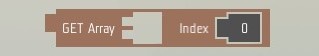Tile - Array - Set – Ylands
Jump to navigation
Jump to search
No edit summary |
No edit summary |
||
| Line 1: | Line 1: | ||
=Get Array= | |||
[[Image:Editor-VS_tile-array_get.jpeg]] | [[Image:Editor-VS_tile-array_get.jpeg]] | ||
*Returns a value at given position in the array | *Returns a value at given position in the array | ||
*'''Index''' - index of target cell in the array | *'''Index''' - index of target cell in the array | ||
=Set Array= | |||
[[Image:Editor-VS_tile-array_set.jpeg]] | [[Image:Editor-VS_tile-array_set.jpeg]] | ||
*Set a value to given position in the array | *Set a value to given position in the array | ||
| Line 10: | Line 10: | ||
*'''Value''' - value to be set at index cell | *'''Value''' - value to be set at index cell | ||
=Notes= | |||
*Values in all cells of one array does not have to be of same type (i.e string, vector, number) | *Values in all cells of one array does not have to be of same type (i.e string, vector, number) | ||
*Index numbers always start from 0 -> Array of length 3 has indexes 0,1,2 | *Index numbers always start from 0 -> Array of length 3 has indexes 0,1,2 | ||
Revision as of 18:23, 3 December 2018
Get Array
- Returns a value at given position in the array
- Index - index of target cell in the array
Set Array
- Set a value to given position in the array
- Index - index of target cell in the array
- Value - value to be set at index cell
Notes
- Values in all cells of one array does not have to be of same type (i.e string, vector, number)
- Index numbers always start from 0 -> Array of length 3 has indexes 0,1,2