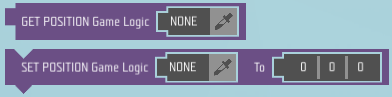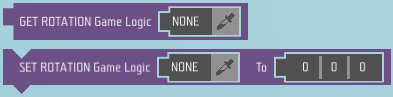Tile - YLogic - Scale – Ylands
Jump to navigation
Jump to search
(Created page with " ---- {{Ylands scripting navbox}}") |
No edit summary |
||
| Line 1: | Line 1: | ||
[[Image:Ylands_Tile_-_Game_logic_position.png]] | |||
*Allows to '''get''' / '''set''' '''position''' of target game logic. | |||
[[Image:Ylands_Tile_-_Game_logic_rotation.png]] | |||
*Allows to '''get''' / '''set''' '''rotation''' of target game logic. | |||
[[Image:Ylands_Tile_-_Game_logic_scale.png]] | |||
*Allows to '''get''' / '''set''' '''size''' of target game logic bounding box. | |||
=Notes= | |||
*To change rotation / position / scale of [[Ylands Game logic - Trigger zone|'''Trigger Zone''']], it has to be set to "'''dynamic'''". | |||
*'''Dynamic''' Trigger Zone reacts '''only''' to '''players''' (technical limitations). | |||
---- | ---- | ||
{{Ylands scripting navbox}} | {{Ylands scripting navbox}} | ||
Revision as of 13:18, 11 December 2018
- Allows to get / set position of target game logic.
- Allows to get / set rotation of target game logic.
- Allows to get / set size of target game logic bounding box.
Notes
- To change rotation / position / scale of Trigger Zone, it has to be set to "dynamic".
- Dynamic Trigger Zone reacts only to players (technical limitations).