mapFolders: Difference between revisions
Jump to navigation
Jump to search
(Created page with "{{Tool|= ____________________________________________________________________________________________ |AUTHOR= Bohemia Interactive |VERSION= |COMPATI...") |
No edit summary |
||
| Line 18: | Line 18: | ||
<br/> | <br/> | ||
Hereafter, the diagram of links created (source and link)<br/> | Hereafter, the diagram of links created (source and link)<br/> | ||
[[File:mapFolders_links.jpg| | [[File:mapFolders_links.jpg|400px|||]] | ||
|COMMAND= | |COMMAND= | ||
mapFolders.bat<br/> | mapFolders.bat<br/> | ||
Revision as of 11:02, 4 February 2015
Basic information
- Author:
- Bohemia Interactive
- Compatibility:
- Arma 3
- Download:
- Part of Arma 3 Tools package on Steam
Description
- Description:
- mapFolder is a simple batch script that created symbolic link from and to Arma 3 Tools, Arma 3, Arma 3 GU* and P drive. This has been designed to increase productivity.
Why a symbolic link rather than a shortcut? Simply because symbolic links are like mounts point, the link can be used in scripts, applications etc... whereas you can't with a shortcut.
*Copy of the game maintained by Game Updater
Hereafter, the diagram of links created (source and link)
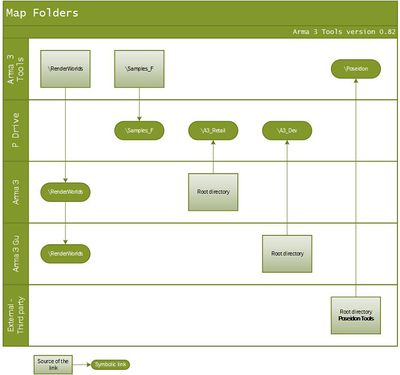
- Notes:
- You must allow mapFolders in your settings from Arma 3 Tools Launcher, "Preferences", "Settings" before running mapFolder.
Keep in mind the source directories doesn't move, they stay in their path.
Usage
- Line call:
- mapFolders.bat
- Examples:
- mapFolders.bat
Licenses
- Licensing:
- Bohemia Interactive End User License Agreement
- See also:
- P drive, settings.ini