safeZoneWAbs: Difference between revisions
Jump to navigation
Jump to search
Killzone Kid (talk | contribs) No edit summary |
(formatting and new command group) |
||
| Line 1: | Line 1: | ||
{{RV|type=command | {{RV|type=command | ||
| arma2 | |game1= arma2 | ||
|1.03 | |version1= 1.03 | ||
| | |game2= arma2oa | ||
| | |version2= 1.51 | ||
| | |game3= tkoh | ||
| [[Number]] | |version3= 1.00 | ||
|game4= arma3 | |||
|version4= 0.50 | |||
|gr1= GUI Control - Positioning | |||
|descr= Returns absolute [[safeZoneW]] including all monitors.<br> | |||
[[Image:UI_12-3.jpg|600px]] | |||
|s1= [[safeZoneWAbs]] | |||
|r1= [[Number]] - Screen width including multiple monitors in screen measurement units | |||
|x1= <code>_szW = [[safeZoneWAbs]]; </code> | |x1= <code>_szW = [[safeZoneWAbs]]; </code> | ||
| Line 18: | Line 30: | ||
|seealso= [[safeZoneXAbs]], [[SafeZone]], [[safeZoneH]], [[safeZoneX]], [[safeZoneY]], [[safeZoneW]] | |seealso= [[safeZoneXAbs]], [[SafeZone]], [[safeZoneH]], [[safeZoneX]], [[safeZoneY]], [[safeZoneW]] | ||
}} | }} | ||
Revision as of 12:00, 5 March 2021
Description
- Description:
- Returns absolute safeZoneW including all monitors.
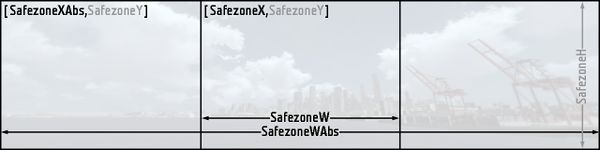
- Groups:
- GUI Control - Positioning
Syntax
- Syntax:
- safeZoneWAbs
- Return Value:
- Number - Screen width including multiple monitors in screen measurement units
Examples
- Example 1:
_szW = safeZoneWAbs;
Additional Information
Notes
-
Report bugs on the Feedback Tracker and/or discuss them on the Arma Discord or on the Forums.
Only post proven facts here! Add Note