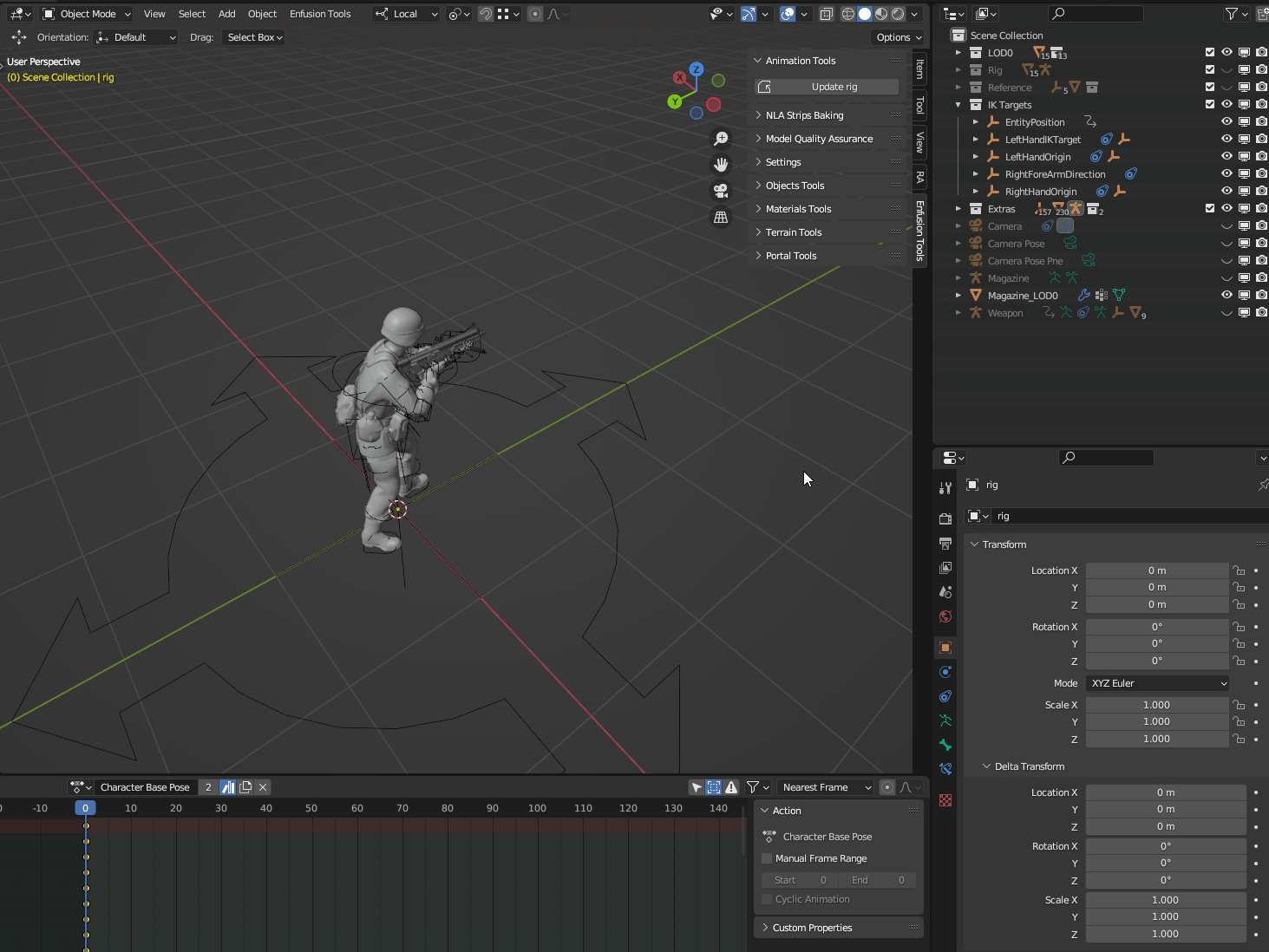Enfusion Blender Tools: Rig Updater – Arma Reforger
Jump to navigation
Jump to search
Description
This tool replaces existing character rig with newer version. Everything located in LOD0, Rig, Reference, IK Targets or Extra collection will be deleted and replaced by version from newer blend file.
During upgrade process, following things will be performed:
- Replacement of old Rig with newer version
- Restoration of all NLA tracks assigned to old Rig
- Restoration of all bone constrains present in the Rig
- Updating of constrains present on all non Rig & Character objects which were previously pointing to Rig or Character
Usage
- Download latest Character_AnimationRig_Update.blend
- Open blend file with rig which you want to update
- In Enfusion Tools tab, navigate to Animation Tools and click on Update Rig button
- Locate Character_AnimationRig_Update.blend and confirm selection by clicking on Update rig button