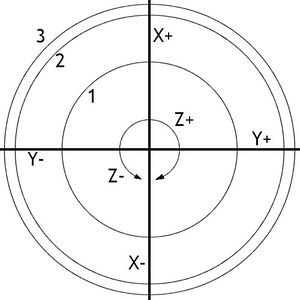Joystick Sensivity Adjusting
Jump to navigation
Jump to search
Since ![]() 1.02 you can adjust the sensivity of your joystick. There are sixteen values handling the sensitivity. These values can be found in the user's ARMAPROFILE file, in the userfolder created at game installation, in these lines :
1.02 you can adjust the sensivity of your joystick. There are sixteen values handling the sensitivity. These values can be found in the user's ARMAPROFILE file, in the userfolder created at game installation, in these lines :
joystickSensitivity [] = {
0.500000,0.500000,0.500000,0.500000,0.500000,0.500000,1.000000,1.000000,
0.500000,0.500000,0.500000,0.500000,0.500000,0.500000,1.000000,1.000000
};
The first eight values are for the positive of the axes and the last eight values for the negative part.
The numbers in this example are corresponding to the circle numbers on the picture (you cant configurate the circle 3.
It is the full left/right/up/down position and makes the helicopter react as it).
joystickSensitivity[] = {
AXIS_X_POS,AXIS_Y_POS,AXIS_Z_POS,ROT_X_POS,ROT_Y_POS,ROT_Z_POS,SLIDER_1_POS,SLIDER_2_POS,
AXIS_X_NEG,AXIS_Y_NEG,AXIS_Z_NEG,ROT_X_NEG,ROT_Y_NEG,ROT_Z_NEG,SLIDER_1_NEG,SLIDER_2_NEG
};
The given values are transformed with:
value = pow(raw_value, 1 / sensitivity)