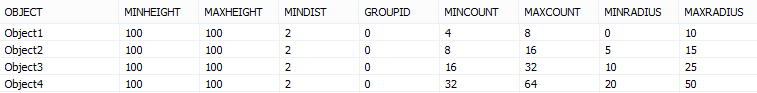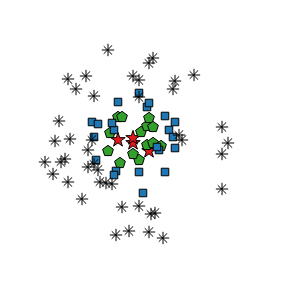Terrain Processor: Area: Low-density Cluster (circle)
Jump to navigation
Jump to search
Task details
Task name : Area: Low-density Cluster (circle)
Dll plugin name : BITasksPlugin.dll
Geometry type : Polygon, PolygonM, PolygonZ
Heightmap : No
Description
Algorithm used for populating low-density areas. Objects are organized in circle clusters.
Task parameters
- RANDOM SEED - number used to initialize pseudorandom number generator.
- CDENSHA - The density of the filling in number of clusters for hectare.
Object prototype parameters
- OBJECT - Object's prototype name
- MINHEIGHT - Minimal size in %
- MAXHEIGHT - Maximal size in %
- MINDIST - Minimal distance in meters
- GROUPID - Cluster group id
- MINCOUNT - Minimal count of objects in one cluster
- MAXCOUNT - Maximal count of objects in one cluster
Usage
Use this algorithm for placing small object clusters in open areas. Suitable for "peeppering" the landscape with occasional small group of bushes with occassional tree in it, or clusters of small stones with bigger ones closer to the cluster centers.
Algorithm
For each shape (areal) do :
- clusters_count = HECTARES * CDENSHA
- For clusters_count :
- Get random prototypes group.
- Find position inside shape = cluster_center.
- For each object prototype do :
- prototypes_count = random MINCOUNT - MAXCOUNT
- For prototypes_count :
- Get random direction_vector with random length (0 - MAXCRADIUS) from cluster_center.
- If position = cluster_center + direction_vector id inside shape and condition MINDIST[n] is ok, then 3. else 1.
- Create new instance for object prototype in position.