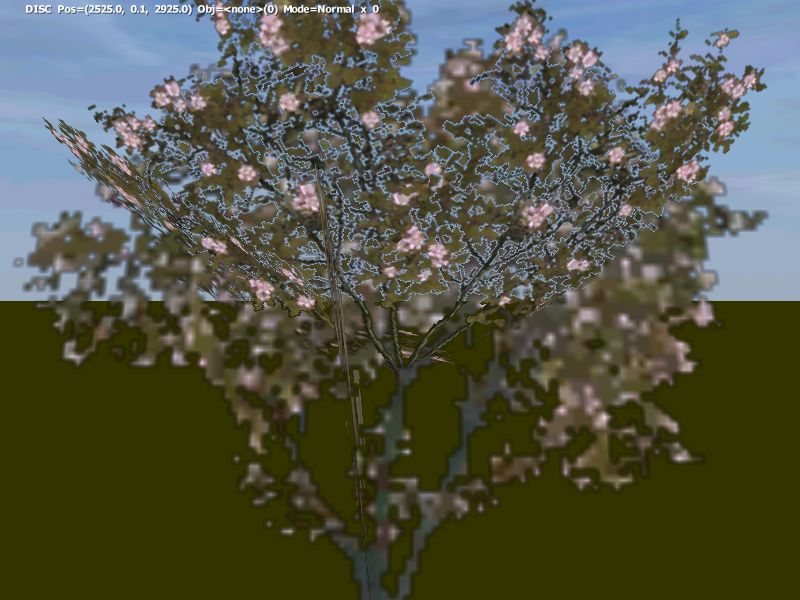PAA File Format: Difference between revisions
(→Known header tags: put xbox additions under its own heading, add swizzle tag) |
|||
| Line 44: | Line 44: | ||
'''MAXCTAGG''' Contains color of brightest pixel in texture? | '''MAXCTAGG''' Contains color of brightest pixel in texture? | ||
'''SWIZTAGG''' Found in detail map textures. Seems to | '''SWIZTAGG''' Found in detail map textures. Seems to always contain 4 bytes of data. | ||
==Mipmap data== | ==Mipmap data== | ||
Revision as of 22:43, 19 August 2006
PAA texture file structure
Introduction
PAA is basic texture file format used in OFP and OFP:R. While engine also supports JPG textures, using PAA textures can result in much better performance.
Main Format
PAA texture file consists of type information, one or more "tags" and actual texture and mipmap data.
Every PAA file starts with type information
UWORD type; // type of texture, known values are // 0xFF01 DXT1 compressed texture (may have 1 bit alpha map, check MSDN documentation for details) // 0x1555 Uncompressed RGBA 5:5:5:1 texture // 0x4444 Uncompressed RGBA 4:4:4:4 texture // 0x8080 Uncompressed Luminosity/Alpha map. Actual color of texture is derived from AVGCTAGG tag?
followed by one or more header tags
struct PAA_Tag {
UCHAR name[8]; // name of tag is actually reversed when written in file,
// so OFFSTAGG would be written as GGATSFFO. See below for known tags.
ULONG tag_size; // size of this tag
UCHAR data; // size * bytes of actual data
}
Known header tags
There are several knowns header tags, of these at least OFFSTAGG is mandatory.
OFFSTAGG This tag has always 16 ULONG entries which contain pointers to actual mipmap data inside file. Note that while 16 offsets are always stored, actual number of mipmaps might be smaller. In this case, offset is marked as 0x00000000. This tag is mandatory.
AVGCTAGG This tag contains average color of texture, probably used in rendering 8:8 luminosity/alpha textures.
FLAGTAGG Marks if texture contains transparency. Value 1 means basic transparency, 2 means alpha channel is not interpolated. This flag should be always present in LOD textures with 1-bit alpha with value of 2 or there will be "ghost outlines" on LOD textures when viewed from distance. Note that this flag must be present in texture file when binarizing model, because Binarize stores information about how to render textures in actual P3D file.
End of header tag data is marked by UWORD 0x0000.
Header tags found in Operation Flashpoint: Elite
Purpose of these headers is not yet known.
MAXCTAGG Contains color of brightest pixel in texture?
SWIZTAGG Found in detail map textures. Seems to always contain 4 bytes of data.
Mipmap data
After end-of-header marker, actual mipmap data follows. Tag OFFSTAG points to start of each mipmap structure relative to start of the file.
struct Mipmap_Data {
UWORD width; // width of this mipmap
UWORD height; // height of this mipmap
UCHAR size[3]; // size of compressed texture data. this is 24-bit unsigned integer.
UCHAR data; // actual texture data
};
Note that texture types 0x4444 and 0x8080 are always stored in compressed format. See Pbo_File_Format#Data Compression for details. DXT1 textures are stored "as is" (width*height/2 bytes).
After last mipmap, there are six (6) bytes set to 0x00 to mark end of texture data.
Alpha channel interpolation
These two images visualize difference between alpha channel interpolation (FLAGTAGG header tag value).
FLAGTAGG = 1, interpolated alpha channel (default behaviour)
FLAGTAGG = 2, alpha channel interpolation disabled
Bibliography
Feersum's original posting on BIS forums: Paa/pac texture format documentation MSDN documentation on DXT1 textures: DirectX: Opaque and 1-Bit Alpha Textures