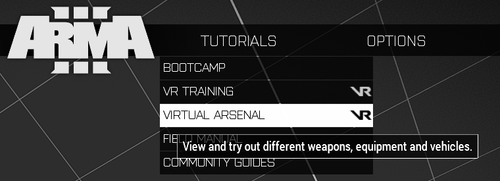Getting Started – Arma 3
Lou Montana (talk | contribs) m (Text replacement - "\[ *(https?\:\/\/[^\[ ]+\.arma3\.com[^\[]+) ([^ ]+) *\]" to "{{ExternalLink|link= $1|text= $2}}") |
Lou Montana (talk | contribs) m (Text replacement - "\[ *(https?\:\/\/[^\[ ]+\.bohemia\.net[^\[]+) ([^ ]+) *\]" to "{{ExternalLink|link= $1|text= $2}}") |
||
| Line 132: | Line 132: | ||
=== Official communication channels === | === Official communication channels === | ||
* | * {{ExternalLink|link= https://forums.bohemia.net/forums/forum/107-arma-3-main/|text= {{arma3}} Official Forums}} | ||
* [https://discord.gg/arma {{arma3}} Official Discord] | * [https://discord.gg/arma {{arma3}} Official Discord] | ||
** {{ic|#looking_for_game}} channel if you are looking for players | ** {{ic|#looking_for_game}} channel if you are looking for players | ||
Revision as of 14:26, 26 July 2021
Buying Arma 3
Arma 3 is a Steam platform exclusive game and can be bought on the Arma 3 Steam page.
Editions
Arma 3 has some Editions and bundles to purchase. Bundles are always cheaper than purchasing products separately.
- Arma 3 (Steam page) is the base game. It comes with Arma 3 Zeus and Arma 3 Malden.
- Arma 3 Apex Edition (Steam page) has the base game, 3 DLCs and the "crown jewel", Arma 3 Apex. Note that Arma 3 Apex: Old Man comes with Apex.
- Arma 3 Contact Edition (Steam page) has the base game and “spin-off” expansion Arma 3 Contact.
- Arma 3 Ultimate Edition (Steam page) has the base game and every DLCs and expansions by Bohemia Interactive.
| Content | Arma 3 | Apex Edition | Contact Edition | Ultimate Edition |
|---|---|---|---|---|
| Arma 3 | ||||
| Karts | ||||
| Helicopters | ||||
| Marksmen | ||||
| Apex | ||||
| Laws of War | ||||
| Jets | ||||
| Tac-Ops | ||||
| Tanks | ||||
| Contact |
Buying DLCs
You may wonder if you need to buy DLCs. You do not need anything to enjoy playing Arma 3 (but the base game), but depending on which experience you are after the common recommendations change:
- For a Singleplayer experience, the base campaign, Arma 3 Laws of War and in an other style Arma 3 Contact singleplayer campaigns are considered among the best singleplayer moments. If you can afford it too, see also the Arma 3 Tac-Ops Mission Pack for a combat experience from multiple points of view.
- For a Multiplayer experience, it is recommended to at least own Arma 3 Apex to be able to play with its assets and have access to the Tanoa terrain. The cooperation campaign is good to play through too.
- Every asset such as weapons and vehicles provided by Bohemia Interactive are free to test in Arsenal (TUTORIALS > VIRTUAL ARSENAL). If you wonder if the DLC is worth your money, it is possible to try it for free.
- You can purchase Arma 3 DLC Essentials (Steam page) to collect the entire DLC sets (except the Expansions, Arma 3 Apex and Arma 3 Contact).
Starting with the game
You bought the game, downloaded it, installed it, configured it via the launcher, started it: now what?
If you are not familiar with the Arma series, a usual recommendation is to access the main menu and select Tutorial, you can find choices such as:
- Read the Game Manual
- Head on the Game Options and change key bindings, languages and difficulty
- See Arma 3: Performance Optimisation for more information on the settings
- Read the in-game Field Manual (TUTORIAL > FIELD MANUAL)
- Watch Community Guide videos (Steam page / YouTube)
- Read and watch Dslyecxi's Tactical Guides (direct link to TTP3)
then…
Playing in Single Player
In-game training
- Play the VR Training missions to understand the principles
- Play the Showcases to apply these principles in real action
- Play the Bootcamp campaign
- Practice weapons and vehicles in the Virtual Arsenal
- Discover the available Terrains in Eden Editor
Fighting
- Play the Single Player campaign "The East Wind" to learn to work in a team
- Play the other Single Player content, according to your DLC list:
- Arma 3 Tac-Ops Mission Pack
- Arma 3 Laws of War's campaign
- Arma 3 Contact's campaign
Playing in Multiplayer
- If you own Arma 3 Apex, play its Multiplayer campaign "Apex Protocol" with experienced friends
- Hours of practice will help you:
- Find the kind of game you like, among the various Multiplayer game types
- Getting different experiences no training can bring (situational awareness, reflexes, specific cases)
- If possible, try to play on multiple servers with friends or an Arma 3 Unit!
Steam Workshop 101
Arma 3 does support Steam Workshop. You can find mods (a.k.a addons) that add some assets, features and experiences that don't exist in vanilla (addon-free) Arma 3, or user-made scenarios providing another game experience.
To add and install Workshop items, follow these steps:
Download and play a Scenario
- Open the Arma 3 Steam Workshop and select the Scenario tag.
- Find a scenario you like.
- Click subscribe on
 to subscribe to a scenario. It will automatically download when the game is started.
to subscribe to a scenario. It will automatically download when the game is started. - Open the game and navigate to SINGLEPLAYER > SCENARIOS. If the mission has a Multiplayer/Co-Op tag on the workshop, you have to go to MULTIPLAYER > QUICK PLAY > HOST SERVER to see it.
- The subscribed mission will be downloaded and found under the Steam Subscribed Content.
Download and activate a Mod
- Open the Arma 3 Steam Workshop and select the Mod tag.
- Find a mod you like.
- Click subscribe on
 to subscribe to a mod.
to subscribe to a mod. - Start Arma 3 from your Steam Library, that will open Arma 3 Launcher.
- Subscribed mods will be downloaded automatically.
- Click the MODS tab.
- Downloaded mods are automatically loaded. If you need to unload a mod, click the checkbox.
- Press PLAY to launch Arma 3 with selected mods.
Finding players, communities and help
Official communication channels
- Arma 3 Official Forums
- Arma 3 Official Discord
#looking_for_gamechannel if you are looking for players#looking_for_squadchannel if you are looking for squads#communities_armachannel if you are looking for communities#singleplayerchannel for… Single Player content advices and discussion#scriptingchannel for help in scripting, as well as Arma 3 Scripting Commands#community_wikichannel where discussions about articles on this wiki happen- And for all your other questions,
#ask_questions_hereis the channel to be!
Common game modes servers
- Exile Discord
- Epoch Discord
- Antistasi Discord
- Arma RPG Life Discord
- King Of The Hill / Wasteland Discord