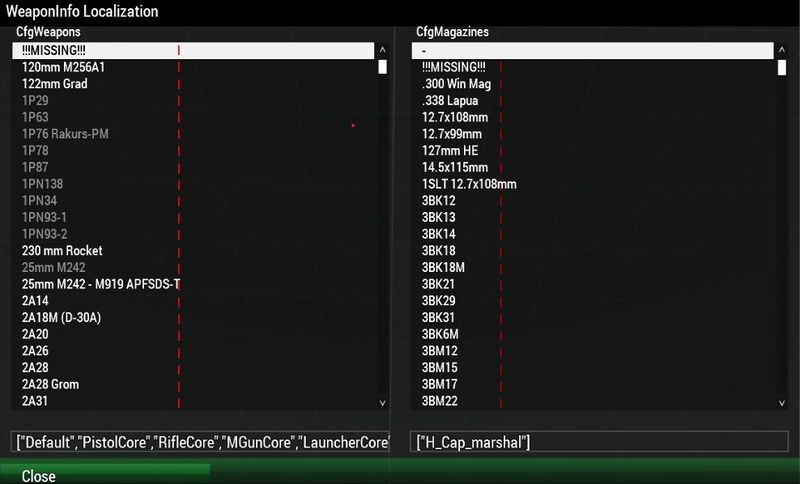RscDisplayLocWeaponInfo – Arma 3
Category: Arma 3: Weapon & Magazine Configuration
m (various tweaks) |
Lou Montana (talk | contribs) m (Text replacement - "[[Image:" to "[[File:") |
||
| (4 intermediate revisions by 2 users not shown) | |||
| Line 1: | Line 1: | ||
[[File:A3_RscDisplayLocWeaponInfo.jpg|800px|right]] | |||
A debug config dialog to explore all weapon and magazine classes and check if their localized name is too long. | A debug config dialog to explore all weapon and magazine classes and check if their localized name is too long. | ||
< | == How To == | ||
<sqf> | |||
call BIS_fnc_locWeaponInfo; | |||
// or | |||
findDisplay 313 createDisplay "RscDisplayLocWeaponInfo"; // from within Eden Editor | |||
// or | |||
createDialog "RscDisplayLocWeaponInfo"; | |||
</sqf> | |||
{{GameCategory|arma3|Weapon & Magazine Configuration}} | {{GameCategory|arma3|Weapon & Magazine Configuration}} | ||
Latest revision as of 23:11, 20 November 2023
A debug config dialog to explore all weapon and magazine classes and check if their localized name is too long.
How To
call BIS_fnc_locWeaponInfo;
// or
findDisplay 313 createDisplay "RscDisplayLocWeaponInfo"; // from within Eden Editor
// or
createDialog "RscDisplayLocWeaponInfo";