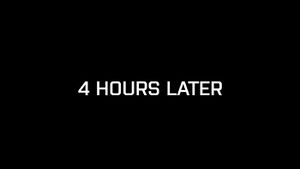BIS fnc setDate: Difference between revisions
Jump to navigation
Jump to search
Lou Montana (talk | contribs) m (Some wiki formatting) |
Lou Montana (talk | contribs) m (Some wiki formatting) |
||
| Line 11: | Line 11: | ||
|p1= value: [[Number]] or [[Array]] in format [[Date]] | |p1= value: [[Number]] or [[Array]] in format [[Date]] | ||
* [[Number]] - hours to skip. To show exactly ''30 minutes later'' put <sqf inline>30/60</sqf>; <sqf inline>0.5</sqf> will show {{hl|29 minutes later}} | * [[Number]] - hours to skip. To show exactly ''30 minutes later'' put <sqf inline>30 / 60</sqf>; <sqf inline>0.5</sqf> will show {{hl|29 minutes later}} | ||
* [[Array]] in format [[Date]] - date | * [[Array]] in format [[Date]] - date | ||
| Line 24: | Line 24: | ||
|x2= <sqf>[4, true, true] call BIS_fnc_setDate; // skip 4 hours. Same as image in description</sqf> | |x2= <sqf>[4, true, true] call BIS_fnc_setDate; // skip 4 hours. Same as image in description</sqf> | ||
|x3= <sqf>[30 / 60, true, true] call BIS_fnc_setDate; // skip 30 minutes and show | |x3= <sqf>[30 / 60, true, true] call BIS_fnc_setDate; // skip 30 minutes and show a "30 minutes later" message</sqf> | ||
|seealso= [[date]] [[setDate]] [[skipTime]] | |seealso= [[date]] [[setDate]] [[skipTime]] | ||
}} | }} | ||
Latest revision as of 16:53, 21 May 2023
Description
- Description:
- Instantly set date and share it across network with optional transition effect.
- Execution:
- call
- Groups:
- Environment
Syntax
- Syntax:
- [value, global, transition] call BIS_fnc_setDate
- Parameters:
- value: Number or Array in format Date
- global: Boolean - (Optional, default true) true for global execution
- transition: Boolean (Optional, default false) true to show a transition effect instead of an immediate skip
- Return Value:
- Date - the new date
Examples
- Example 1:
- Example 2:
- Example 3:
Additional Information
Notes
-
Report bugs on the Feedback Tracker and/or discuss them on the Arma Discord or on the Forums.
Only post proven facts here! Add Note