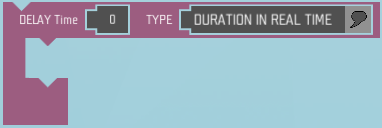Tile - Call Delayed Function – Ylands
Jump to navigation
Jump to search
No edit summary |
Lou Montana (talk | contribs) m (Text replacement - "{{Ylands scripting navbox}}" to "{{Ylands editor navbox}}") |
||
| Line 17: | Line 17: | ||
---- | ---- | ||
{{Ylands | {{Ylands editor navbox}} | ||
{{DEFAULTSORT:{{#sub:{{PAGENAME}}|14}}}} | {{DEFAULTSORT:{{#sub:{{PAGENAME}}|14}}}} | ||
[[Category: Instructions]] | [[Category: Instructions]] | ||
[[Category: Ylands 0.10]] | [[Category: Ylands 0.10]] | ||
Revision as of 05:46, 26 December 2020
- Instruction sequence defined within the Delay frame will be executed after given time delay.
- Duration In Real Time Seconds:
- Amount of seconds, after which the sequence will be executed.
- Duration In Game Hours:
- Amount of in-game hours, after which the sequence will be executed.
- At Specific In Game Hour:
- Fixed Game Hour, when the sequence will be executed.
- See Get / Set Game Hour for further information.
Notes
- Delayed instructions do not store variables at the moment of delay creation, they execute with values actual to the time of delay call.
- For example, if players HP change during the delay, sequence will execute with actual HP and not with HP when Delay was created.
- Delay tile does not allow to add any more instruction after.
- It is possible to place Delay tiles into each other, to create a sequence, but Time Trigger is proffered way.