BIS fnc highlightControl: Difference between revisions
Jump to navigation
Jump to search
mNo edit summary |
m (image to next line) |
||
| Line 7: | Line 7: | ||
|gr1= GUI|GROUP1= | |gr1= GUI|GROUP1= | ||
|descr= Highlights given control by drawing a border around it and letting it pulsate. The effect is visible until explicitly removed. [[File:A3 BIS fnc highlightControl.jpg]] | |descr= Highlights given control by drawing a border around it and letting it pulsate. The effect is visible until explicitly removed. <br> | ||
[[File:A3 BIS fnc highlightControl.jpg]] | |||
|s1= [displayOrControl, thickness] call [[BIS_fnc_highlightControl]] | |s1= [displayOrControl, thickness] call [[BIS_fnc_highlightControl]] | ||
Revision as of 20:28, 2 January 2021
Description
- Description:
- Highlights given control by drawing a border around it and letting it pulsate. The effect is visible until explicitly removed.
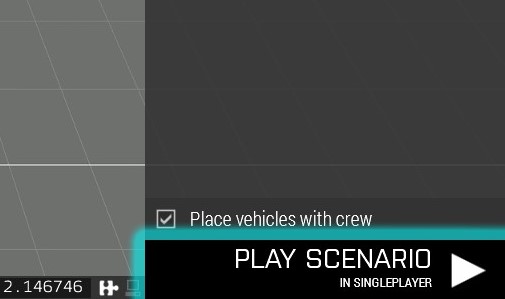
- Execution:
- call
- Groups:
- GUI
Syntax
- Syntax:
- [displayOrControl, thickness] call BIS_fnc_highlightControl
- Parameters:
- displayOrControl: Control - Can be a Control or a Display. When a display is passed as parameter, the function will delete the previously created highlight control on that given display.
- thickness: Number - (Optional, default 20) Thickness of the border
- Return Value:
- Control - Returns the created highlight control.
Examples
- Example 1:
[findDisplay 313 displayCtrl 1023] call BIS_fnc_highlightControl; // Will highlight the play button in Eden Editor [findDisplay 313] call BIS_fnc_highlightControl; // Will remove the previously created highlight effect- Example 2:
[] spawn { disableSerialization private _ctrlHighlight = [findDisplay 313 displayCtrl 1023),5] call BIS_fnc_highlightControl; sleep 2; ctrlDelete _ctrlHighlight; };// Will highlight the play button in Eden Editor and removes the effect after two seconds
Additional Information
- See also:
- See also needed
Notes
-
Report bugs on the Feedback Tracker and/or discuss them on the Arma Discord or on the Forums.
Only post proven facts here! Add Note