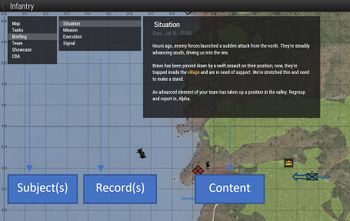Diary: Difference between revisions
Jump to navigation
Jump to search
Lou Montana (talk | contribs) (Add table) |
Lou Montana (talk | contribs) m (Text replacement - "([^[\:] *)Arma 3([^[\:])" to "$1{{arma3}}$2") |
||
| Line 31: | Line 31: | ||
{{TODO | Sort below note later}} | {{TODO | Sort below note later}} | ||
{{Informative | In | {{Informative | In {{arma3}} the top subject called "Map" but it is a dummy, the 1st subject is Tasks, internal name is also "Tasks" and it is hidden until there are any assigned tasks to show. It cannot be modified directly. Second subject is called "Briefing", but its internal name is "Diary", this can be modified and selected. Next is called "Team", internal name "Units", cannot be modified but can be selected. Next is called "Players" (same internal name) but it is hidden in SP and also cannot be modified. Next is called "Statistics" (same internal name), hidden until there are some statistics to show (kills etc), cannot be modified. Any custom subjects created with [[createDiarySubject]] go at the bottom and can be modified. }} | ||
Revision as of 18:06, 31 January 2021
Subjects
Default Subjects
| Display Name | Internal Name | Can be Linked | Can be Edited | Notes |
|---|---|---|---|---|
| Map | Map | Template:Checkbox | Template:Checkbox | Dummy tab |
| Tasks | Tasks | Template:Checkbox | Template:Checkbox | Hidden when no tasks exist |
| Briefing | Diary | Template:Checkbox | Template:Checkbox | Always shown, even when empty. Can be edited with createDiaryRecord. |
| Team | Units | Template:Checkbox | Template:Checkbox | Always shown |
| Players | Players | Template:Checkbox | Template:Checkbox | Hidden in singleplayer |
| Statistics | Statistics | Template:Checkbox | Template:Checkbox | Hidden until scores are changed |
Custom Subjects
Can be created with createDiarySubject - they go after all the default ones and can obviously be modified.
Subject commands
- createDiarySubject
- removeDiarySubject
- selectDiarySubject
- diarySubjectExists
- setDiarySubjectPicture
- allDiarySubjects
Record commands
Helpers