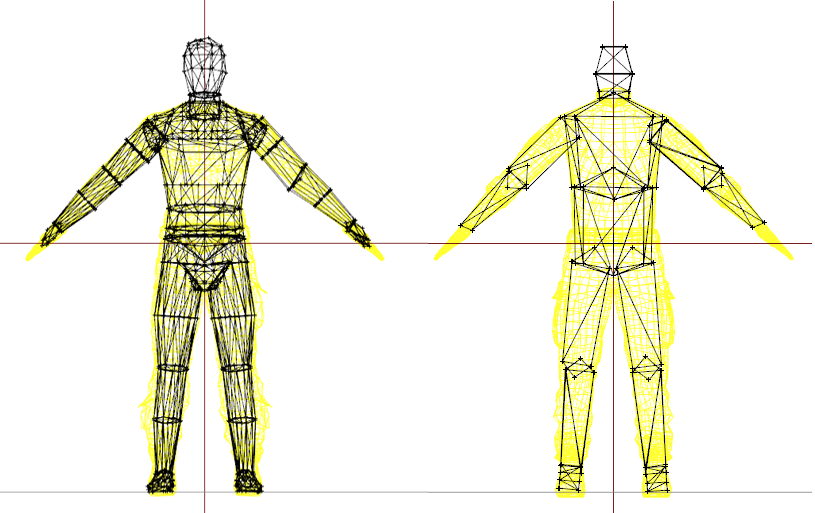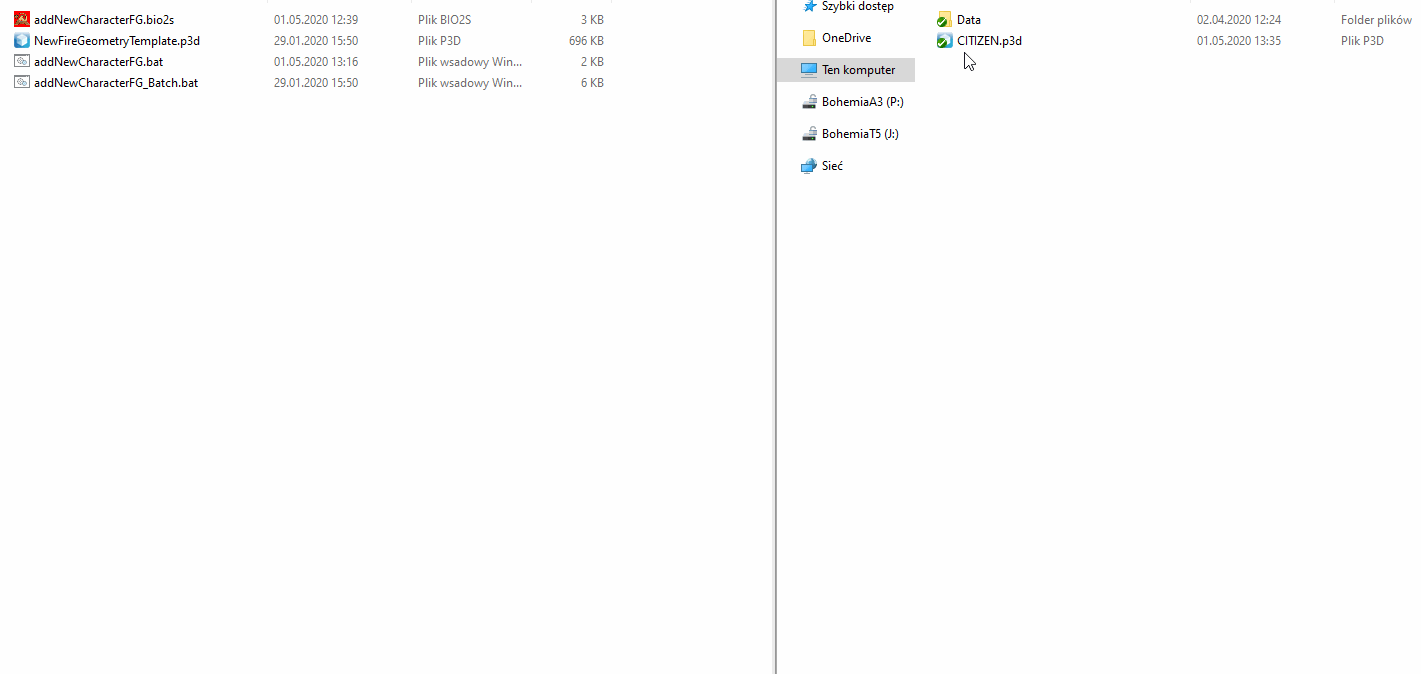Characters Firegeometry Update – Arma 3
No edit summary |
No edit summary |
||
| Line 1: | Line 1: | ||
{{TOC|side}} | |||
== '''Overview''' == | == '''Overview''' == | ||
With 1.98 update, characters received updated fire geometries, which should improve hit detection. To make transition easier, small o2script was created, which should allow you to quickly update any character p3d you have. | With 1.98 update, characters received updated fire geometries, which should improve hit detection. To make transition easier, small o2script was created, which should allow you to quickly update any character p3d you have. | ||
| Line 45: | Line 46: | ||
|} | |} | ||
Once you have that list ready and running, you can double click '''addNewCharacterFG_batch.bat''' to initiate upgrade process. | Once you have that list ready and running, you can double click '''addNewCharacterFG_batch.bat''' to initiate upgrade process. | ||
[[Category:Arma 3: Editing]] | |||
[[Category:Arma_3: Tutorials]] | |||
Revision as of 17:27, 23 April 2021
Overview
With 1.98 update, characters received updated fire geometries, which should improve hit detection. To make transition easier, small o2script was created, which should allow you to quickly update any character p3d you have.
Requirements
- Arma 3 Tools installed
Usage
First thing to do would be downloading of following package: FireGeo_Replace.zip
You can extract content of that archive anywhere on your drive. Once you have done that, you should 2 batch files ready to be used:
- addNewCharacterFG.bat
- for drag & drop operations
- addNewCharacterFG_batch.bat
- for processing of p3ds from list stored in the batch file itself
Both batch files try to locate your Arma 3 Tools automatically by looking up for "Arma 3 Tools" path in Windows register, therefore it's very important to have those tools installed before proceeding with usage of that script.
Using drag and drop variant
Using drag & drop variant is quite easy. You can drag single files, multiple files or whole folders. In case if folder is selected, batch file will scan for all p3ds inside so please be careful with it, so you don't accidentally overwrite fire geometry for wrong p3ds!
If addNewCharacterFG.bio2s script is missing in "ObjectBuilder\O2Scripts" folder, script will try to copy paste it to that location.
Finally, batch file will run that new o2script and process the p3d:
- Script will try to verify if there is already existing Fire Geometry
- If fire geometry is missing, script will exit!
- Otherwise, old Fire Geometry will be replaced by new, empty LOD
- In next step, new Fire Geometry will be merged from NewFireGeometryTemplate.p3d
- If everything succeed, file will be saved with all above modifications
Using batch variant
Batch variant is quite handy if your character models are located in multiple folders. addNewCharacterFG_batch.bat there is a list of all p3d to be processed. Depending on tool you are more comfortable with, you can multiple paths via Total Commander search or by searching for p3d in Windows Explorer and then clicking with right mouse button on selected files with left shift selected - after that, there should be option to "Copy as path" all selected files.
set Arr[0]=P:\a3\Characters_F\BLUFOR\b_sniper.p3d set Arr[1]=P:\a3\Characters_F\BLUFOR\b_soldier_01.p3d set Arr[2]=P:\a3\Characters_F\BLUFOR\b_soldier_02.p3d set Arr[3]=P:\a3\Characters_F\BLUFOR\b_soldier_03.p3d |
Once you have that list ready and running, you can double click addNewCharacterFG_batch.bat to initiate upgrade process.