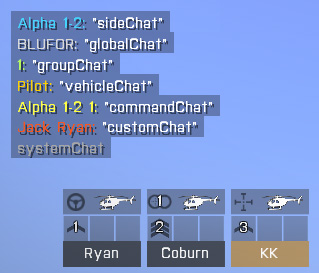Channel IDs: Difference between revisions
Jump to navigation
Jump to search
mNo edit summary |
m (→Channel Explanation: fixed table and some rephrasing) |
||
| Line 27: | Line 27: | ||
|- | |- | ||
| 6 - 15 || Custom Channels || Content will only be available for players which have been assigned to this channel. See [[radioChannelAdd]] || Custom channels can be created on the fly. See [[radioChannelCreate]]. | | 6 - 15 || Custom Channels || Content will only be available for players which have been assigned to this channel. See [[radioChannelAdd]] || Custom channels can be created on the fly. See [[radioChannelCreate]]. | ||
{{Warning|The '''custom channel ID''' returned by [[radioChannelCreate]] is going to be in a range from 1 - 10 (0 if failed). Internally, these numbers are converted to the | {{Warning|The '''custom channel ID''' returned by [[radioChannelCreate]] is going to be in a range from 1 - 10 (0 if failed). Internally, these numbers are converted to the '''channel IDs''' 6 - 15 which are reserved for custom channels. | ||
{{{!}} class{{=}}"wikitable" | {{{!}} class{{=}}"wikitable" | ||
{{!}}- | {{!}}- | ||
! | ! Channel ID | ||
{{!}} 6 | |||
{{!}} 7 | |||
{{!}} 8 | |||
{{!}} 9 | |||
{{!}} 10 | |||
{{!}} 11 | |||
{{!}} 12 | |||
{{!}} 13 | |||
{{!}} 14 | |||
{{!}} 15 | |||
{{!}}- | {{!}}- | ||
! Custom Channel ID | |||
{{!}} | {{!}} 1 | ||
{{!}} 2 | {{!}} 2 | ||
{{!}} 3 | |||
{{!}} 3 | {{!}} 4 | ||
{{!}} 5 | |||
{{!}} 4 | {{!}} 6 | ||
{{!}} 7 | |||
{{!}} 5 | {{!}} 8 | ||
{{!}} 9 | |||
{{!}} 6 | {{!}} 10 | ||
{{!}} 7 | |||
{{!}} 8 | |||
{{!}} 9 | |||
{{!}} 10 | |||
{{!}}} <!--- close inner table ---> | {{!}}} <!--- close inner table ---> | ||
}} <!--- close warning template ---> | }} <!--- close warning template ---> | ||
| Line 70: | Line 72: | ||
{{Informative|Besides the above listed channels, there are also other channels not available through [[sqf]], with the only exception being [[systemChat]].}} | {{Informative|Besides the above listed channels, there are also other channels not available through [[sqf]], with the only exception being [[systemChat]].}} | ||
---> | ---> | ||
= Channel Colours = | = Channel Colours = | ||
[[File:xChat.jpg|right]] | [[File:xChat.jpg|right]] | ||
Revision as of 00:15, 27 October 2020
Introduction
In Arma 3, chat, radio, VON and markers all use the same channel ID system.
Channel Explanation
In the following, 'content' will be used instead of marker, voice or message)
| Channel ID | Channel Name | Visibile To | Additional Information |
|---|---|---|---|
| -1 | None | Is used when a marker is created with createMarker and the channelID parameter was not defined. Markers in "none" channel are visible in all other channels as well. | |
| 0 | Global | All players. | |
| 1 | Side | Content is only visible to the side of the player who created it. | |
| 2 | Command | ||
| 3 | Group | Content is only visible for the players in the group of the player who created it. | This channel cannot be disabled. It's the default fallback channel if all other channels are disabled. |
| 4 | Vehicle | Content is only visible to the vehicle's crew. | |
| 5 | Direct | To players in a close distance. | |
| 6 - 15 | Custom Channels | Content will only be available for players which have been assigned to this channel. See radioChannelAdd | Custom channels can be created on the fly. See radioChannelCreate. |
Custom Channel ID Example
// Create custom channel _customChannelID = radioChannelCreate [[0.96, 0.34, 0.13, 0.8], "Q-dance Radio", "%UNIT_NAME", [player]]; // _customChannelID is 1
// Switch current channel of the player to the newly created channel. setCurrentChannel 6; // Note the channel ID used here. Even though the ID returned by radioChannelCreate is 1, we have to use 6 as channel ID. See table above.
// Let us use this channel for a message player customChat [_customChannelID, "Hi, I am a custom chat message"]; // Since this command uses the customChannelID we have to use 1 (_customChannelID) here
Channel Colours
driver vehicle player sideChat "sideChat"; driver vehicle player globalChat "globalChat"; driver vehicle player groupChat "groupChat"; vehicle player vehicleChat "vehicleChat"; driver vehicle player commandChat "commandChat"; driver vehicle player customChat [1, "customChat"]; systemChat "systemChat";
Changing Channels
- Ingame Controls
- ',' and '.' to cycle through the channels
- Scripting
- setCurrentChannel