BIS fnc moduleCoverMap: Difference between revisions
Jump to navigation
Jump to search
Lou Montana (talk | contribs) m (Text replacement - " *\|= * " to " ") |
Lou Montana (talk | contribs) m (Text replacement - " *\| *([Cc]omments|COMMENTS|[Gg]ame [Nn]ame|Game [Vv]ersion|Game Version \(number surrounded by NO SPACES\)|Multiplayer Arguments \("local" or "global"\)|Multiplayer Effects \("local" or "global"\)|Multiplayer Execution \("server" o...) |
||
| Line 1: | Line 1: | ||
{{Function | {{Function | ||
| arma3 | | arma3 | ||
|1.00 | |1.00 | ||
|gr1= Modules | |gr1= Modules | ||
|eff= global |Effects in MP= | |eff= global |Effects in MP= | ||
| Line 15: | Line 15: | ||
*sizeY: [[Number]] - Length in y in meters | *sizeY: [[Number]] - Length in y in meters | ||
*roation: [[Number]] - Rotation of the rectangle in degree | *roation: [[Number]] - Rotation of the rectangle in degree | ||
[[File:BIS fnc moduleCoverMap.jpg|500px]] | [[File:BIS fnc moduleCoverMap.jpg|500px]] | ||
| [centerUnit,units,init] call [[BIS_fnc_moduleCoverMap]] | | [centerUnit,units,init] call [[BIS_fnc_moduleCoverMap]] | ||
|p1= centerUnit: [[Object]] - Object which is used as center | |p1= centerUnit: [[Object]] - Object which is used as center | ||
|p2= units: [[Array]] - '''Not used inside the function''' | |p2= units: [[Array]] - '''Not used inside the function''' | ||
|p3= init: [[Boolean]] - [[true]] to create cover map effect, [[false]] to remove all markers and destroy the effect | |p3= init: [[Boolean]] - [[true]] to create cover map effect, [[false]] to remove all markers and destroy the effect | ||
|[[Nothing]] | |[[Nothing]] | ||
|x1= <code>centerObject [[setVariable]] ["objectArea",[1000,1000,0,[[false]],0]]; | |x1= <code>centerObject [[setVariable]] ["objectArea",[1000,1000,0,[[false]],0]]; | ||
| Line 29: | Line 29: | ||
//Covers the whole map except an area of 1000 m by 1000 m, can be used to dynamically change size of the area during mission | //Covers the whole map except an area of 1000 m by 1000 m, can be used to dynamically change size of the area during mission | ||
|[[showMap]] | |[[showMap]] | ||
}} | }} | ||
Revision as of 23:12, 17 January 2021
Description
- Description:
- Covers the map except a defined area to highlight the area of operation. Works on dedicated server. This function was designed to be used by the Modules framework, but it can also be used without the module. The effect does not move with the centerObject.
It is essential for the function to work that centerObject has the variable objectArea defined.
centerObject setVariable ["objectArea",[sizeX,sizeY,rotation]]- centerObject Object - Object which is used as center
- sizeX: Number - Length in x in meters
- sizeY: Number - Length in y in meters
- roation: Number - Rotation of the rectangle in degree
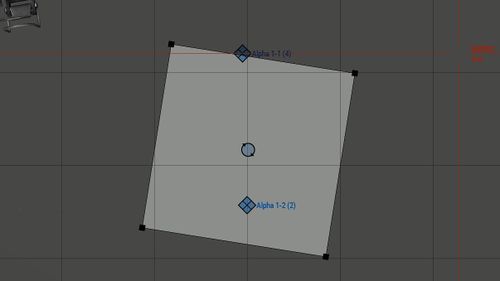
- Execution:
- call
- Groups:
- Modules
Syntax
- Syntax:
- [centerUnit,units,init] call BIS_fnc_moduleCoverMap
- Parameters:
- centerUnit: Object - Object which is used as center
- units: Array - Not used inside the function
- init: Boolean - true to create cover map effect, false to remove all markers and destroy the effect
- Return Value:
- Nothing
Examples
- Example 1:
centerObject setVariable ["objectArea",[1000,1000,0,false,0]]; [_centerObject,[],true] call BIS_fnc_moduleCoverMap;//Covers the whole map except an area of 1000 m by 1000 m, can be used to dynamically change size of the area during mission
Additional Information
- See also:
- showMap
Notes
-
Report bugs on the Feedback Tracker and/or discuss them on the Arma Discord or on the Forums.
Only post proven facts here! Add Note