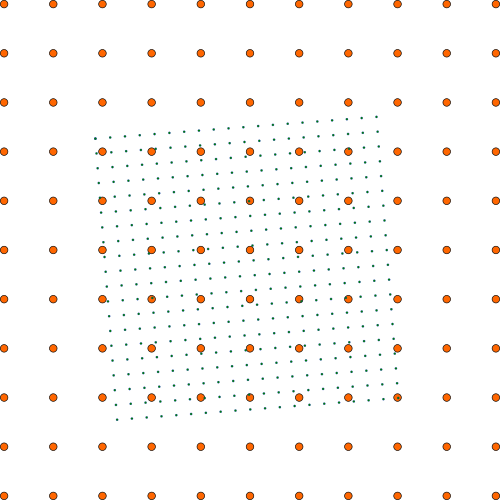Terrain Processor: Heightmap: ASCII DEM Convert: Difference between revisions
Jump to navigation
Jump to search
No edit summary |
No edit summary |
||
| Line 19: | Line 19: | ||
|ALGORITHM=# Load geodetic ASCII DEM. | |ALGORITHM=# Load geodetic ASCII DEM. | ||
# Prepare heightmap with size and position in UTM. | # Prepare heightmap with size and position in UTM. | ||
# | # For each cell in heightmap: | ||
## Get its UTM coordinate | ## Get its UTM coordinate | ||
## Convert UTM coordinate to geodetic coordinate. | ## Convert UTM coordinate to geodetic coordinate. | ||
## Get height from geodetic ASCII heightmap with | ## Get height from geodetic ASCII heightmap with bi-cubic spline function. | ||
}} | }} | ||
Revision as of 10:47, 10 August 2015
Task details
Task name : Heightmap: Create from Geodetic .asc
Dll plugin name : BITasksPlugin.dll
Geometry type : None
Heightmap : Yes
Description
Algorithm creates UTM ASCII heightmap from geodetic .ASC digital elevation models.
- Orange - regular geodetic heightmap
- Blue - new terrain UTM heightmap
Task parameters
- Easting - UTM easting coordinate
- Northing - UTM northing coordinate
- Zone - UTM zone
- Hemisphere - UTM hemisphere (Northern, Southern)
- Rows & columns count - Rows and columns count
- Cell size - Cell size in meters.
Usage
Conversion tool, creating UTM heightmap from Geodetic heightmap.
Algorithm
- Load geodetic ASCII DEM.
- Prepare heightmap with size and position in UTM.
- For each cell in heightmap:
- Get its UTM coordinate
- Convert UTM coordinate to geodetic coordinate.
- Get height from geodetic ASCII heightmap with bi-cubic spline function.