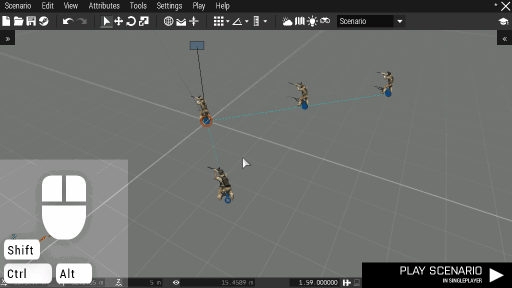Eden Editor: Comment: Difference between revisions
Jump to navigation
Jump to search
(Created page with "<div style="width:640px; margin: 0 auto 0 auto;"> A comment is an annotation in the scenario. It is a virtual entity which exists only in the editor and has no effect on the s...") |
mNo edit summary |
||
| Line 3: | Line 3: | ||
To place a comment, click the '''right mouse button''' on an empty space and select '''Place Comment''' option. This will add the comment and immediately open its [[Eden_Editor:_Entity_Attributes|attributes editing window]], where you can set a title and a tooltip. | To place a comment, click the '''right mouse button''' on an empty space and select '''Place Comment''' option. This will add the comment and immediately open its [[Eden_Editor:_Entity_Attributes|attributes editing window]], where you can set a title and a tooltip. | ||
[[File:3den comment.gif|center]] | |||
A comment can be edited as any other entity. You can [[drag it around, copy and paste it, move it to layers, delete it, etc. It can also be saved to [[Eden_Editor:_Custom_Composition|custom compositions]], where it can help to explain some aspects of the composition. | A comment can be edited as any other entity. You can [[drag it around, copy and paste it, move it to layers, delete it, etc. It can also be saved to [[Eden_Editor:_Custom_Composition|custom compositions]], where it can help to explain some aspects of the composition. | ||
Revision as of 10:57, 7 April 2016
A comment is an annotation in the scenario. It is a virtual entity which exists only in the editor and has no effect on the scenario playthrough.
To place a comment, click the right mouse button on an empty space and select Place Comment option. This will add the comment and immediately open its attributes editing window, where you can set a title and a tooltip.
A comment can be edited as any other entity. You can [[drag it around, copy and paste it, move it to layers, delete it, etc. It can also be saved to custom compositions, where it can help to explain some aspects of the composition.
Attributes
| Info | Development | |||
|---|---|---|---|---|
| Name | Category | Description | Property | Type |
| Title | Init | Text displayed above the comment icon. | Name | String |
| Tooltip | Init | Text displayed as a tooltip when hovering over the comment icon. | Description | String |