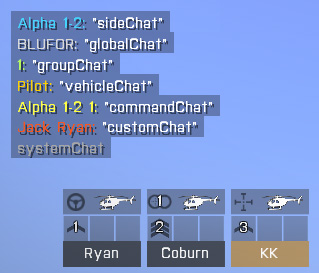Channel IDs
Jump to navigation
Jump to search
Template:wip This page will explain channel IDs for markers, radio and chat. Channel IDs are the same for markers, chat and Voice Over Net (VON).
Introduction
Channel Explanation
| Channel ID | Channel Name | Usage |
|---|---|---|
| -1 | None | Is used when a marker is created with createMarker but no channel ID was defined. Markers in "none" channel are visible in all other channels as well |
| 0 | Global |
|
| 1 | Side | |
| 2 | Command | Example |
| 3 | Group | Group Chat. This channel cannot be disabled. It's the default fallback channel if something goes wrong |
| 4 | Vehicle | For in-vehicle communication |
| 5 | Direct | Voice is only audible for nearby players. Template:AnswerMe |
| 6 - 15 | Custom Channels | Custom channels can be created on the fly. See radioChannelCreate. Markers, voice and chat will only be visible / audible for players which have been assigned to this channel. |
- Besides the above listed channels, there are also other channels not available through sqf, with the only exception being systemChat.
Channel Colours
driver vehicle player sideChat "sideChat"; driver vehicle player globalChat "globalChat"; driver vehicle player groupChat "groupChat"; vehicle player vehicleChat "vehicleChat"; driver vehicle player commandChat "commandChat"; driver vehicle player customChat [1, "customChat"]; systemChat "systemChat";