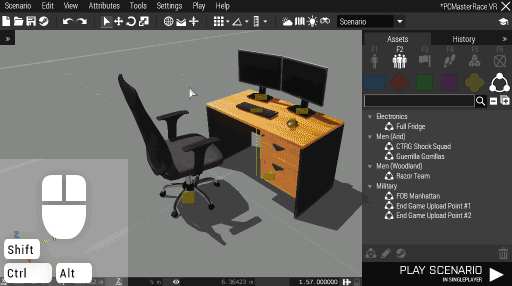Eden Editor: Custom Composition
Apart from pre-defined groups and compositions, you can save and share your own.
To save a composition, select entities in the scene, click right mouse button on one of them and pick Save Custom Composition option.
A window will be opened where you can set name, author and category for your composition.
In the list on the left, you can either chose to create a new composition, or overwite one of the existing ones. This way, you can edit already created compositions.
Once created, you can find your compositions in Compositions > Custom. Place it as any other entity - either select it and then click in the scene on desired position, or drag it from the list to the scene.
Vertical mode defines how will the composition be placed.
- Terrain Level - composition will be snapped to the surface underneath. Please note that objects which are placed on another objects may no longer be positioned precisely.
- Sea Level - the composition will be placed exactly as it was saved, ignoring surface slope.
To edit composition's attributes, double-click on it or select it and click on the Edit button. It will open a window where you can change name, author and category again.